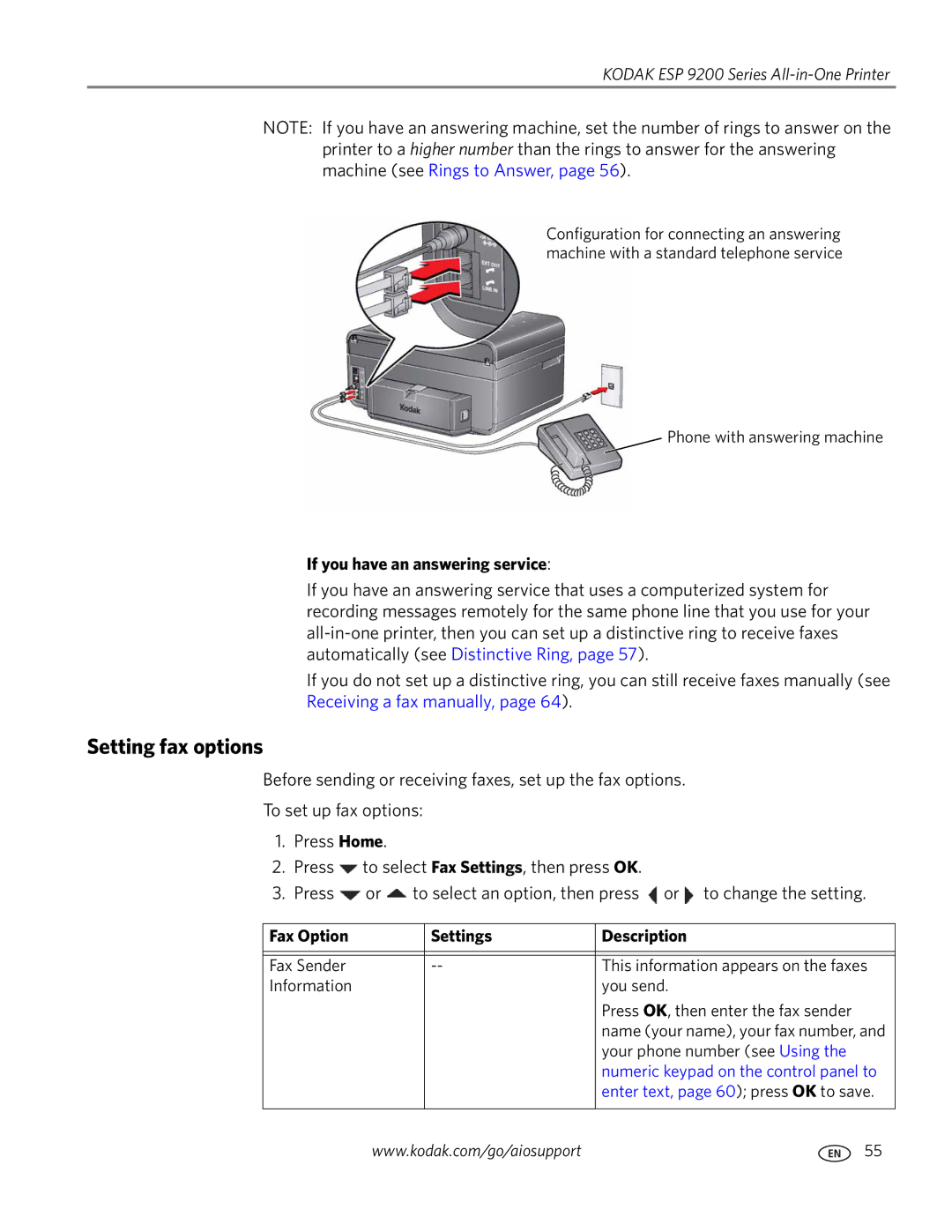KODAK ESP 9200 Series
NOTE: If you have an answering machine, set the number of rings to answer on the printer to a higher number than the rings to answer for the answering machine (see Rings to Answer, page 56).
Configuration for connecting an answering machine with a standard telephone service
Phone with answering machine
If you have an answering service:
If you have an answering service that uses a computerized system for recording messages remotely for the same phone line that you use for your
If you do not set up a distinctive ring, you can still receive faxes manually (see Receiving a fax manually, page 64).
Setting fax options
Before sending or receiving faxes, set up the fax options.
To set up fax options:
1.Press Home.
2.Press ![]() to select Fax Settings, then press OK.
to select Fax Settings, then press OK.
3.Press ![]() or
or ![]() to select an option, then press
to select an option, then press ![]() or
or ![]() to change the setting.
to change the setting.
Fax Option |
| Settings | Description |
|
|
|
|
|
|
|
|
Fax Sender |
| This information appears on the faxes | |
Information |
|
| you send. |
|
|
| Press OK, then enter the fax sender |
|
|
| name (your name), your fax number, and |
|
|
| your phone number (see Using the |
|
|
| numeric keypad on the control panel to |
|
|
| enter text, page 60); press OK to save. |
|
|
|
|
| www.kodak.com/go/aiosupport | 55 | |