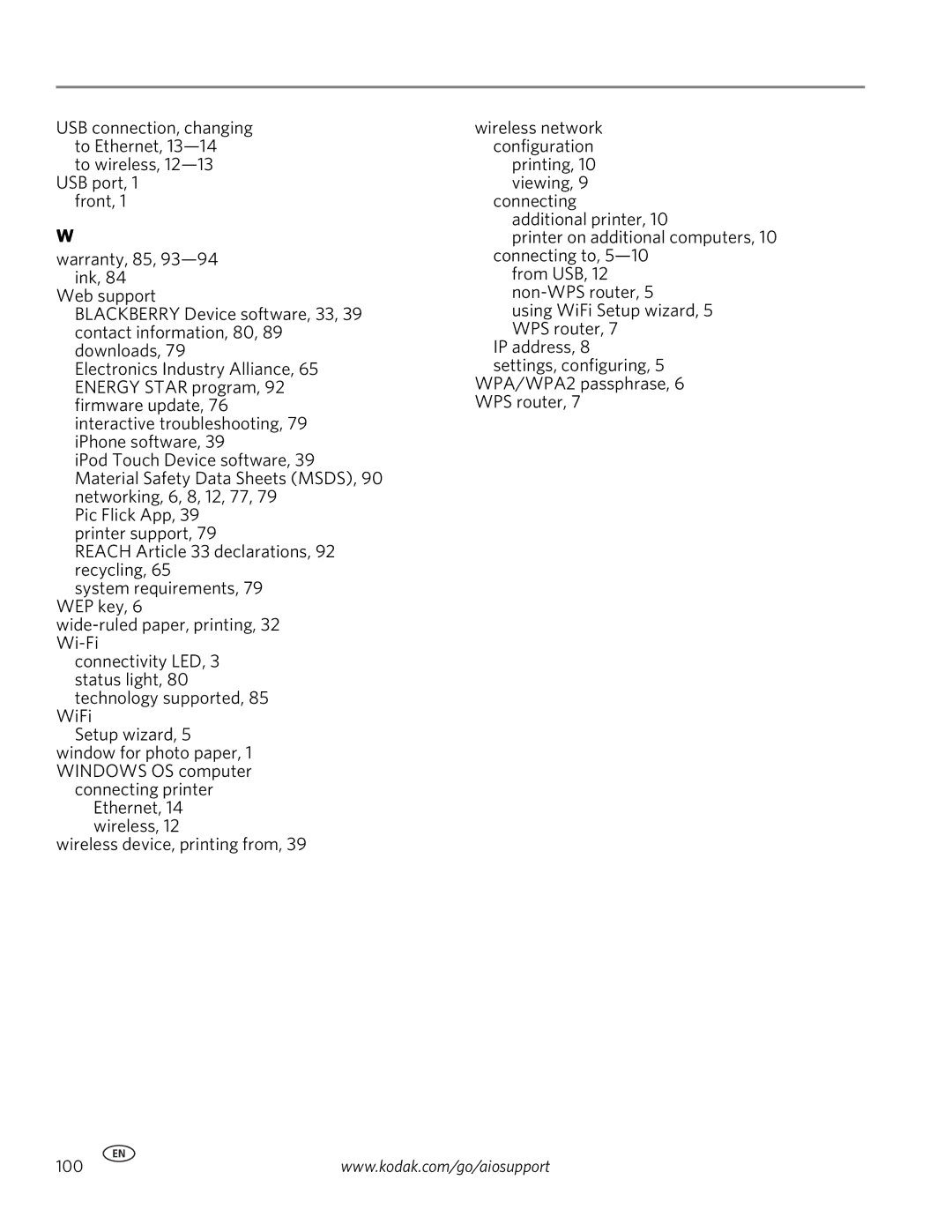USB connection, changing to Ethernet,
to wireless,
front, 1
W
warranty, 85,
Web support
BLACKBERRY Device software, 33, 39 contact information, 80, 89 downloads, 79
Electronics Industry Alliance, 65 ENERGY STAR program, 92 firmware update, 76 interactive troubleshooting, 79 iPhone software, 39
iPod Touch Device software, 39 Material Safety Data Sheets (MSDS), 90 networking, 6, 8, 12, 77, 79
Pic Flick App, 39 printer support, 79
REACH Article 33 declarations, 92 recycling, 65
system requirements, 79 WEP key, 6
connectivity LED, 3 status light, 80 technology supported, 85
WiFi
Setup wizard, 5 window for photo paper, 1 WINDOWS OS computer
connecting printer Ethernet, 14 wireless, 12
wireless device, printing from, 39
wireless network configuration printing, 10
viewing, 9 connecting
additional printer, 10
printer on additional computers, 10 connecting to,
from USB, 12
IP address, 8
settings, configuring, 5 WPA/WPA2 passphrase, 6 WPS router, 7
100 | www.kodak.com/go/aiosupport |