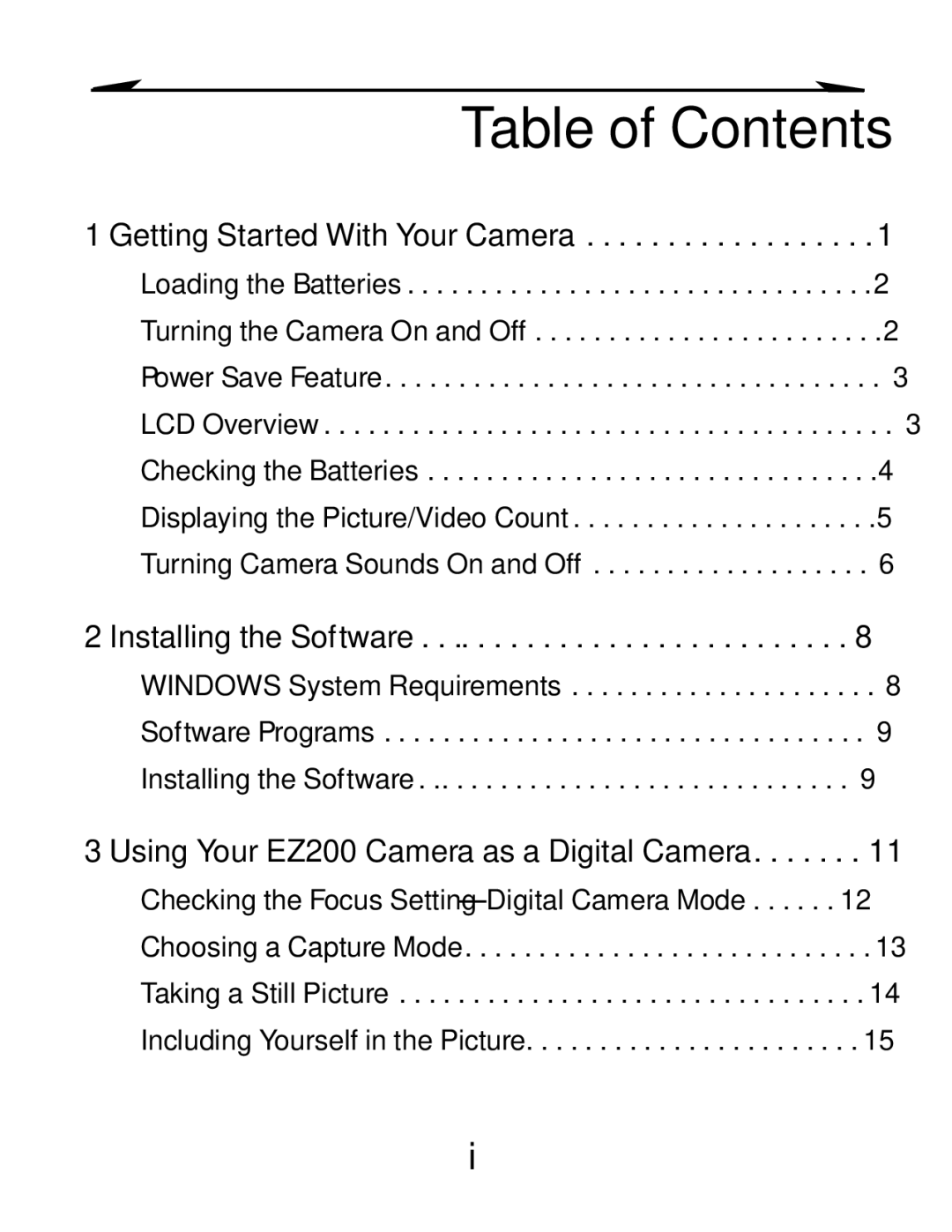Table of Contents
1 Getting Started With Your Camera . . . . . . . . . . . . . . . . . . 1
Loading the Batteries . . . . . . . . . . . . . . . . . . . . . . . . . . . . . . . .2
Turning the Camera On and Off . . . . . . . . . . . . . . . . . . . . . . . .2
Power Save Feature. . . . . . . . . . . . . . . . . . . . . . . . . . . . . . . . . . 3
LCD Overview . . . . . . . . . . . . . . . . . . . . . . . . . . . . . . . . . . . . . . . 3
Checking the Batteries . . . . . . . . . . . . . . . . . . . . . . . . . . . . . . .4
Displaying the Picture/Video Count . . . . . . . . . . . . . . . . . . . . .5
Turning Camera Sounds On and Off . . . . . . . . . . . . . . . . . . . 6
2 Installing the Software . . . . . . . . . . . . . . . . . . . . . . . . . . . 8
WINDOWS System Requirements . . . . . . . . . . . . . . . . . . . . . 8
Software Programs . . . . . . . . . . . . . . . . . . . . . . . . . . . . . . . . . 9
Installing the Software . . . . . . . . . . . . . . . . . . . . . . . . . . . . . . 9
3 Using Your EZ200 Camera as a Digital Camera. . . . . . . 11
Checking the Focus
Choosing a Capture Mode. . . . . . . . . . . . . . . . . . . . . . . . . . . . 13
Taking a Still Picture . . . . . . . . . . . . . . . . . . . . . . . . . . . . . . . . 14
Including Yourself in the Picture. . . . . . . . . . . . . . . . . . . . . . . 15
i