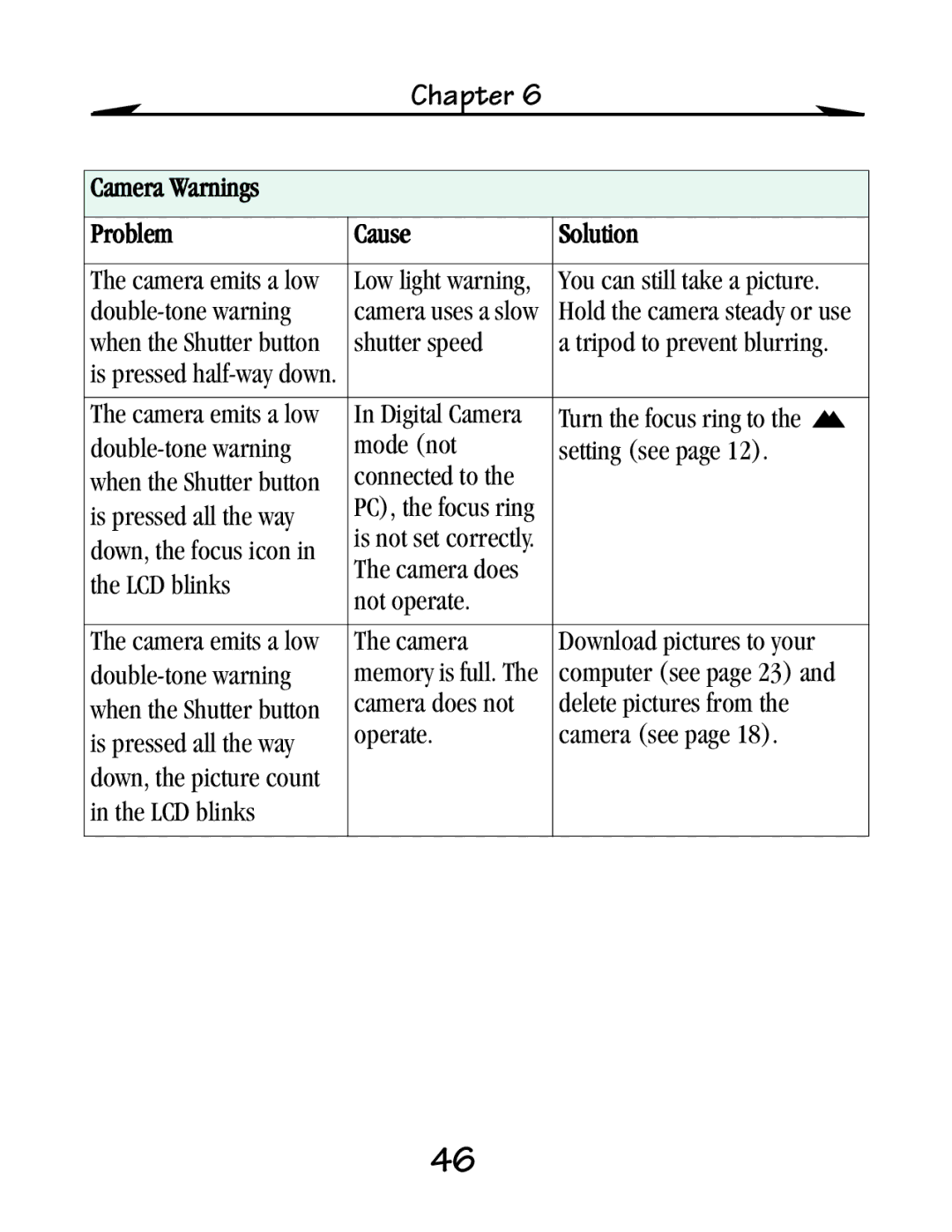Chapter 6
Camera Warnings
Problem | Cause | Solution |
|
|
|
The camera emits a low | Low light warning, | You can still take a picture. |
camera uses a slow | Hold the camera steady or use | |
when the Shutter button | shutter speed | a tripod to prevent blurring. |
is pressed |
|
|
|
|
|
The camera emits a low | In Digital Camera | Turn the focus ring to the |
mode (not | setting (see page 12). | |
when the Shutter button | connected to the |
|
is pressed all the way | PC), the focus ring |
|
is not set correctly. |
| |
down, the focus icon in |
| |
The camera does |
| |
the LCD blinks |
| |
not operate. |
| |
|
| |
|
|
|
The camera emits a low | The camera | Download pictures to your |
memory is full. The | computer (see page 23) and | |
when the Shutter button | camera does not | delete pictures from the |
is pressed all the way | operate. | camera (see page 18). |
|
| |
down, the picture count |
|
|
in the LCD blinks |
|
|
|
|
|
46