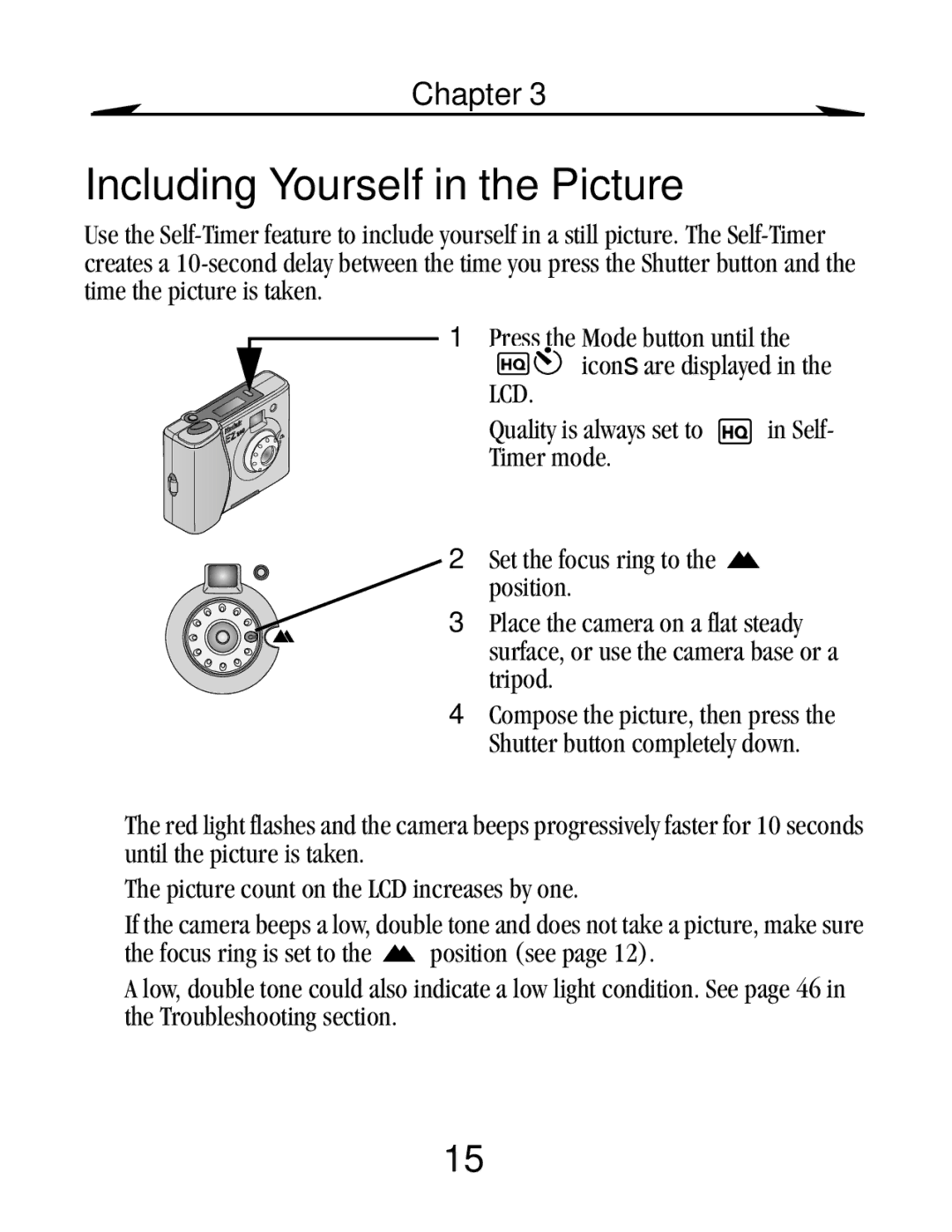Chapter 3
Including Yourself in the Picture
Use the
![]() 1 Press the Mode button until the
1 Press the Mode button until the
icons are displayed in the
LCD.
Quality is always set to ![]() in Self- Timer mode.
in Self- Timer mode.
2Set the focus ring to the ![]()
position.
3Place the camera on a flat steady surface, or use the camera base or a tripod.
4Compose the picture, then press the Shutter button completely down.
The red light flashes and the camera beeps progressively faster for 10 seconds until the picture is taken.
The picture count on the LCD increases by one.
If the camera beeps a low, double tone and does not take a picture, make sure
the focus ring is set to the ![]() position (see page 12).
position (see page 12).
A low, double tone could also indicate a low light condition. See page 46 in the Troubleshooting section.
15