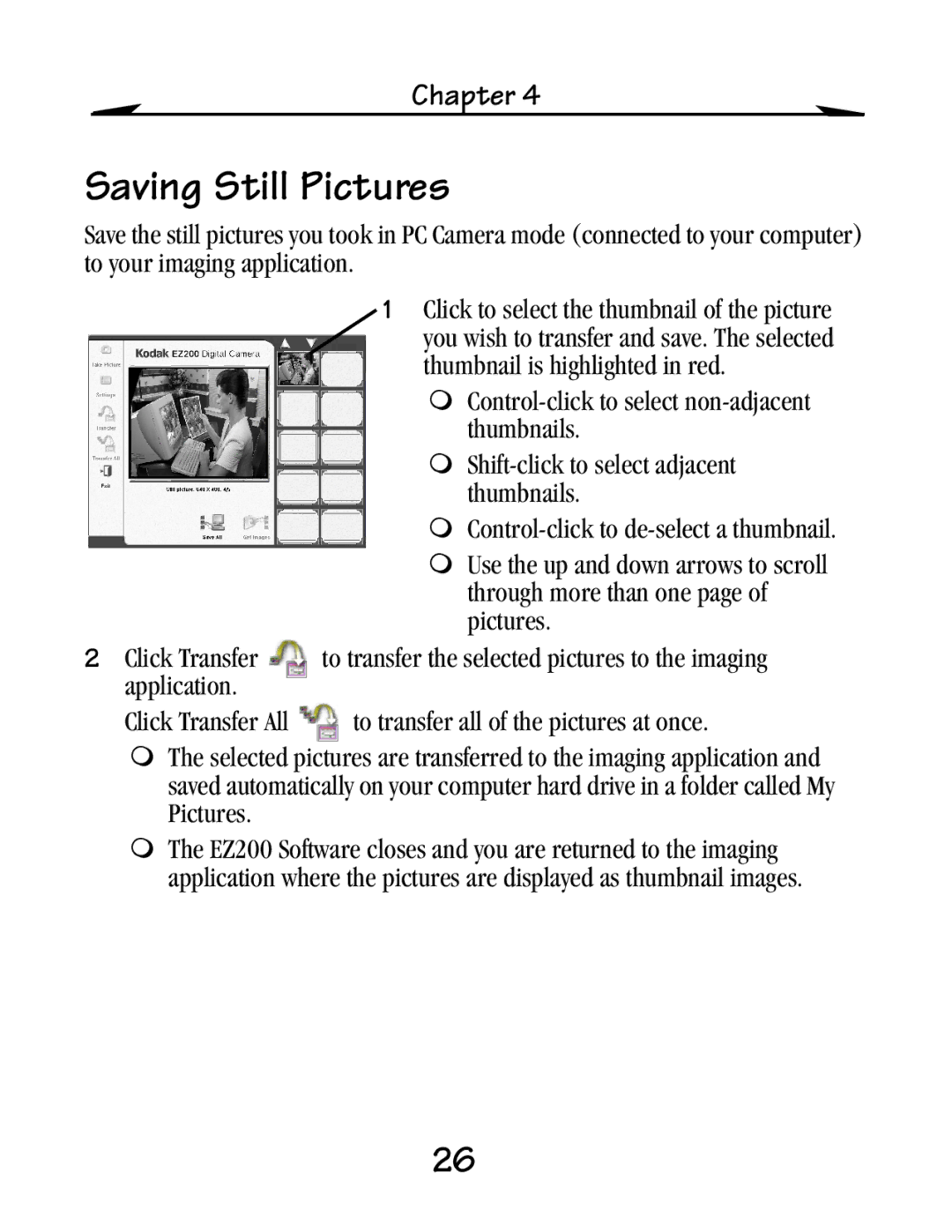Chapter 4
Saving Still Pictures
Save the still pictures you took in PC Camera mode (connected to your computer) to your imaging application.
1Click to select the thumbnail of the picture you wish to transfer and save. The selected
thumbnail is highlighted in red.
!
!
!
!Use the up and down arrows to scroll through more than one page of pictures.
2 Click Transfer | to transfer the selected pictures to the imaging |
application. |
|
Click Transfer All | to transfer all of the pictures at once. |
!The selected pictures are transferred to the imaging application and saved automatically on your computer hard drive in a folder called My Pictures.
!The EZ200 Software closes and you are returned to the imaging application where the pictures are displayed as thumbnail images.
26