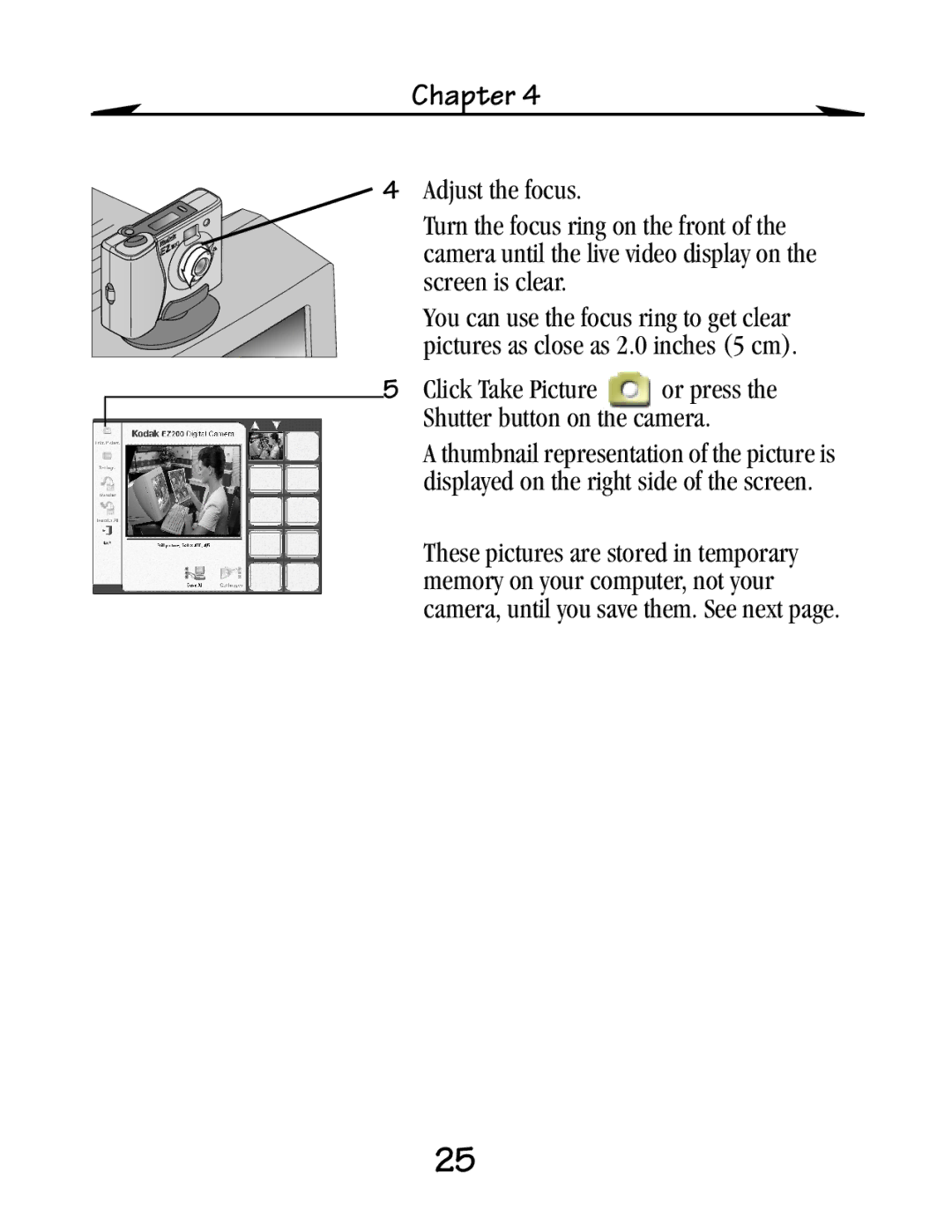Chapter 4
4 Adjust the focus.
Turn the focus ring on the front of the camera until the live video display on the screen is clear.
You can use the focus ring to get clear pictures as close as 2.0 inches (5 cm).
5 Click Take Picture or press the Shutter button on the camera.
A thumbnail representation of the picture is displayed on the right side of the screen.
These pictures are stored in temporary memory on your computer, not your camera, until you save them. See next page.
25