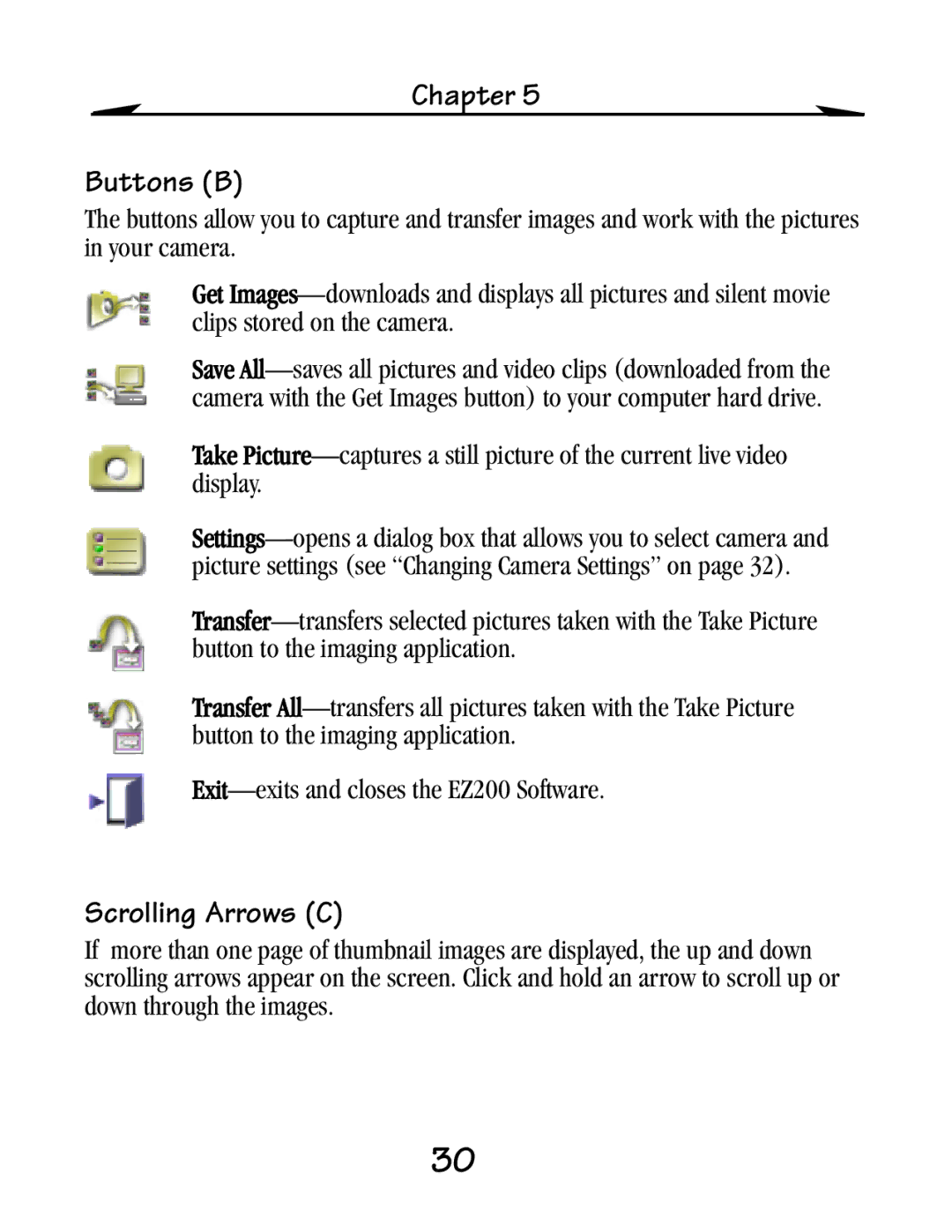Chapter 5
Buttons (B)
The buttons allow you to capture and transfer images and work with the pictures in your camera.
Get Images—downloads and displays all pictures and silent movie clips stored on the camera.
Save All—saves all pictures and video clips (downloaded from the camera with the Get Images button) to your computer hard drive.
Take Picture—captures a still picture of the current live video display.
Settings—opens a dialog box that allows you to select camera and picture settings (see “Changing Camera Settings” on page 32).
Transfer—transfers selected pictures taken with the Take Picture button to the imaging application.
Transfer All—transfers all pictures taken with the Take Picture button to the imaging application.
Exit—exits and closes the EZ200 Software.
Scrolling Arrows (C)
If more than one page of thumbnail images are displayed, the up and down scrolling arrows appear on the screen. Click and hold an arrow to scroll up or down through the images.