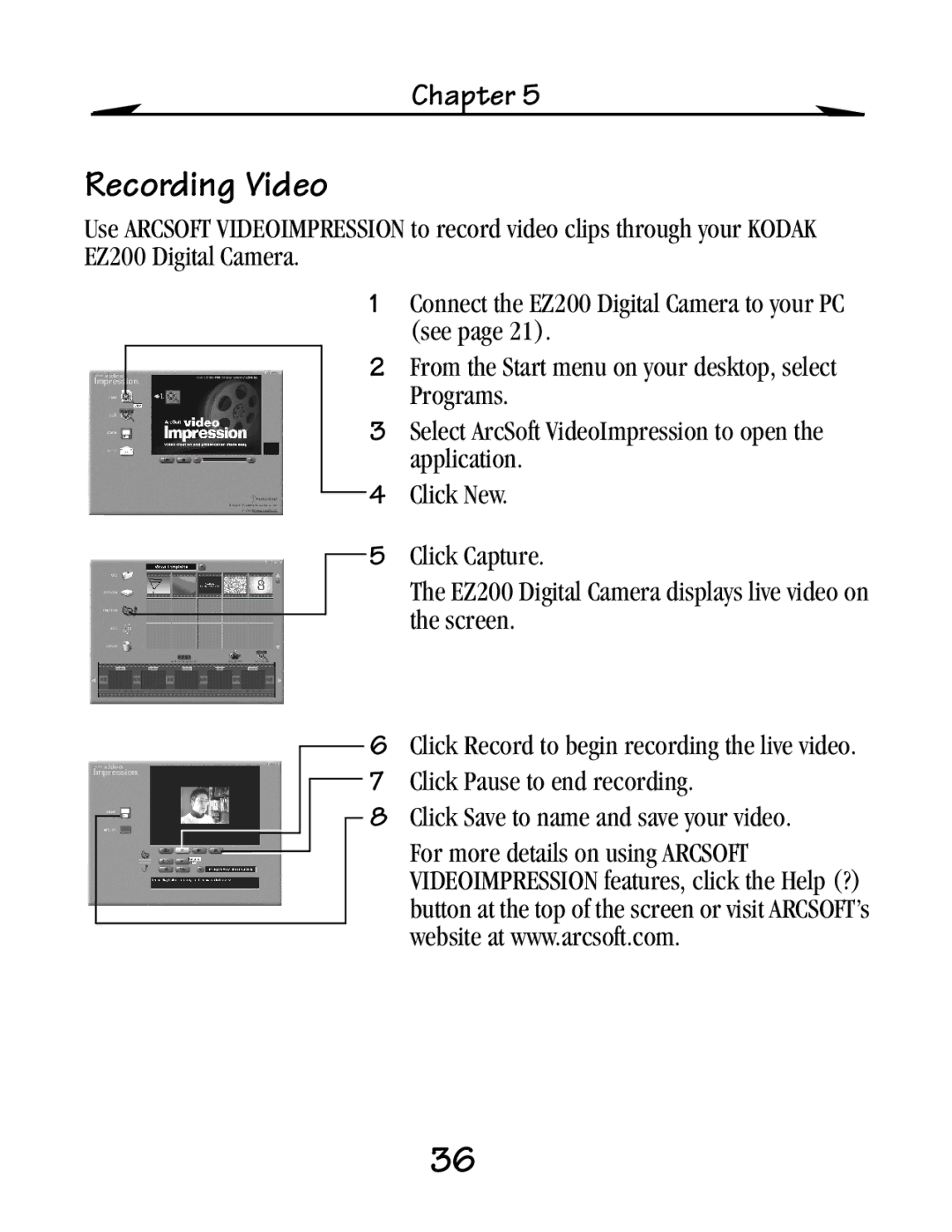Chapter 5
Recording Video
Use ARCSOFT VIDEOIMPRESSION to record video clips through your KODAK EZ200 Digital Camera.
1Connect the EZ200 Digital Camera to your PC (see page 21).
2From the Start menu on your desktop, select Programs.
3Select ArcSoft VideoImpression to open the application.
4Click New.
5Click Capture.
The EZ200 Digital Camera displays live video on the screen.
6Click Record to begin recording the live video.
7Click Pause to end recording.
8Click Save to name and save your video.
For more details on using ARCSOFT VIDEOIMPRESSION features, click the Help (?) button at the top of the screen or visit ARCSOFT’s website at www.arcsoft.com.
36