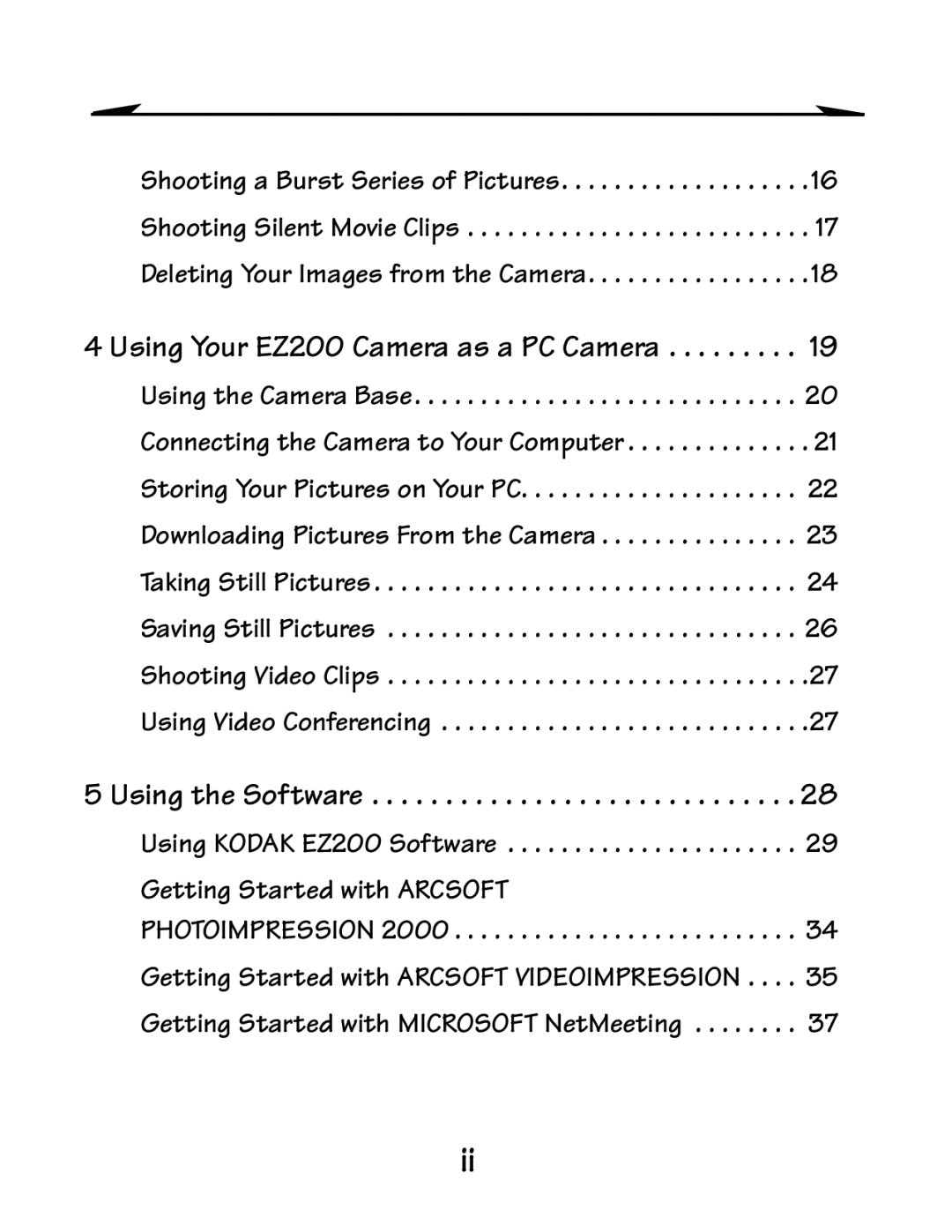Shooting a Burst Series of Pictures. . . . . . . . . . . . . . . . . . . 16 Shooting Silent Movie Clips . . . . . . . . . . . . . . . . . . . . . . . . . . 17 Deleting Your Images from the Camera. . . . . . . . . . . . . . . . .18
4 Using Your EZ200 Camera as a PC Camera . . . . . . . . . 19
Using the Camera Base. . . . . . . . . . . . . . . . . . . . . . . . . . . . . 20 Connecting the Camera to Your Computer . . . . . . . . . . . . . . 21 Storing Your Pictures on Your PC. . . . . . . . . . . . . . . . . . . . . 22 Downloading Pictures From the Camera . . . . . . . . . . . . . . . 23 Taking Still Pictures . . . . . . . . . . . . . . . . . . . . . . . . . . . . . . . . 24 Saving Still Pictures . . . . . . . . . . . . . . . . . . . . . . . . . . . . . . . 26 Shooting Video Clips . . . . . . . . . . . . . . . . . . . . . . . . . . . . . . . .27 Using Video Conferencing . . . . . . . . . . . . . . . . . . . . . . . . . . . .27
5 Using the Software . . . . . . . . . . . . . . . . . . . . . . . . . . . . . 28
Using KODAK EZ200 Software . . . . . . . . . . . . . . . . . . . . . . 29 Getting Started with ARCSOFT
PHOTOIMPRESSION 2000 . . . . . . . . . . . . . . . . . . . . . . . . . . 34 Getting Started with ARCSOFT VIDEOIMPRESSION . . . . 35 Getting Started with MICROSOFT NetMeeting . . . . . . . . 37
ii