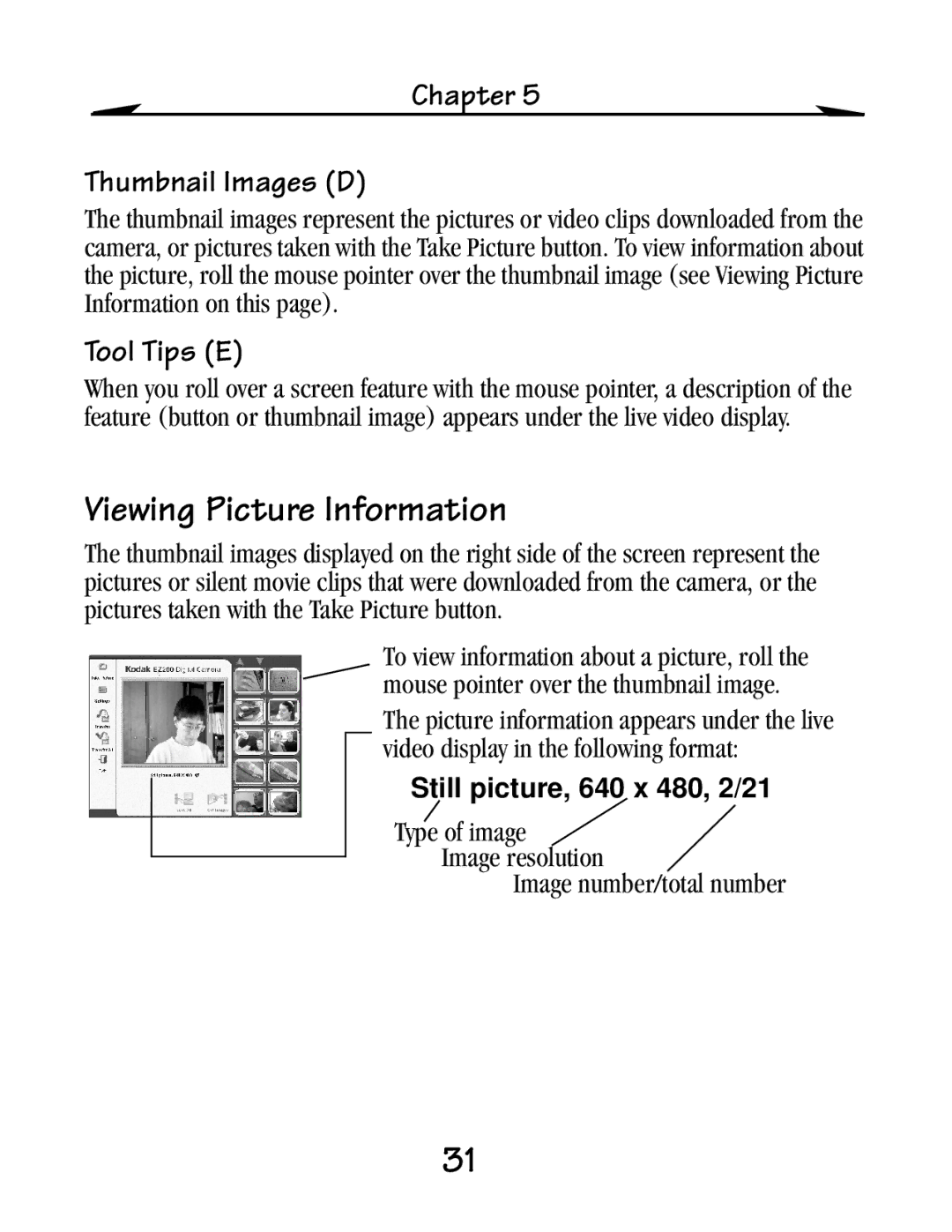Chapter 5
Thumbnail Images (D)
The thumbnail images represent the pictures or video clips downloaded from the camera, or pictures taken with the Take Picture button. To view information about the picture, roll the mouse pointer over the thumbnail image (see Viewing Picture Information on this page).
Tool Tips (E)
When you roll over a screen feature with the mouse pointer, a description of the feature (button or thumbnail image) appears under the live video display.
Viewing Picture Information
The thumbnail images displayed on the right side of the screen represent the pictures or silent movie clips that were downloaded from the camera, or the pictures taken with the Take Picture button.
To view information about a picture, roll the mouse pointer over the thumbnail image.
The picture information appears under the live video display in the following format:
Still picture, 640 x 480, 2/21
Type of image
Image resolution
Image number/total number
31