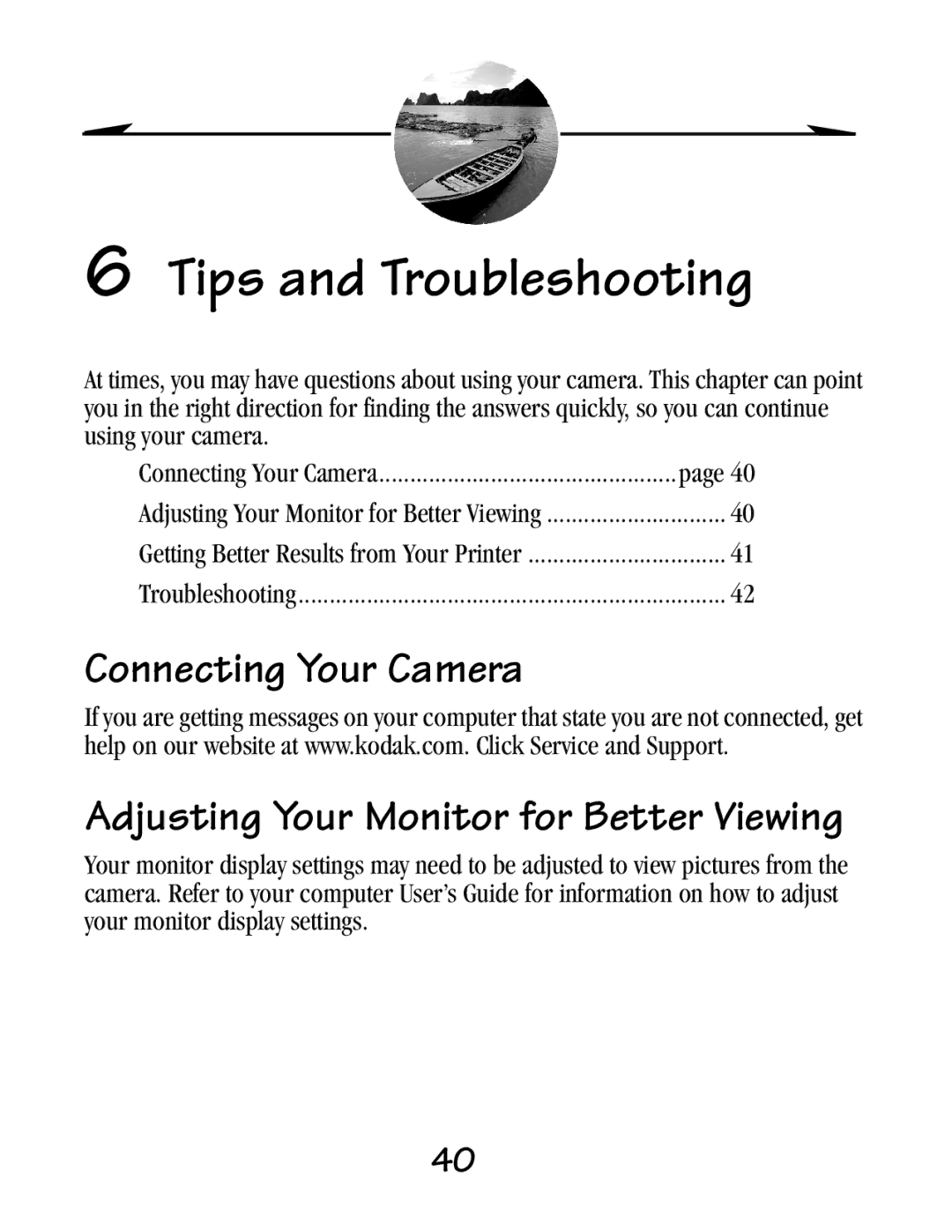6 Tips and Troubleshooting
At times, you may have questions about using your camera. This chapter can point you in the right direction for finding the answers quickly, so you can continue using your camera.
Connecting Your Camera | page 40 |
Adjusting Your Monitor for Better Viewing | 40 |
Getting Better Results from Your Printer | 41 |
Troubleshooting | 42 |
Connecting Your Camera
If you are getting messages on your computer that state you are not connected, get help on our website at www.kodak.com. Click Service and Support.
Adjusting Your Monitor for Better Viewing
Your monitor display settings may need to be adjusted to view pictures from the camera. Refer to your computer User’s Guide for information on how to adjust your monitor display settings.
40