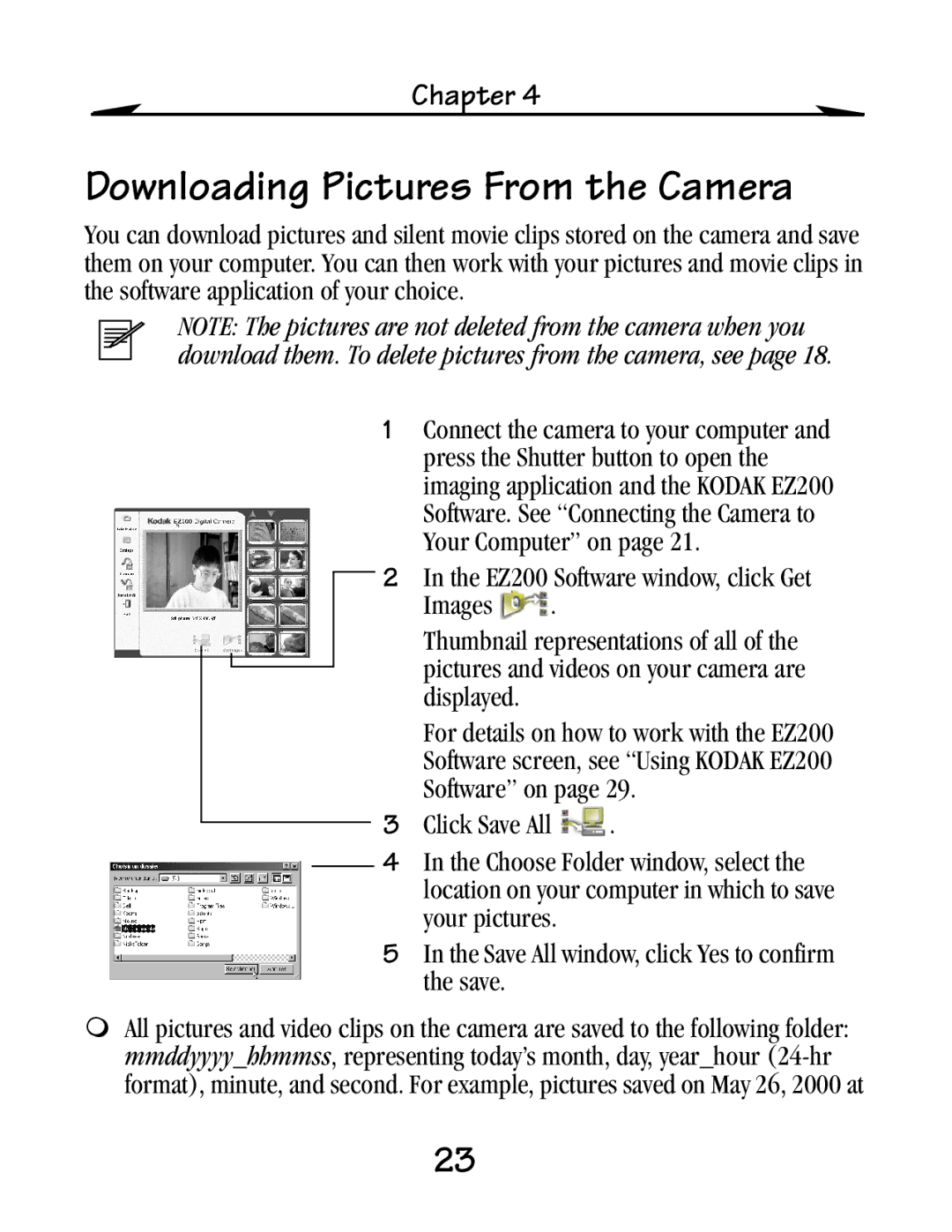Chapter 4
Downloading Pictures From the Camera
You can download pictures and silent movie clips stored on the camera and save them on your computer. You can then work with your pictures and movie clips in the software application of your choice.
NOTE: The pictures are not deleted from the camera when you download them. To delete pictures from the camera, see page 18.
1Connect the camera to your computer and press the Shutter button to open the imaging application and the KODAK EZ200 Software. See “Connecting the Camera to Your Computer” on page 21.
2In the EZ200 Software window, click Get
Images ![]() .
.
Thumbnail representations of all of the pictures and videos on your camera are displayed.
For details on how to work with the EZ200 Software screen, see “Using KODAK EZ200 Software” on page 29.
3Click Save All ![]() .
.
4In the Choose Folder window, select the location on your computer in which to save your pictures.
5In the Save All window, click Yes to confirm the save.
!All pictures and video clips on the camera are saved to the following folder: mmddyyyy_hhmmss, representing today’s month, day, year_hour
23