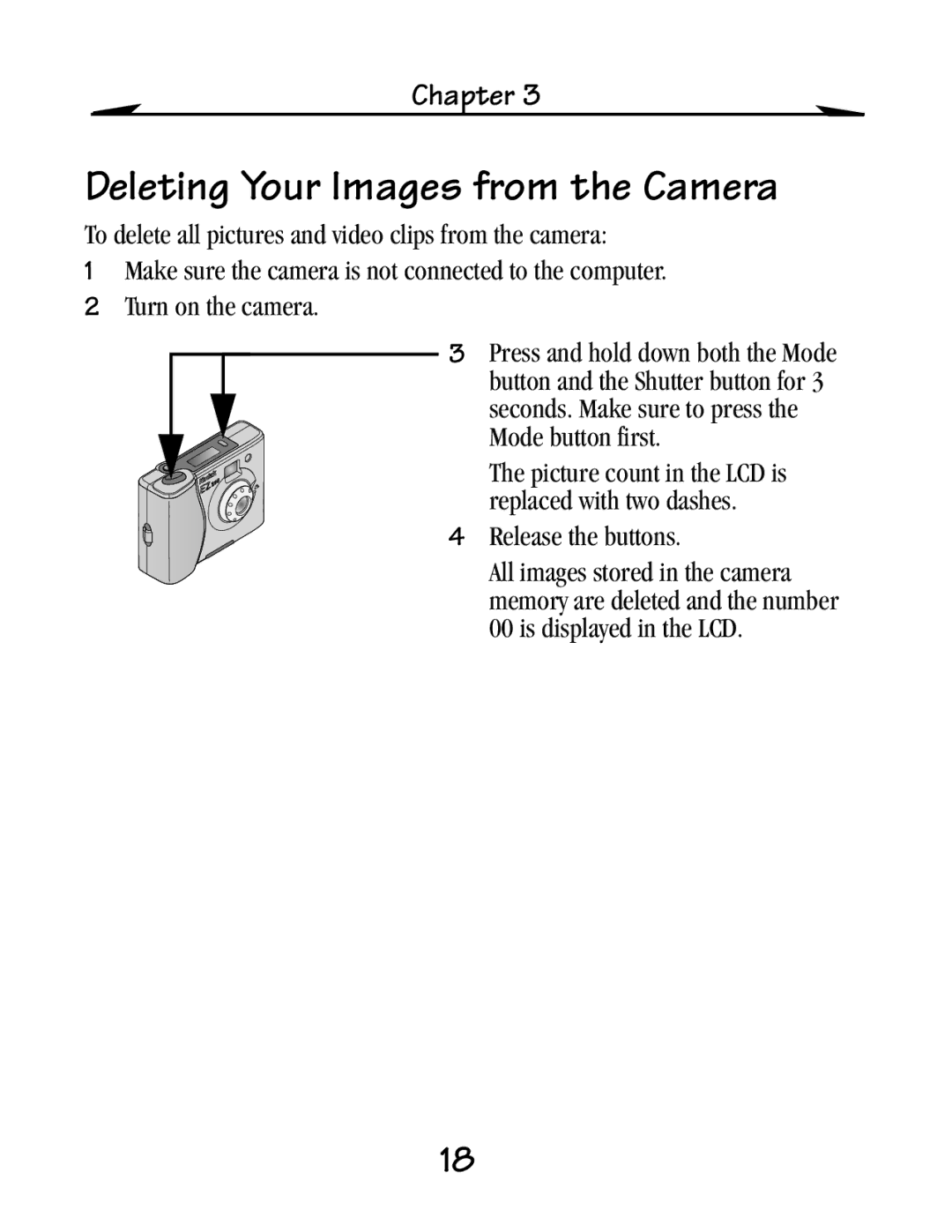Chapter 3
Deleting Your Images from the Camera
To delete all pictures and video clips from the camera:
1Make sure the camera is not connected to the computer.
2Turn on the camera.
3Press and hold down both the Mode button and the Shutter button for 3 seconds. Make sure to press the
Mode button first.
The picture count in the LCD is replaced with two dashes.
4 Release the buttons.
All images stored in the camera memory are deleted and the number 00 is displayed in the LCD.
18