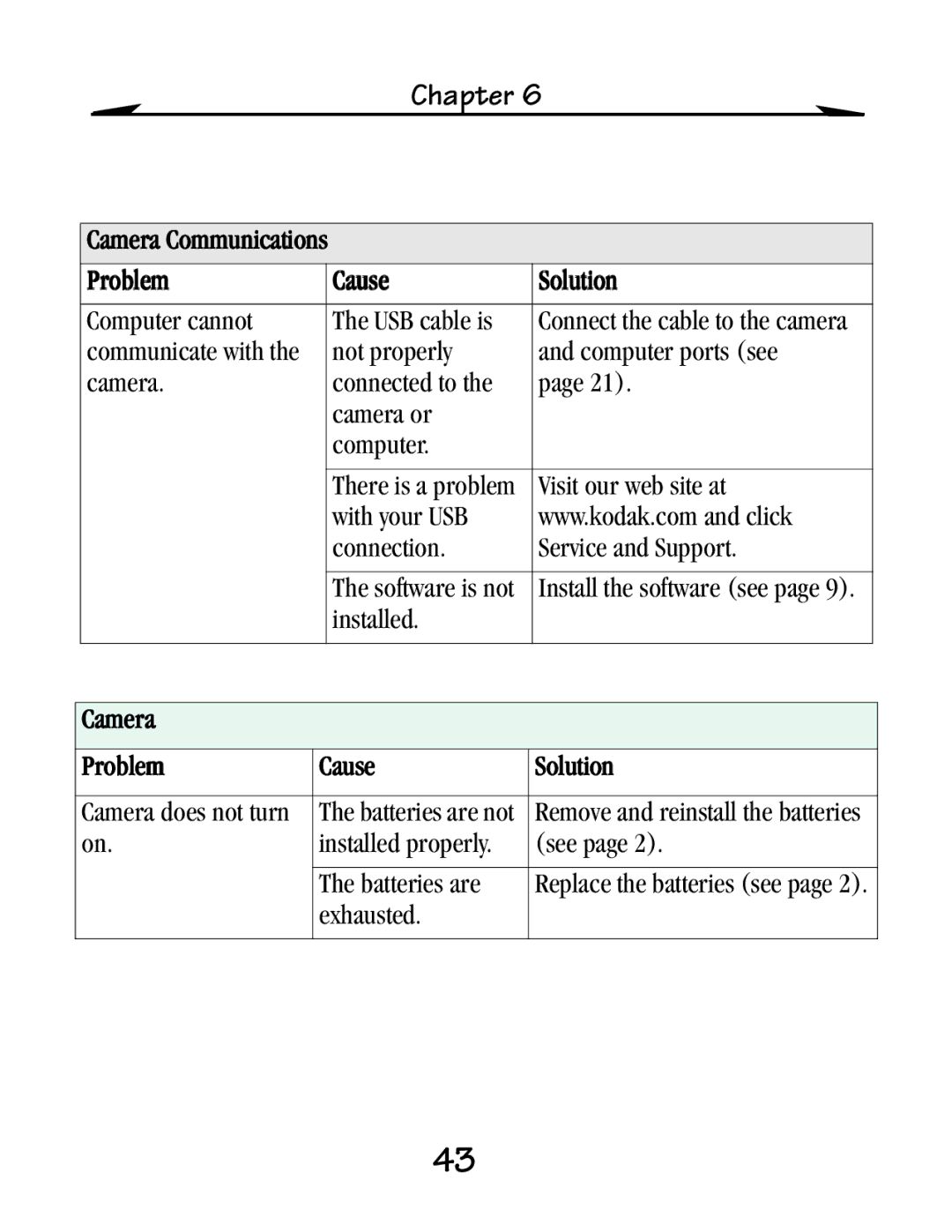Chapter 6
Camera Communications
Problem |
| Cause | Solution |
|
|
|
|
Computer cannot |
| The USB cable is | Connect the cable to the camera |
communicate with the |
| not properly | and computer ports (see |
camera. |
| connected to the | page 21). |
|
| camera or |
|
|
| computer. |
|
|
|
|
|
|
| There is a problem | Visit our web site at |
|
| with your USB | www.kodak.com and click |
|
| connection. | Service and Support. |
|
|
|
|
|
| The software is not | Install the software (see page 9). |
|
| installed. |
|
|
|
|
|
|
|
|
|
Camera |
|
|
|
|
|
|
|
Problem | Cause | Solution | |
|
|
| |
Camera does not turn | The batteries are not | Remove and reinstall the batteries | |
on. | installed properly. | (see page 2). | |
|
|
| |
| The batteries are | Replace the batteries (see page 2). | |
| exhausted. |
| |
|
|
|
|
43