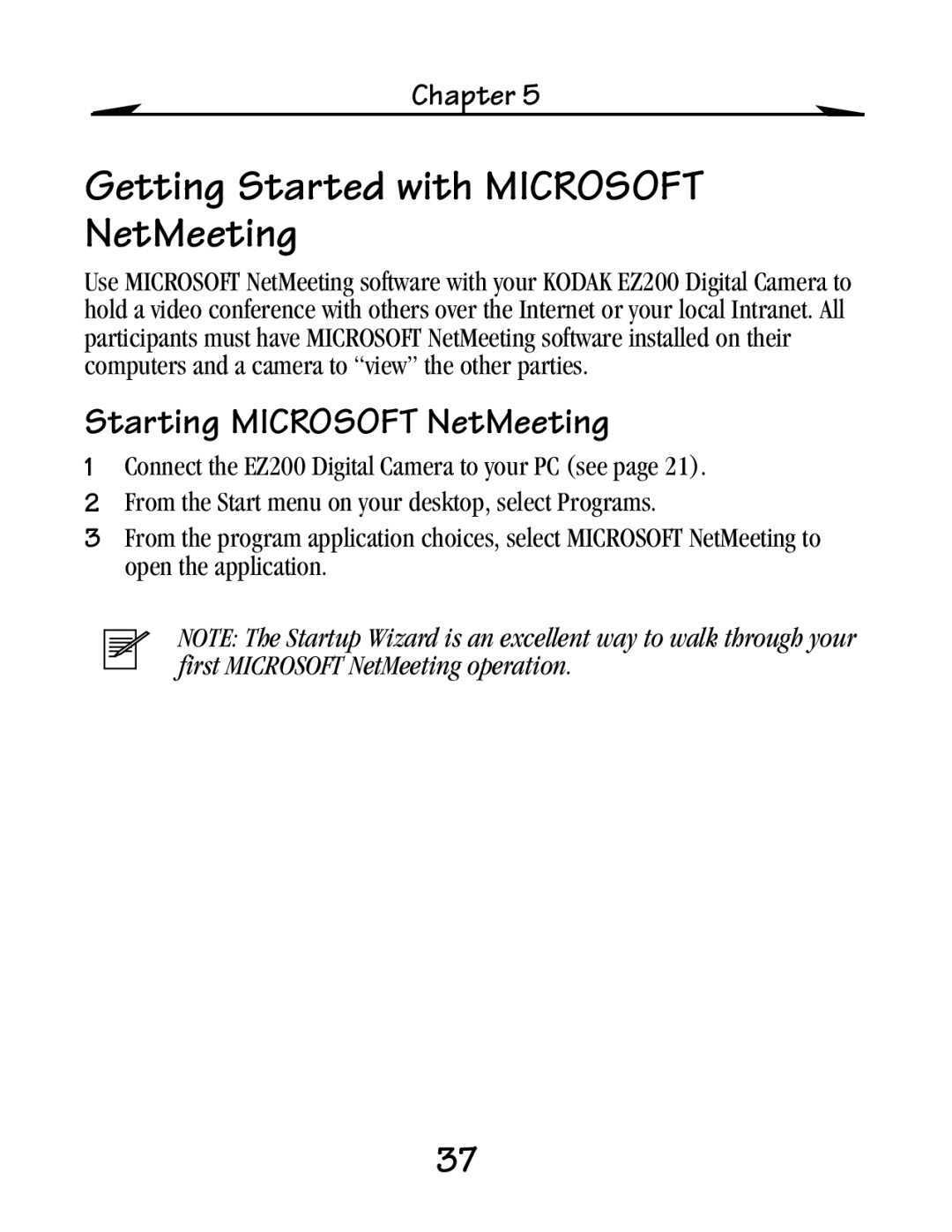Chapter 5
Getting Started with MICROSOFT NetMeeting
Use MICROSOFT NetMeeting software with your KODAK EZ200 Digital Camera to hold a video conference with others over the Internet or your local Intranet. All participants must have MICROSOFT NetMeeting software installed on their computers and a camera to “view” the other parties.
Starting MICROSOFT NetMeeting
1Connect the EZ200 Digital Camera to your PC (see page 21).
2From the Start menu on your desktop, select Programs.
3From the program application choices, select MICROSOFT NetMeeting to open the application.
NOTE: The Startup Wizard is an excellent way to walk through your first MICROSOFT NetMeeting operation.
37