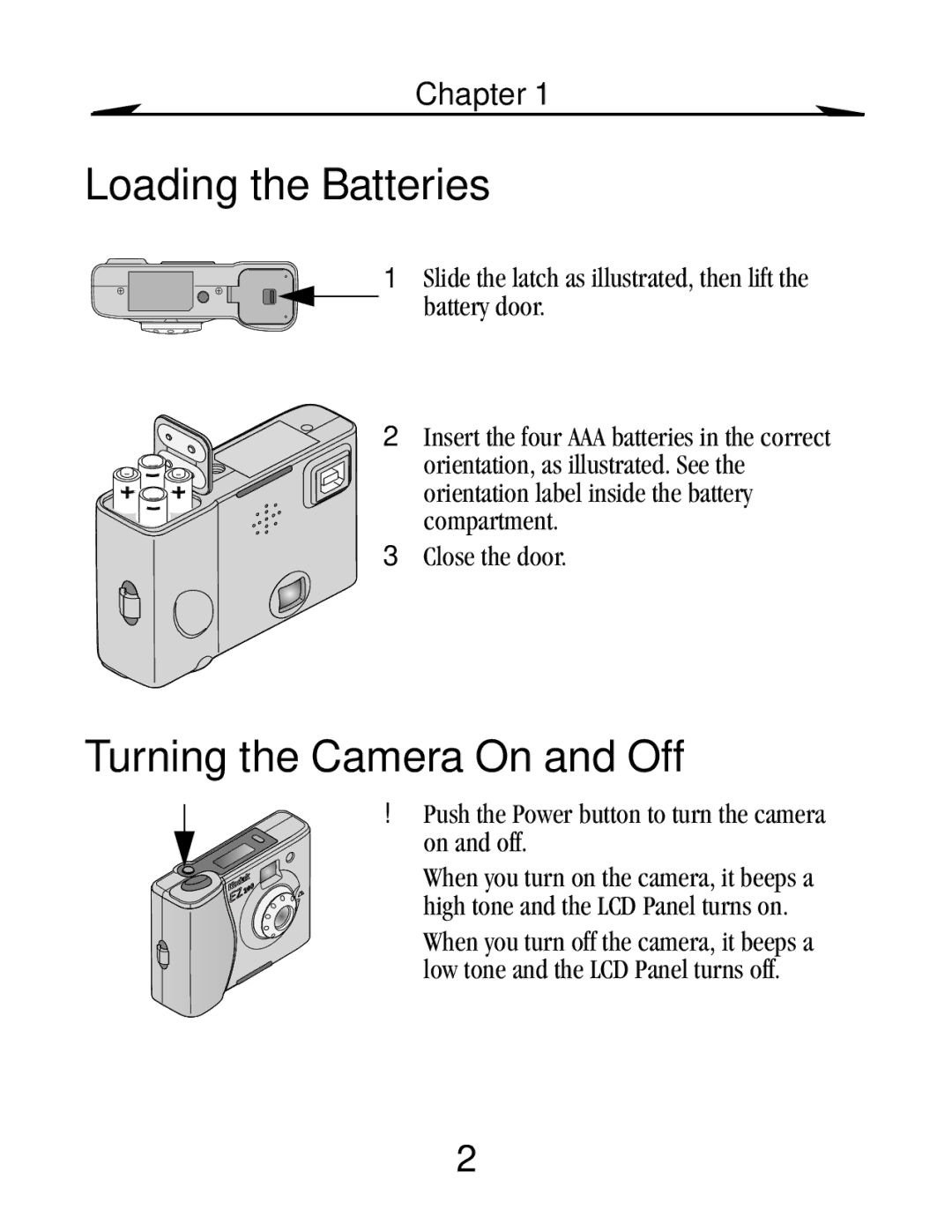Chapter 1
Loading the Batteries
1 Slide the latch as illustrated, then lift the battery door.
2 Insert the four AAA batteries in the correct orientation, as illustrated. See the orientation label inside the battery compartment.
3Close the door.
Turning the Camera On and Off
! Push the Power button to turn the camera on and off.
When you turn on the camera, it beeps a high tone and the LCD Panel turns on.
When you turn off the camera, it beeps a low tone and the LCD Panel turns off.
2