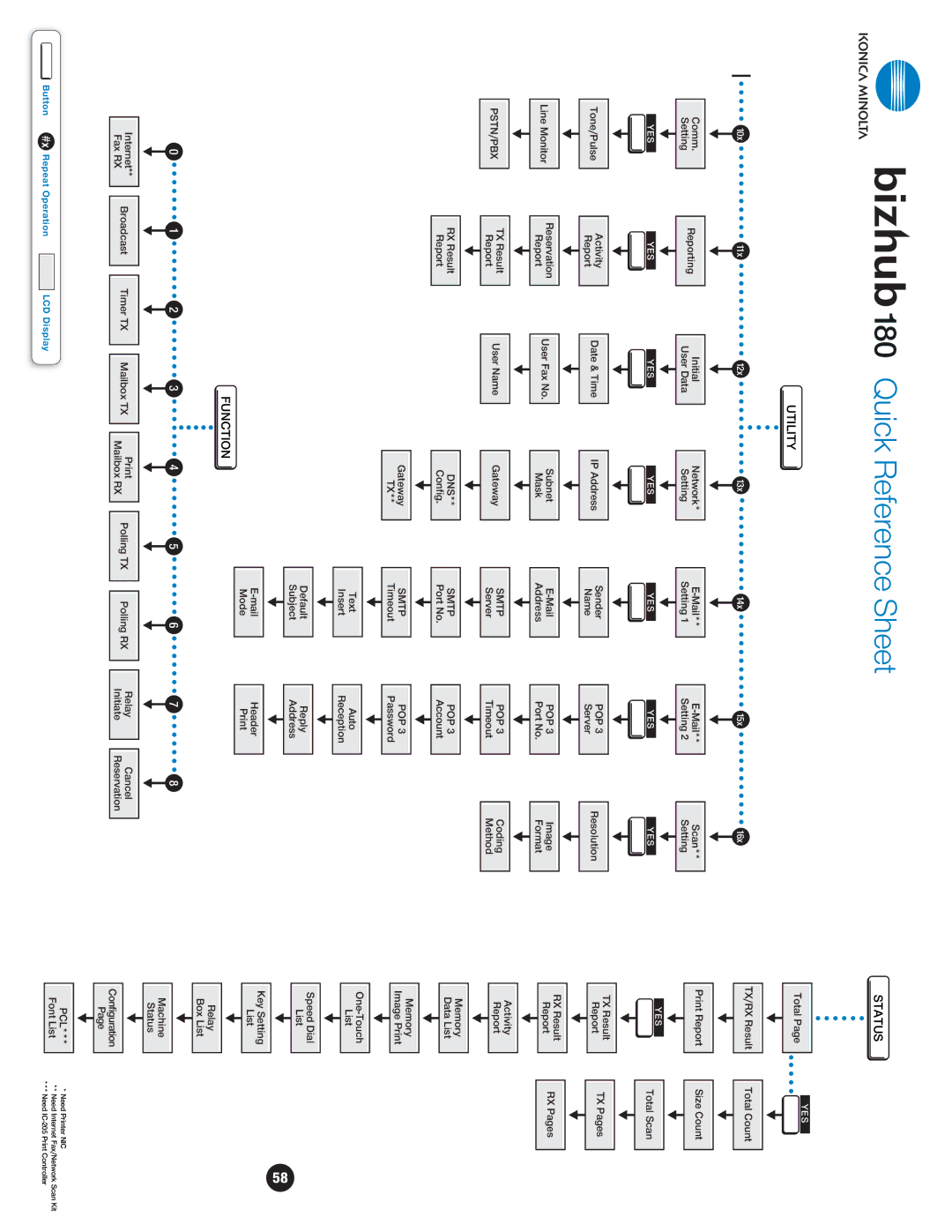180 specifications
The Konica Minolta 180, known for its robust performance and reliability, is a multifunctional device that caters to the needs of both small and medium-sized businesses. This digital monochrome copier incorporates advanced imaging technologies, offering high-quality printing, copying, and scanning capabilities in a compact design.One of the standout features of the Konica Minolta 180 is its exceptional print speed, reaching up to 18 pages per minute. This efficient output allows businesses to streamline their workflow and maintain productivity, even during high-demand periods. The device has a maximum paper capacity of up to 1,100 sheets, ensuring that users can handle large print jobs without interruption. The automatic document feeder further enhances productivity by allowing for efficient batch processing of multiple documents.
Imaging technology is another key highlight of the Konica Minolta 180. It uses advanced laser printing technology, which ensures sharp, clear text and crisp images with a resolution of up to 600 x 600 dpi. This level of detail is particularly beneficial for businesses that require high-quality documents for presentations, reports, or client communications.
Additionally, the Konica Minolta 180 supports various media sizes and types, including envelopes, labels, and card stock, making it versatile for different printing needs. The device also includes a range of accessibility features that make it user-friendly for individuals of all skill levels. The intuitive control panel and customizable shortcuts simplify the operation, allowing users to manage tasks efficiently.
Security is a crucial aspect of any business solution, and the Konica Minolta 180 addresses this with advanced security features. It supports secure printing options and allows users to set access restrictions, ensuring sensitive information remains protected.
Power consumption is optimized in the Konica Minolta 180, reducing energy costs and promoting environmentally friendly practices. The device is ENERGY STAR certified, reflecting its commitment to energy efficiency without compromising on performance.
In summary, the Konica Minolta 180 is a powerful and efficient multifunction device that combines speed, quality, and advanced technology. Its features cater to a wide range of business needs, making it a valuable asset for organizations looking to enhance their document management processes.