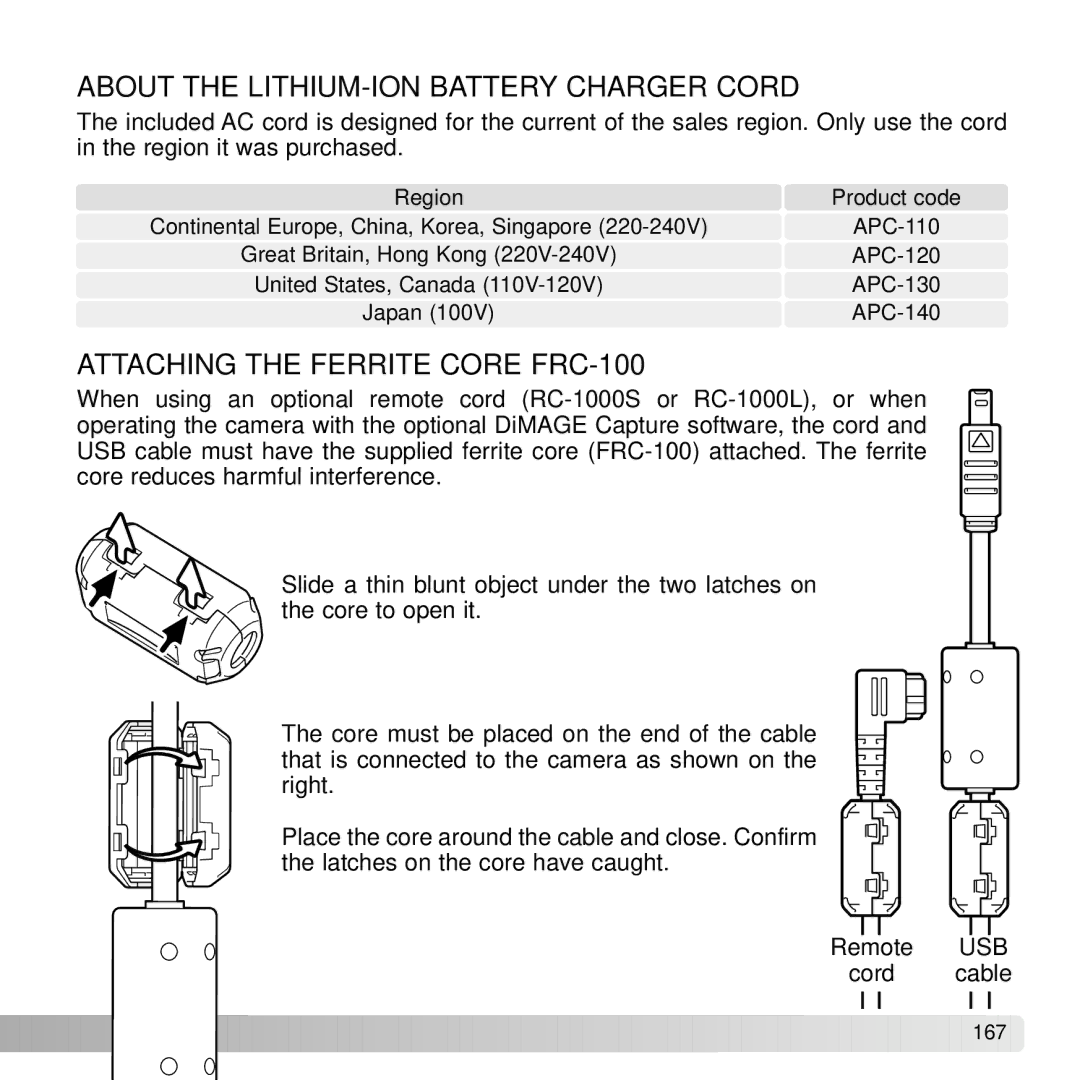ABOUT THE LITHIUM-ION BATTERY CHARGER CORD
The included AC cord is designed for the current of the sales region. Only use the cord in the region it was purchased.
Region | Product code |
Continental Europe, China, Korea, Singapore | |
Great Britain, Hong Kong | |
United States, Canada | |
Japan (100V) |
ATTACHING THE FERRITE CORE FRC-100
When using an optional remote cord
Slide a thin blunt object under the two latches on the core to open it.
The core must be placed on the end of the cable that is connected to the camera as shown on the right.
Place the core around the cable and close. Confirm the latches on the core have caught.
Remote USB
cord cable
![]()
![]()
![]()
![]()
![]()
![]()
![]()
![]()
![]()
![]()
![]()
![]()
![]()
![]()
![]()
![]()
![]()
![]()
![]()
![]()
![]()
![]()
![]()
![]()
![]()
![]()
![]()
![]()
![]()
![]()
![]()
![]()
![]()
![]()
![]()
![]()
![]()
![]()
![]()
![]()
![]()
![]()
![]() 167
167 ![]()