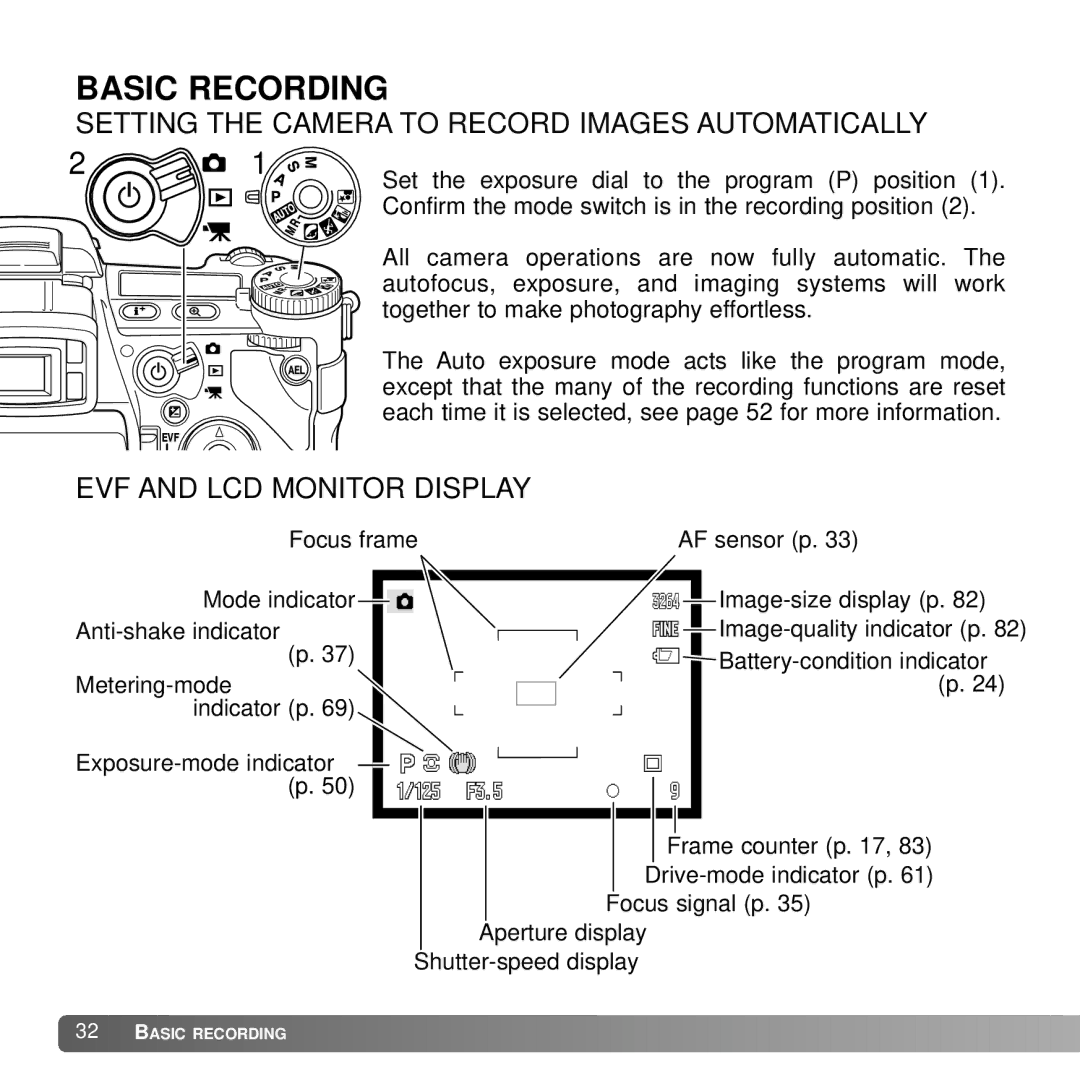BASIC RECORDING
SETTING THE CAMERA TO RECORD IMAGES AUTOMATICALLY
2 | 1 |
Set the exposure dial to the program (P) position (1). Confirm the mode switch is in the recording position (2).
All camera operations are now fully automatic. The autofocus, exposure, and imaging systems will work together to make photography effortless.
The Auto exposure mode acts like the program mode, except that the many of the recording functions are reset each time it is selected, see page 52 for more information.
EVF AND LCD MONITOR DISPLAY
Focus frame | AF sensor (p. 33) |
Mode indicator ![]()
![]()
(p. 37)
indicator (p. 69)
![]()
![]() (p. 50)
(p. 50) ![]()
![]()
![]()
![]()
![]()
![]()
![]()
![]()
![]()
![]()
![]()
Frame counter (p. 17, 83)
Focus signal (p. 35)
Aperture display
![]() 32
32![]()
![]() BASIC RECORDING
BASIC RECORDING ![]()
![]()
![]()
![]()
![]()
![]()
![]()
![]()
![]()
![]()
![]()
![]()
![]()
![]()
![]()
![]()
![]()
![]()
![]()
![]()
![]()
![]()
![]()
![]()
![]()
![]()
![]()
![]()
![]()
![]()
![]()
![]()
![]()
![]()
![]()
![]()
![]()
![]()