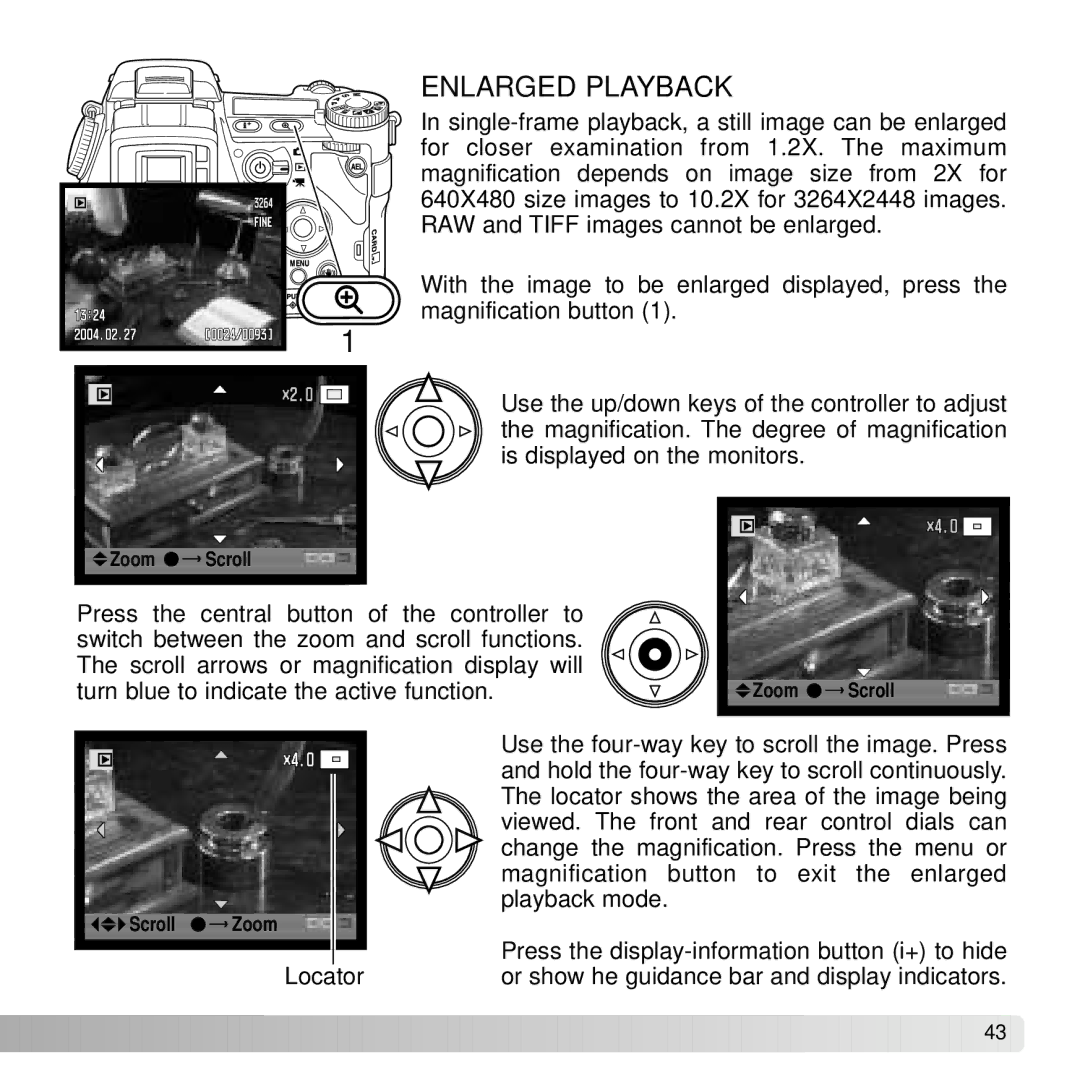| ENLARGED PLAYBACK |
|
|
| In | ||
| for closer examination from 1.2X. The maximum | ||
| magnification depends on image size from 2X for | ||
| 640X480 size images to 10.2X for 3264X2448 images. | ||
| RAW and TIFF images cannot be enlarged. | ||
| With the image to be enlarged displayed, press the | ||
| magnification button (1). |
|
|
| 1 |
|
|
| Use the up/down keys of the controller to adjust | ||
| the magnification. The degree of magnification | ||
| is displayed on the monitors. |
| |
Zoom | Scroll |
|
|
Press the central button of the controller to |
|
| |
switch between the zoom and scroll functions. |
|
| |
The scroll arrows or magnification display will |
|
| |
turn blue to indicate the active function. | Zoom | Scroll | |
![]()
![]() Scroll
Scroll ![]()
![]() Zoom
Zoom
Locator
Use the
Press the
![]()
![]()
![]()
![]()
![]()
![]()
![]()
![]()
![]()
![]()
![]()
![]()
![]()
![]()
![]()
![]()
![]()
![]()
![]()
![]()
![]()
![]()
![]()
![]()
![]()
![]()
![]()
![]()
![]()
![]()
![]()
![]()
![]()
![]()
![]()
![]()
![]()
![]()
![]()
![]()
![]()
![]()
![]() 43
43 ![]()