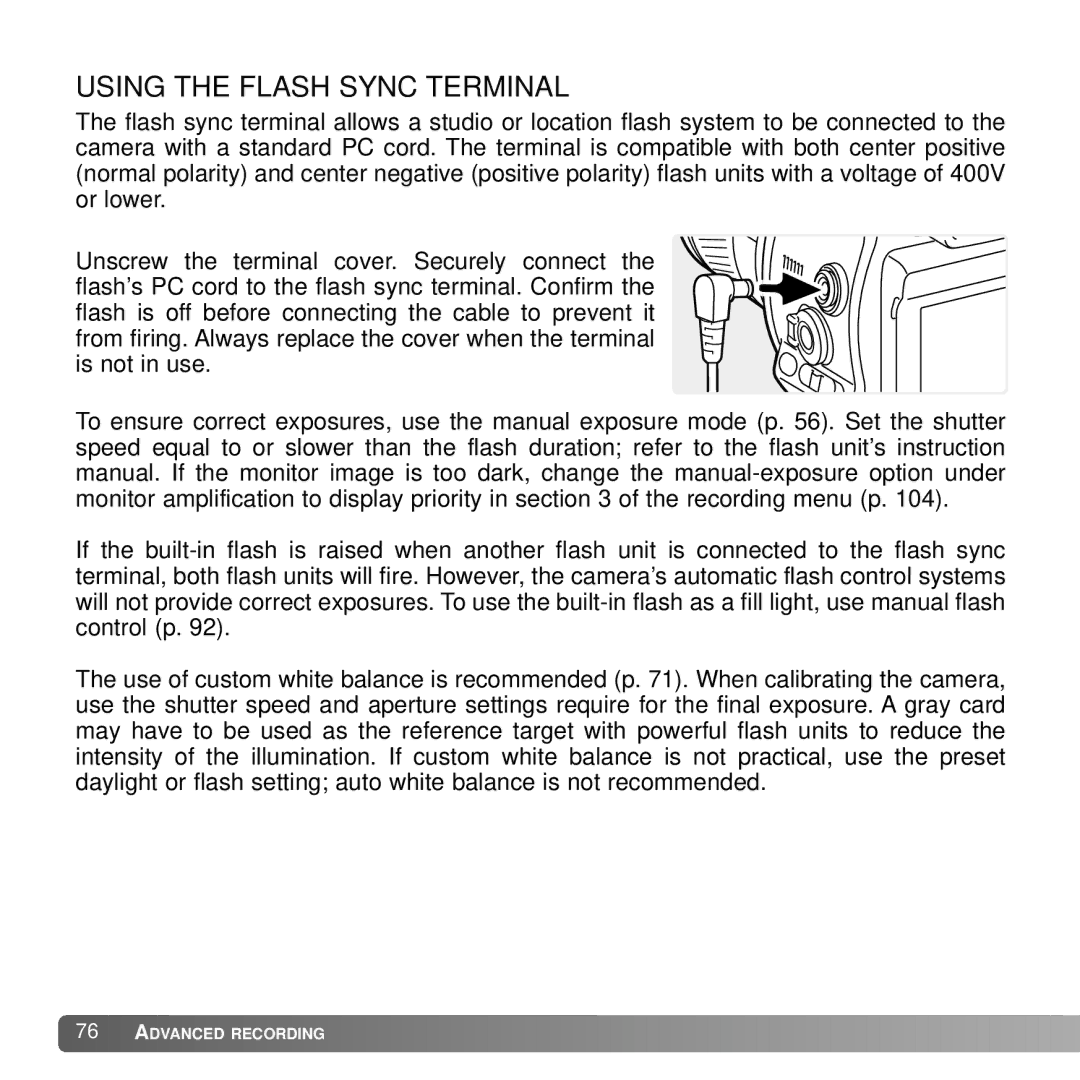USING THE FLASH SYNC TERMINAL
The flash sync terminal allows a studio or location flash system to be connected to the camera with a standard PC cord. The terminal is compatible with both center positive (normal polarity) and center negative (positive polarity) flash units with a voltage of 400V or lower.
Unscrew the terminal cover. Securely connect the flash’s PC cord to the flash sync terminal. Confirm the flash is off before connecting the cable to prevent it from firing. Always replace the cover when the terminal is not in use.
To ensure correct exposures, use the manual exposure mode (p. 56). Set the shutter speed equal to or slower than the flash duration; refer to the flash unit’s instruction manual. If the monitor image is too dark, change the
If the
The use of custom white balance is recommended (p. 71). When calibrating the camera, use the shutter speed and aperture settings require for the final exposure. A gray card may have to be used as the reference target with powerful flash units to reduce the intensity of the illumination. If custom white balance is not practical, use the preset daylight or flash setting; auto white balance is not recommended.
![]() 76
76![]()
![]() ADVANCED RECORDING
ADVANCED RECORDING ![]()
![]()
![]()
![]()
![]()
![]()
![]()
![]()
![]()
![]()
![]()
![]()
![]()
![]()
![]()
![]()
![]()
![]()
![]()
![]()
![]()
![]()
![]()
![]()
![]()
![]()
![]()
![]()
![]()
![]()
![]()
![]()
![]()
![]()
![]()
![]()