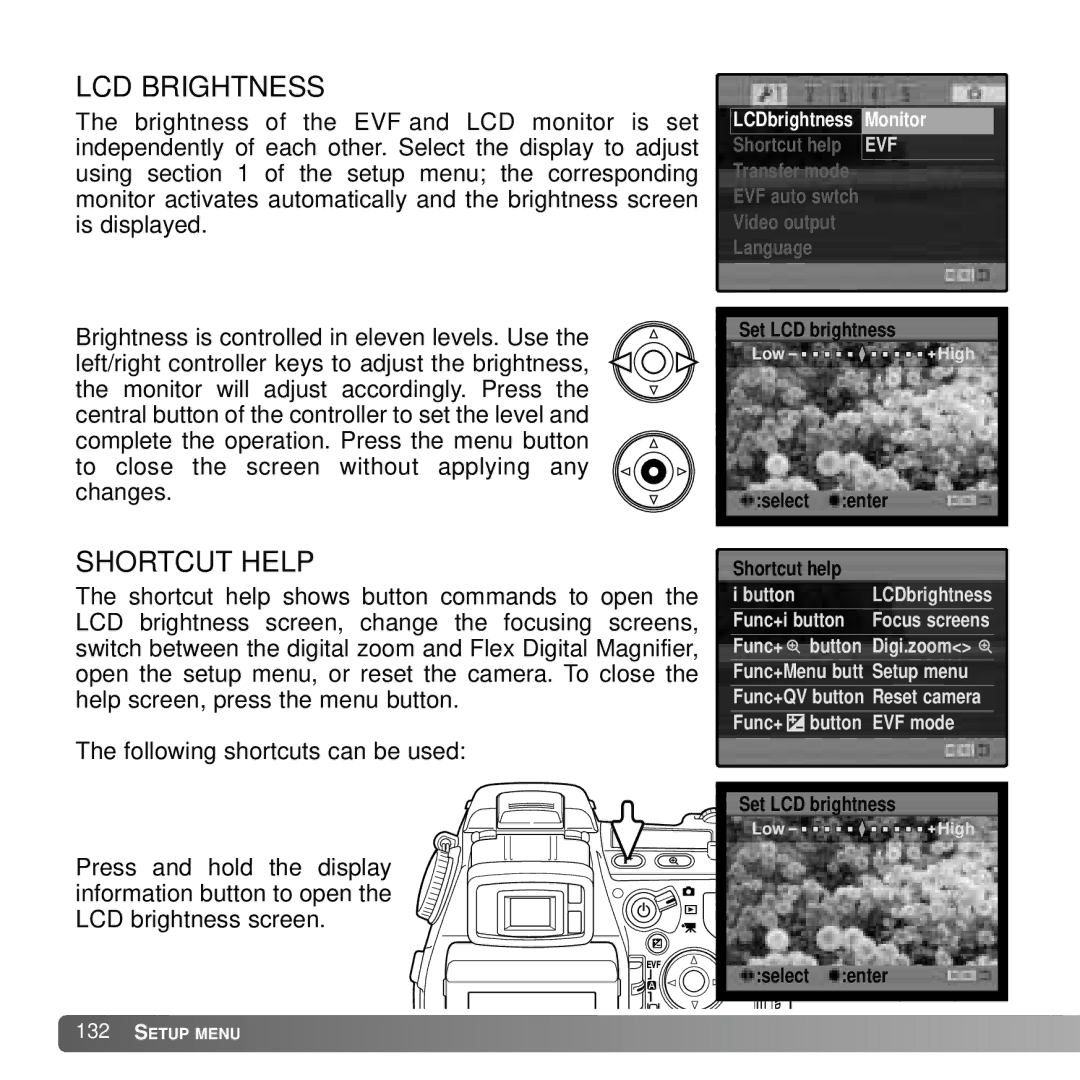LCD BRIGHTNESS
The brightness of the EVF and LCD monitor is set independently of each other. Select the display to adjust using section 1 of the setup menu; the corresponding monitor activates automatically and the brightness screen is displayed.
Brightness is controlled in eleven levels. Use the left/right controller keys to adjust the brightness, the monitor will adjust accordingly. Press the central button of the controller to set the level and complete the operation. Press the menu button to close the screen without applying any changes.
SHORTCUT HELP
The shortcut help shows button commands to open the LCD brightness screen, change the focusing screens, switch between the digital zoom and Flex Digital Magnifier, open the setup menu, or reset the camera. To close the help screen, press the menu button.
The following shortcuts can be used:
LCDbrightness Monitor
Shortcut help EVF
Transfer mode
EVF auto swtch
Video output
Language
Set LCD brightness
Low ![]()
![]()
![]()
![]()
![]()
![]()
![]()
![]()
![]()
![]()
![]()
![]()
![]() High
High
| :select | :enter | ||
|
|
|
|
|
| Shortcut help |
|
|
|
| i button |
| LCDbrightness | |
| Func+i button | Focus screens |
| |
Func+ ![]() button Digi.zoom<>
button Digi.zoom<> ![]()
Func+Menu butt Setup menu
Func+QV button Reset camera
Func+ ![]() button EVF mode
button EVF mode
Press and hold the display information button to open the LCD brightness screen.
Set LCD brightness | |
Low | High |
:select | :enter |
![]() 132
132![]()
![]() SETUP MENU
SETUP MENU ![]()
![]()
![]()
![]()
![]()
![]()
![]()
![]()
![]()
![]()
![]()
![]()
![]()
![]()
![]()
![]()
![]()
![]()
![]()
![]()
![]()
![]()
![]()
![]()
![]()
![]()
![]()
![]()
![]()
![]()
![]()
![]()
![]()
![]()
![]()
![]()
![]()
![]()
![]()
![]()