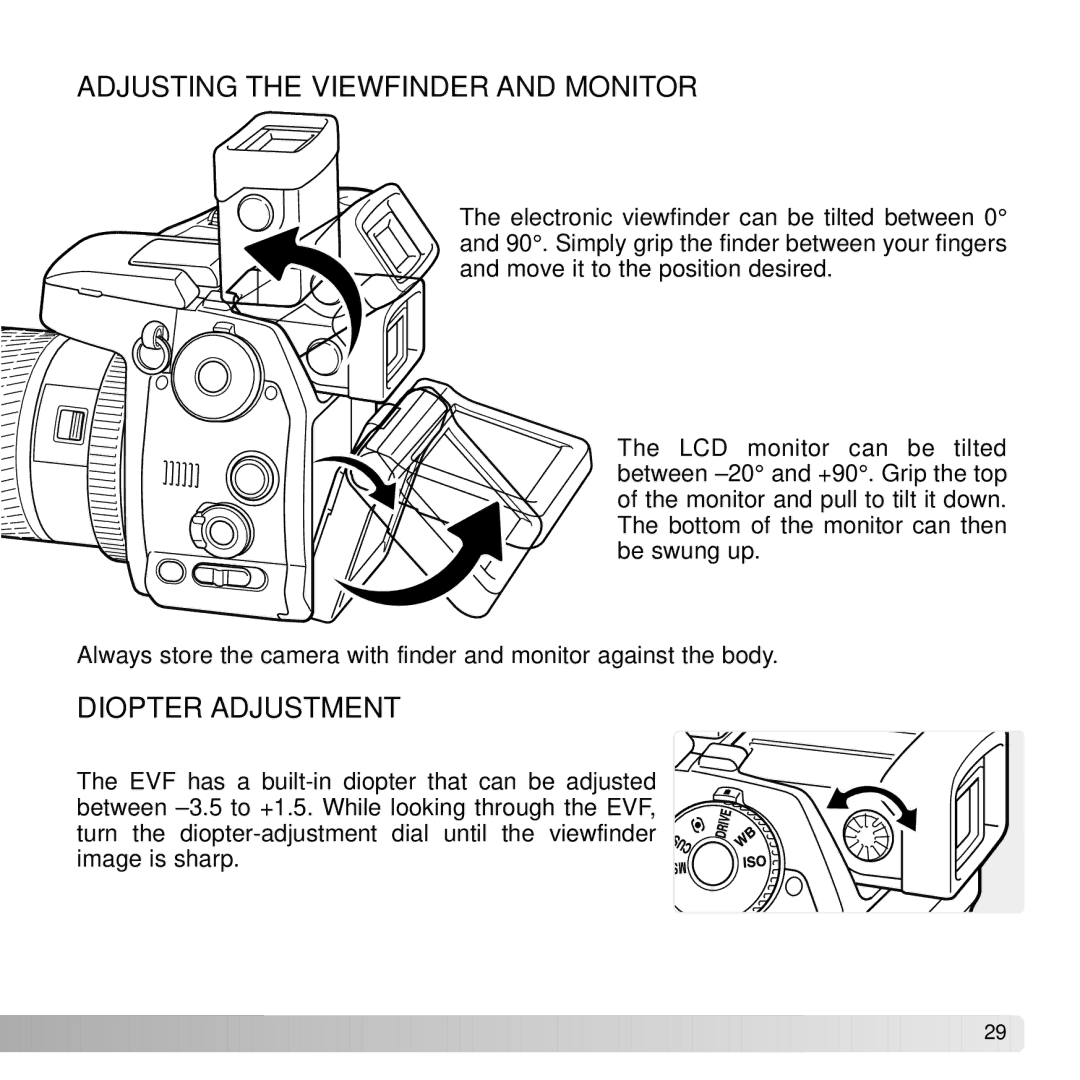ADJUSTING THE VIEWFINDER AND MONITOR
The electronic viewfinder can be tilted between 0° and 90°. Simply grip the finder between your fingers and move it to the position desired.
The LCD monitor can be tilted between
Always store the camera with finder and monitor against the body.
DIOPTER ADJUSTMENT
The EVF has a
![]()
![]()
![]()
![]()
![]()
![]()
![]()
![]()
![]()
![]()
![]()
![]()
![]()
![]()
![]()
![]()
![]()
![]()
![]()
![]()
![]()
![]()
![]()
![]()
![]()
![]()
![]()
![]()
![]()
![]()
![]()
![]()
![]()
![]()
![]()
![]()
![]()
![]()
![]()
![]()
![]()
![]()
![]() 29
29 ![]()