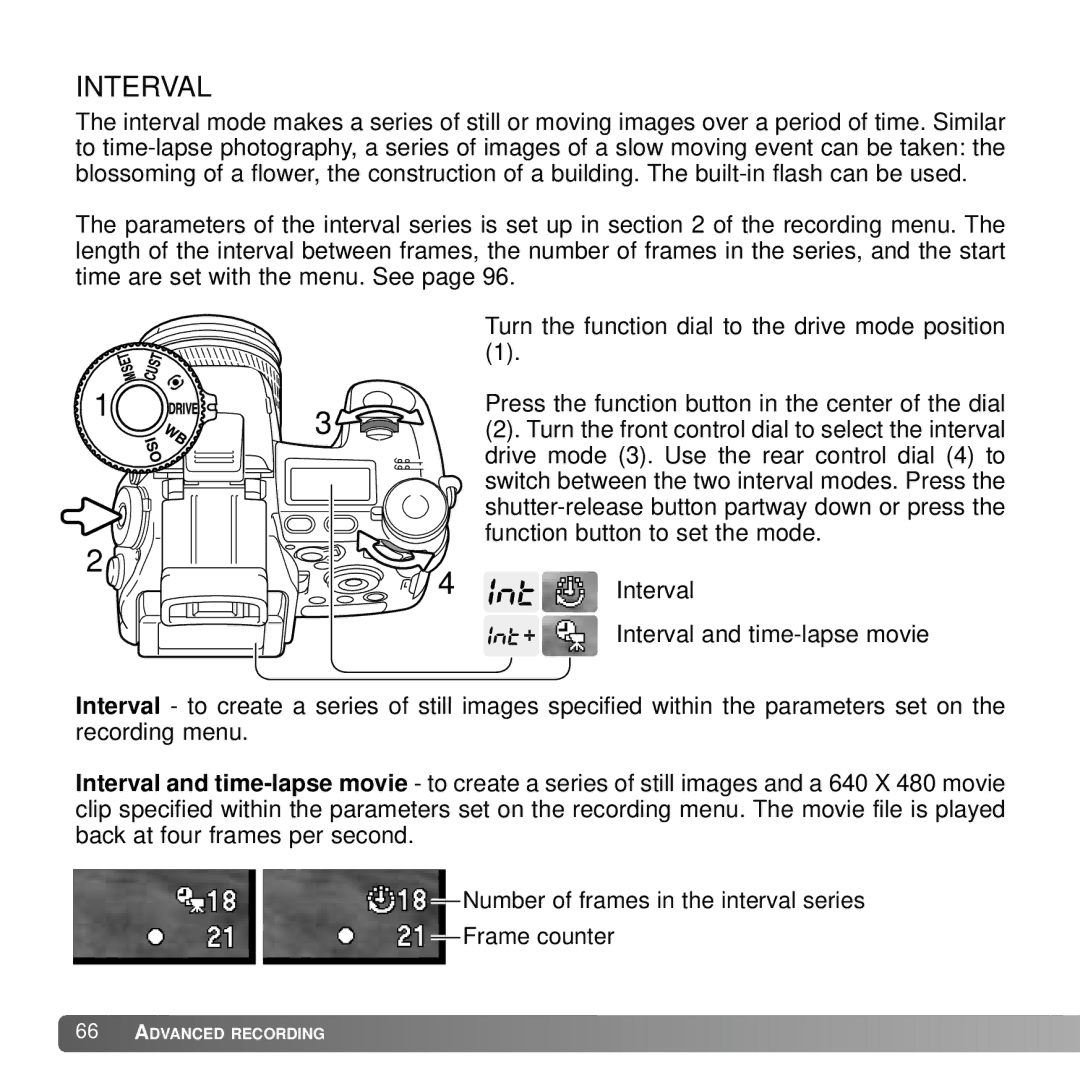INTERVAL
The interval mode makes a series of still or moving images over a period of time. Similar to
The parameters of the interval series is set up in section 2 of the recording menu. The length of the interval between frames, the number of frames in the series, and the start time are set with the menu. See page 96.
|
| Turn the function dial to the drive mode position | |
|
| (1). | |
1 | 3 | Press the function button in the center of the dial | |
| (2). Turn the front control dial to select the interval | ||
|
| drive mode (3). Use the rear control dial (4) to | |
|
| switch between the two interval modes. Press the | |
|
| ||
2 |
| function button to set the mode. | |
4 | Interval | ||
|
Interval and
Interval - to create a series of still images specified within the parameters set on the recording menu.
Interval and
![]()
![]()
![]() Number of frames in the interval series
Number of frames in the interval series
![]()
![]() Frame counter
Frame counter
![]() 66
66![]()
![]() ADVANCED RECORDING
ADVANCED RECORDING ![]()
![]()
![]()
![]()
![]()
![]()
![]()
![]()
![]()
![]()
![]()
![]()
![]()
![]()
![]()
![]()
![]()
![]()
![]()
![]()
![]()
![]()
![]()
![]()
![]()
![]()
![]()
![]()
![]()
![]()
![]()
![]()
![]()
![]()
![]()
![]()