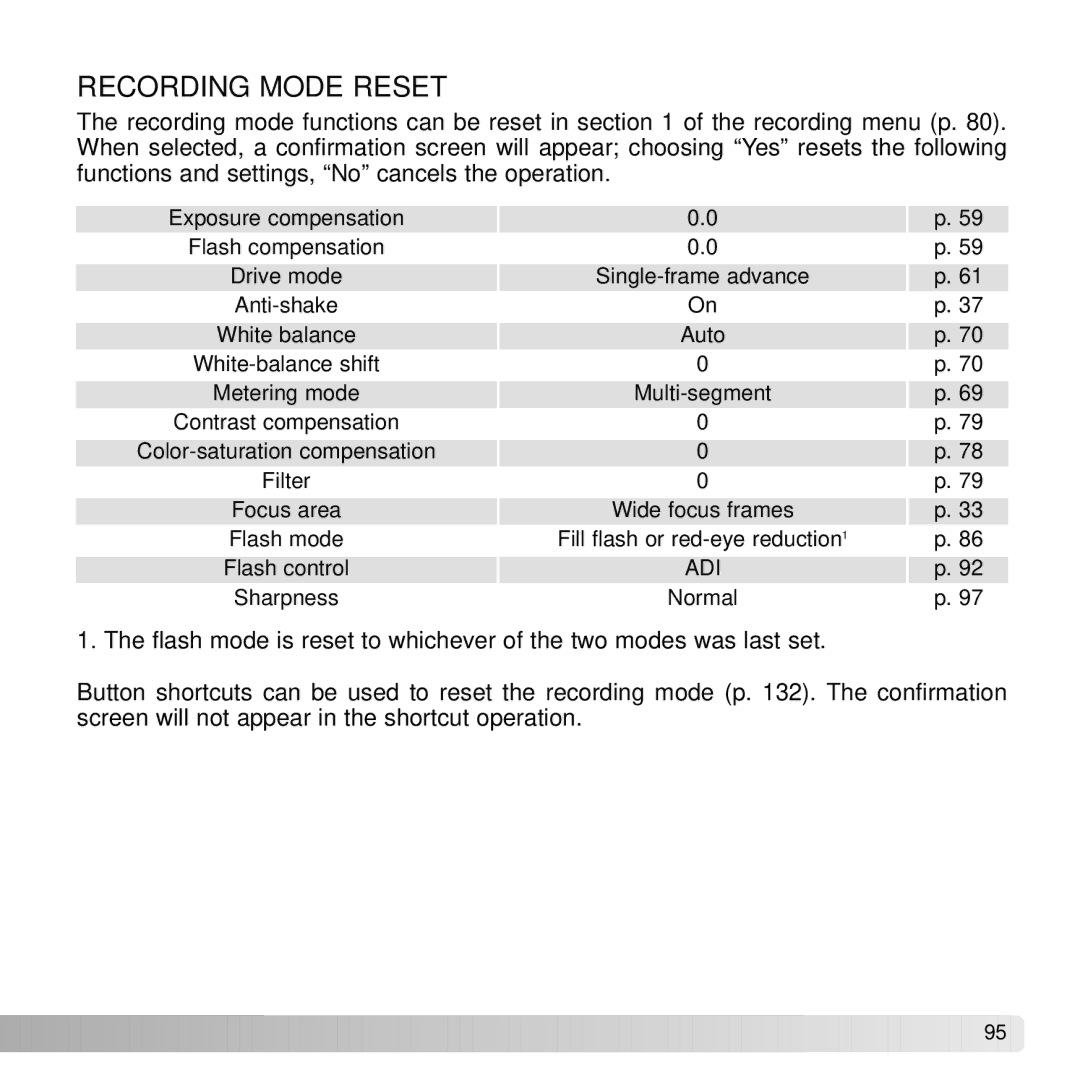RECORDING MODE RESET
The recording mode functions can be reset in section 1 of the recording menu (p. 80). When selected, a confirmation screen will appear; choosing “Yes” resets the following functions and settings, “No” cancels the operation.
Exposure compensation | 0.0 | p. 59 |
Flash compensation | 0.0 | p. 59 |
Drive mode | p. 61 | |
On | p. 37 | |
White balance | Auto | p. 70 |
0 | p. 70 | |
Metering mode | p. 69 | |
Contrast compensation | 0 | p. 79 |
0 | p. 78 | |
Filter | 0 | p. 79 |
Focus area | Wide focus frames | p. 33 |
Flash mode | Fill flash or | p. 86 |
Flash control | ADI | p. 92 |
Sharpness | Normal | p. 97 |
1. The flash mode is reset to whichever of the two modes was last set.
Button shortcuts can be used to reset the recording mode (p. 132). The confirmation screen will not appear in the shortcut operation.
![]()
![]()
![]()
![]()
![]()
![]()
![]()
![]()
![]()
![]()
![]()
![]()
![]()
![]()
![]()
![]()
![]()
![]()
![]()
![]()
![]()
![]()
![]()
![]()
![]()
![]()
![]()
![]()
![]()
![]()
![]()
![]()
![]()
![]()
![]()
![]()
![]()
![]()
![]()
![]()
![]()
![]()
![]() 95
95 ![]()