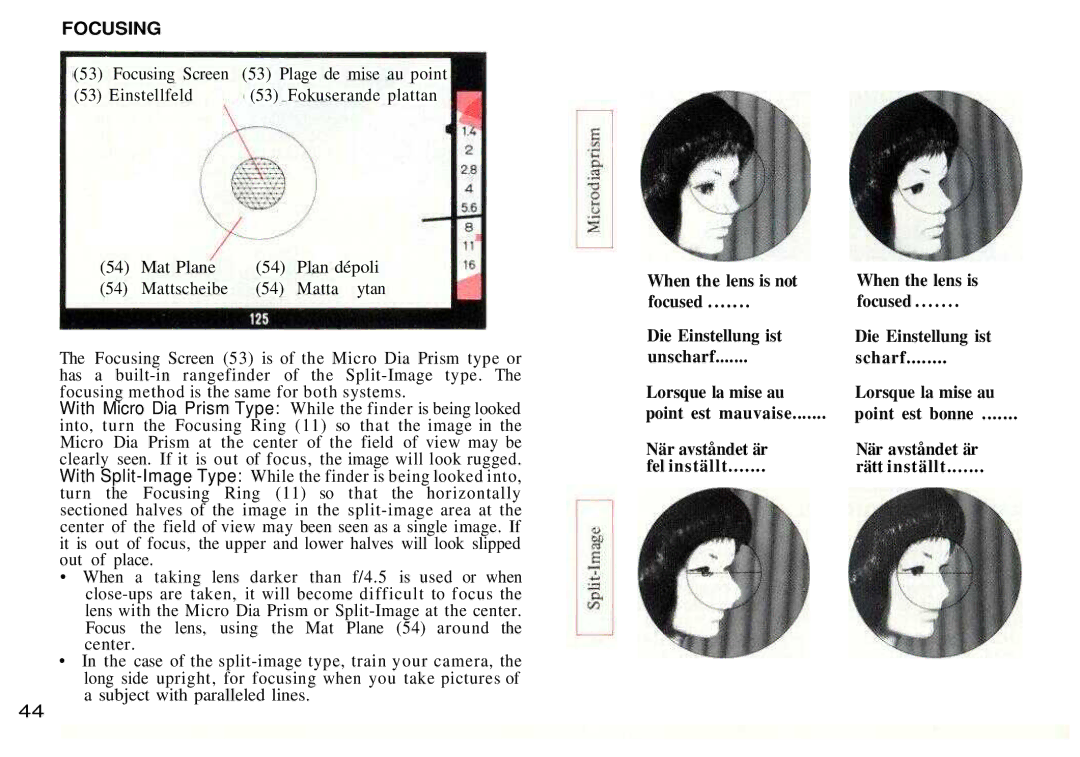FOCUSING
(53) Focusing Screen (53) Plage de mise au point
(53) Einstellfeld | (53) Fokuserande plattan |
(54) | Mat Plane | (54) | Plan dépoli |
(54) | Mattscheibe | (54) | Matta ytan |
The Focusing Screen (53) is of the Micro Dia Prism type or has a
With Micro Dia Prism Type: While the finder is being looked into, turn the Focusing Ring (11) so that the image in the Micro Dia Prism at the center of the field of view may be clearly seen. If it is out of focus, the image will look rugged. With
•When a taking lens darker than f/4.5 is used or when
•In the case of the
When the lens is not | When the lens is |
focused | focused |
Die Einstellung ist | Die Einstellung ist |
unscharf | scharf |
Lorsque la mise au | Lorsque la mise au |
point est mauvaise | point est bonne |
När avståndet är | När avståndet är |
fel inställt | rätt inställt |
44