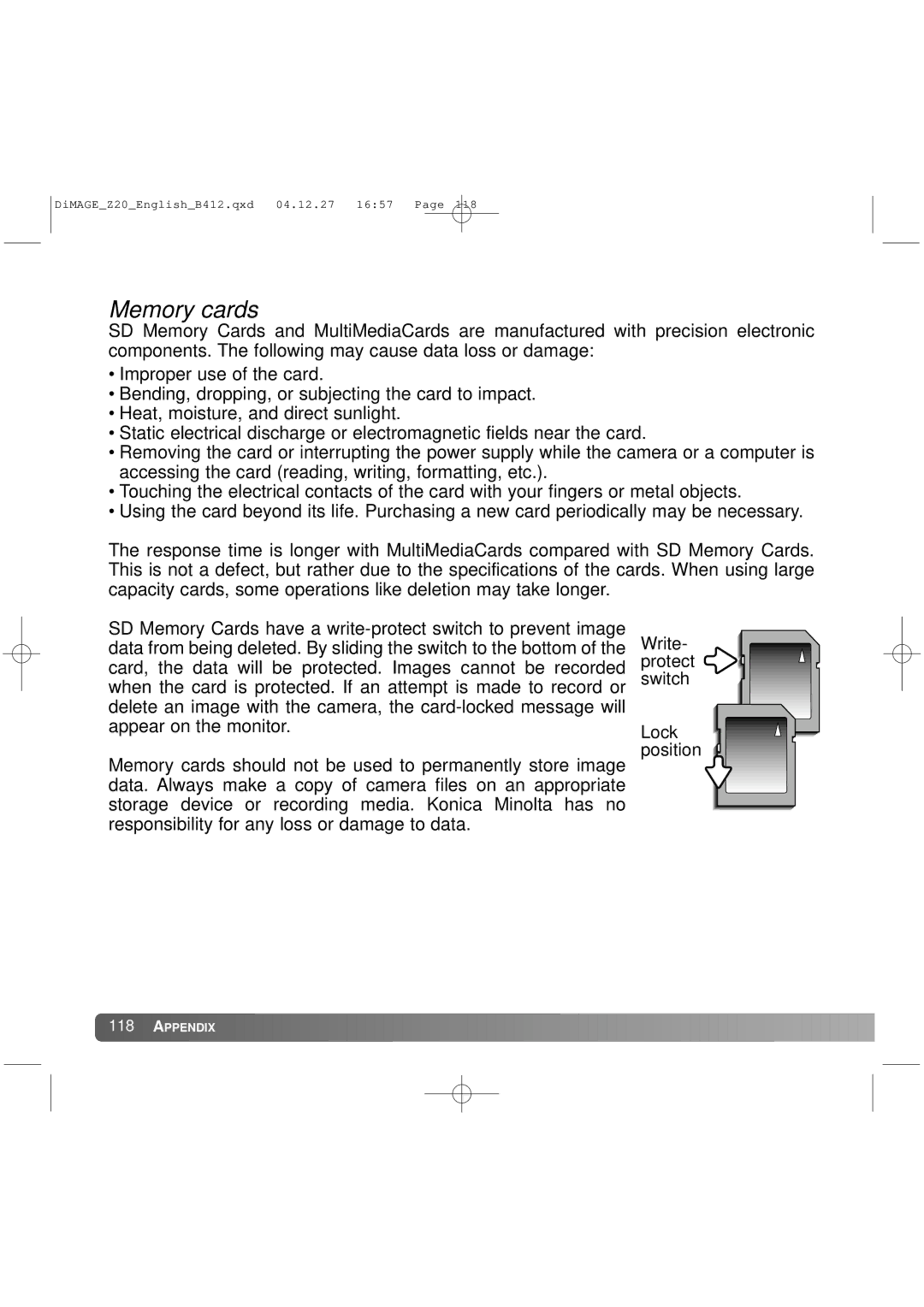DiMAGE_Z20_English_B412.qxd 04.12.27 16:57 Page 118
Memory cards
SD Memory Cards and MultiMediaCards are manufactured with precision electronic components. The following may cause data loss or damage:
•Improper use of the card.
•Bending, dropping, or subjecting the card to impact.
•Heat, moisture, and direct sunlight.
•Static electrical discharge or electromagnetic fields near the card.
•Removing the card or interrupting the power supply while the camera or a computer is accessing the card (reading, writing, formatting, etc.).
•Touching the electrical contacts of the card with your fingers or metal objects.
•Using the card beyond its life. Purchasing a new card periodically may be necessary.
The response time is longer with MultiMediaCards compared with SD Memory Cards. This is not a defect, but rather due to the specifications of the cards. When using large capacity cards, some operations like deletion may take longer.
SD Memory Cards have a
Memory cards should not be used to permanently store image data. Always make a copy of camera files on an appropriate storage device or recording media. Konica Minolta has no responsibility for any loss or damage to data.
Write- protect switch
Lock position
![]() 118
118![]() APPENDIX
APPENDIX ![]()
![]()
![]()
![]()
![]()
![]()
![]()
![]()
![]()
![]()
![]()
![]()
![]()
![]()
![]()
![]()
![]()
![]()
![]()
![]()
![]()
![]()
![]()
![]()
![]()
![]()
![]()
![]()
![]()
![]()
![]()
![]()
![]()
![]()
![]()
![]()
![]()
![]()
![]()
![]()