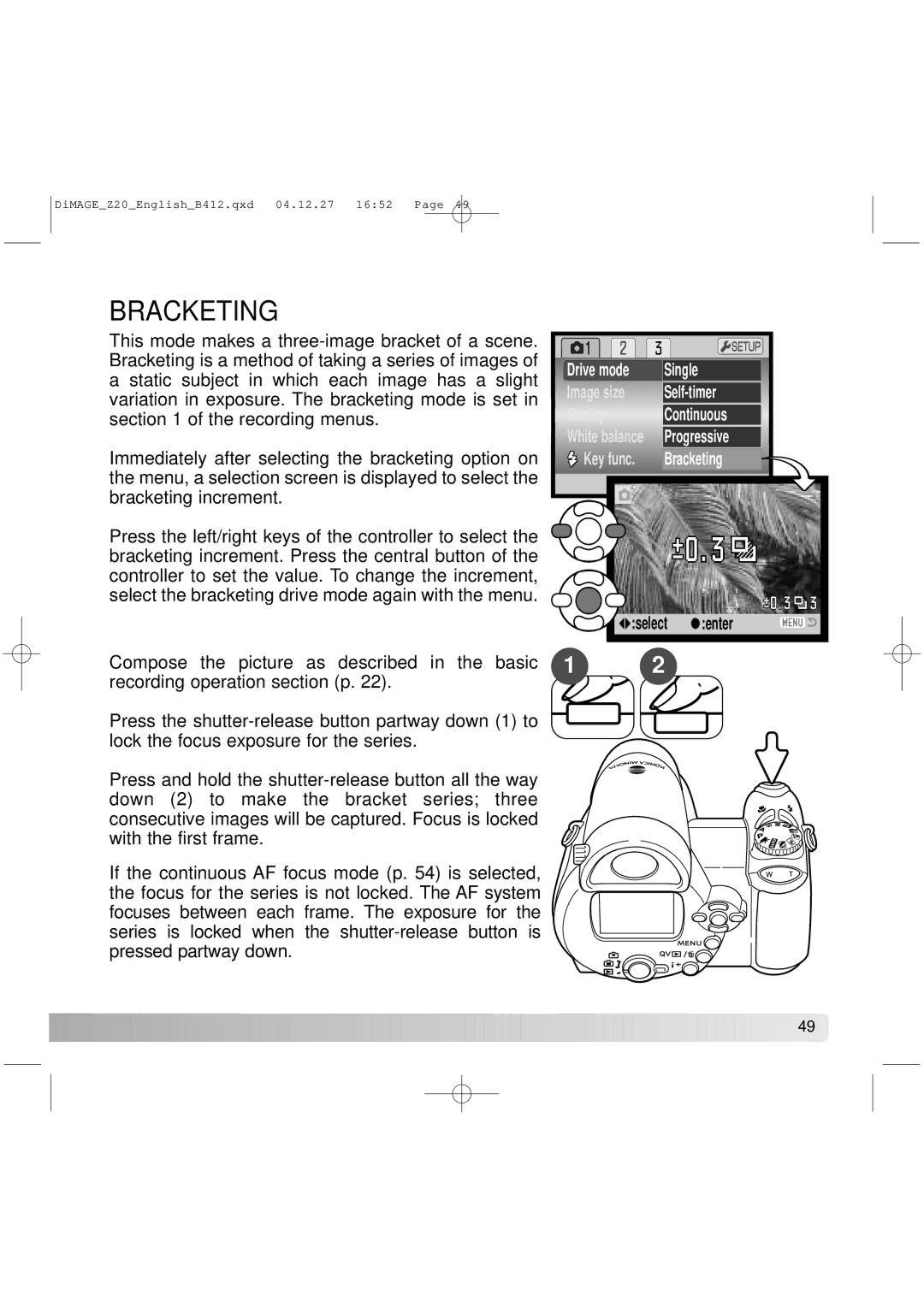DiMAGE_Z20_English_B412.qxd 04.12.27 16:52 Page 49
BRACKETING
This mode makes a
Immediately after selecting the bracketing option on the menu, a selection screen is displayed to select the bracketing increment.
Press the left/right keys of the controller to select the bracketing increment. Press the central button of the controller to set the value. To change the increment, select the bracketing drive mode again with the menu.
Drive mode | Single |
Image size | |
Quality | Continuous |
White balance | Progressive |
Key func. | Bracketing |
![]()
![]() :select
:select ![]() :enter
:enter
Compose the picture as described in the basic 1 | 2 |
recording operation section (p. 22). |
|
Press the
Press and hold the
If the continuous AF focus mode (p. 54) is selected, the focus for the series is not locked. The AF system focuses between each frame. The exposure for the series is locked when the
![]()
![]()
![]()
![]()
![]()
![]()
![]()
![]()
![]()
![]()
![]()
![]()
![]() 49
49 ![]()