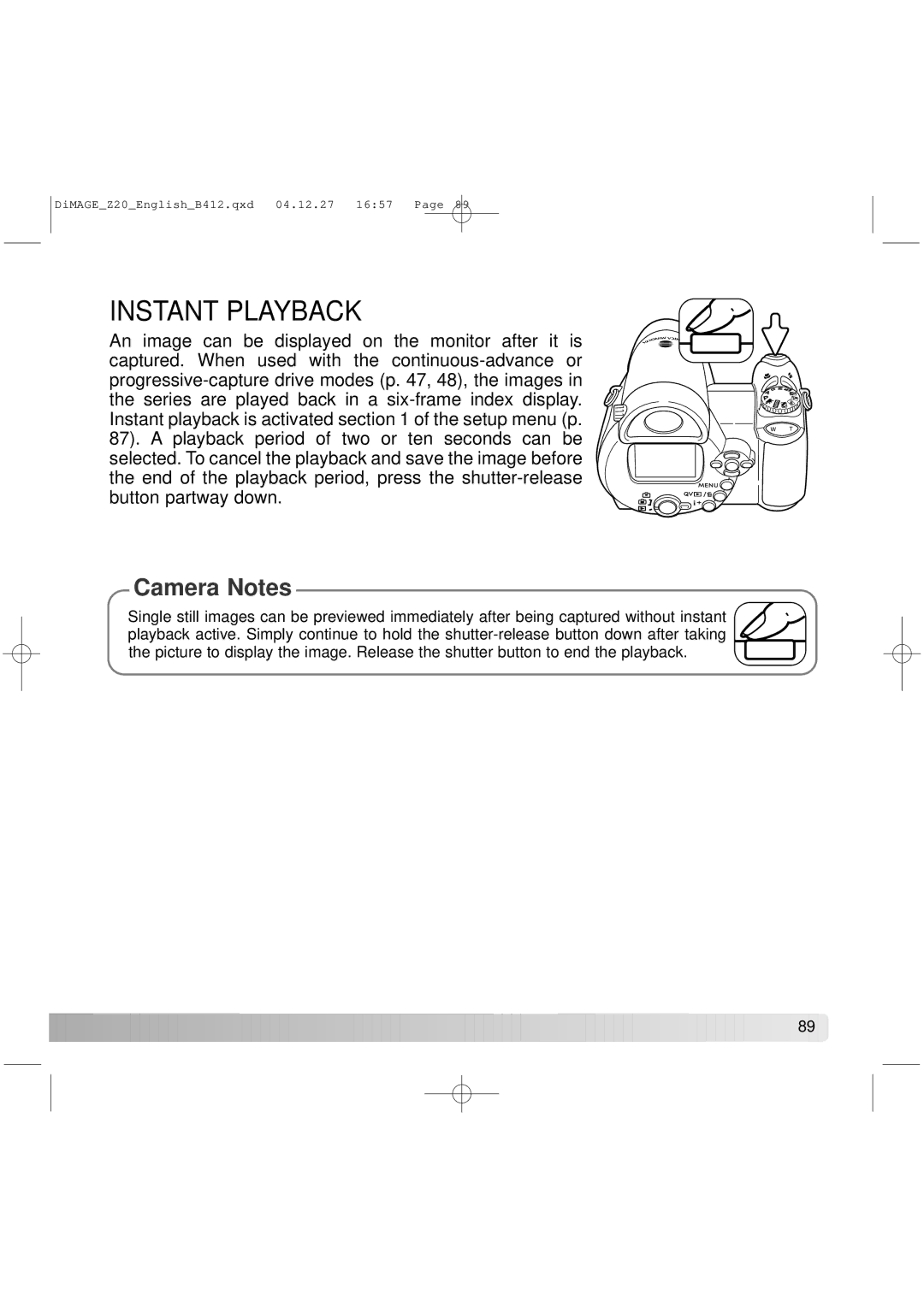DiMAGE_Z20_English_B412.qxd 04.12.27 16:57 Page 89
INSTANT PLAYBACK
An image can be displayed on the monitor after it is captured. When used with the
Camera Notes
Single still images can be previewed immediately after being captured without instant playback active. Simply continue to hold the
![]()
![]()
![]()
![]()
![]()
![]()
![]()
![]()
![]()
![]()
![]()
![]()
![]()
![]()
![]()
![]()
![]()
![]()
![]()
![]()
![]()
![]()
![]()
![]()
![]()
![]()
![]() 89
89 ![]()