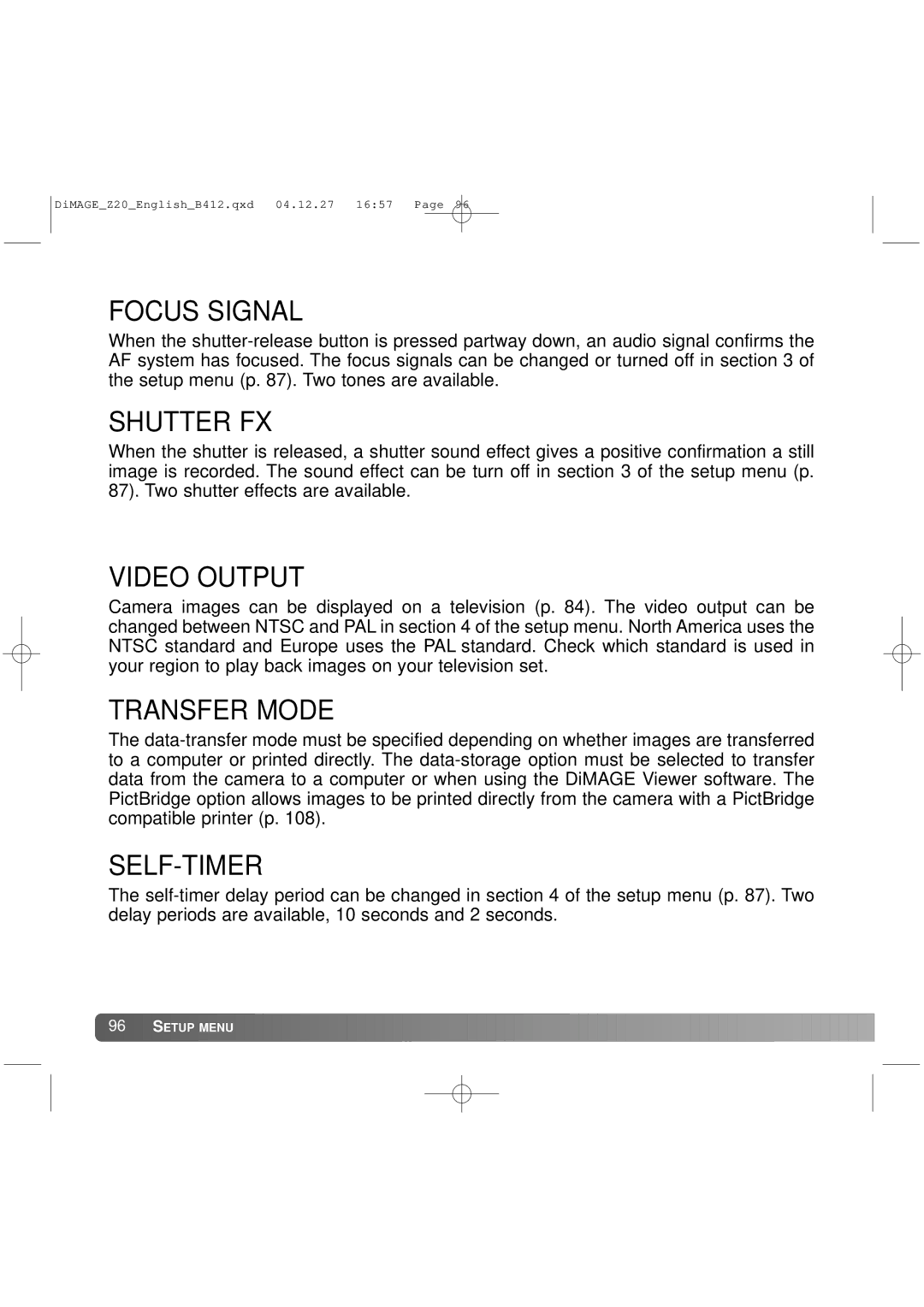DiMAGE_Z20_English_B412.qxd 04.12.27 16:57 Page 96
FOCUS SIGNAL
When the
SHUTTER FX
When the shutter is released, a shutter sound effect gives a positive confirmation a still image is recorded. The sound effect can be turn off in section 3 of the setup menu (p. 87). Two shutter effects are available.
VIDEO OUTPUT
Camera images can be displayed on a television (p. 84). The video output can be changed between NTSC and PAL in section 4 of the setup menu. North America uses the NTSC standard and Europe uses the PAL standard. Check which standard is used in your region to play back images on your television set.
TRANSFER MODE
The
SELF-TIMER
The
![]() 96
96![]()
![]() SETUP MENU
SETUP MENU ![]()
![]()
![]()
![]()
![]()
![]()
![]()
![]()
![]()
![]()
![]()
![]()
![]()
![]()
![]()
![]()
![]()
![]()
![]()
![]()
![]()
![]()
![]()
![]()
![]()
![]()
![]()
![]()
![]()
![]()
![]()
![]()
![]()
![]()
![]()
![]()
![]()
![]()
![]()