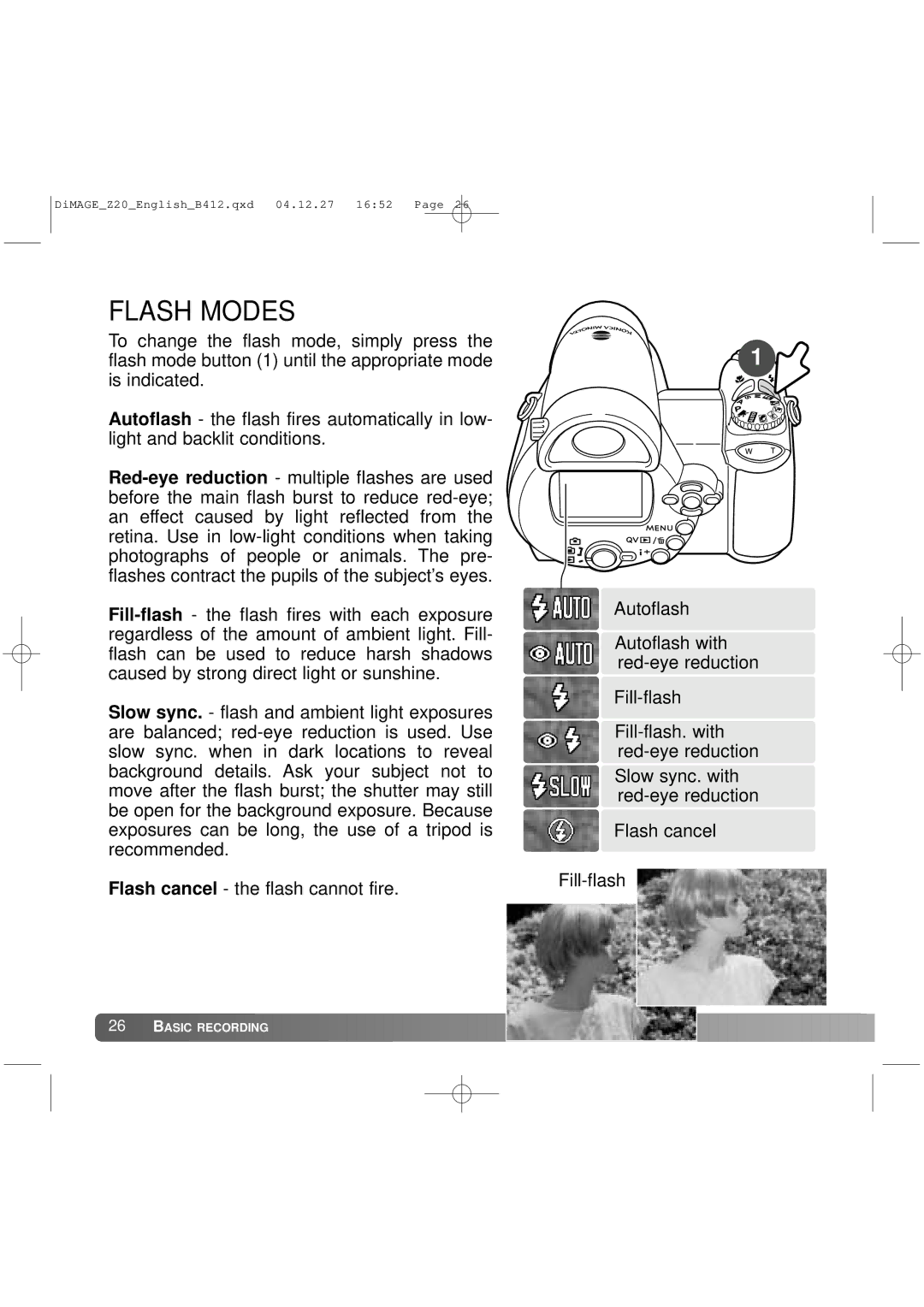FLASH MODES
To change the flash mode, simply press the flash mode button (1) until the appropriate mode is indicated.
Autoflash - the flash fires automatically in low- light and backlit conditions.
Red-eye reduction - multiple flashes are used before the main flash burst to reduce red-eye; an effect caused by light reflected from the retina. Use in low-light conditions when taking photographs of people or animals. The pre- flashes contract the pupils of the subject’s eyes.
Fill-flash- the flash fires with each exposure regardless of the amount of ambient light. Fill- flash can be used to reduce harsh shadows caused by strong direct light or sunshine.
Slow sync. - flash and ambient light exposures are balanced; red-eye reduction is used. Use slow sync. when in dark locations to reveal background details. Ask your subject not to move after the flash burst; the shutter may still be open for the background exposure. Because exposures can be long, the use of a tripod is recommended.
1 
Autoflash
Autoflash with red-eye reduction
Fill-flash
Fill-flash. with red-eye reduction
Slow sync. with red-eye reduction
Flash cancel

![]()
![]() 26
26![]()
![]() BASIC RECORDING
BASIC RECORDING ![]()
![]()
![]()
![]()
![]()
![]()
![]()
![]()
![]()
![]()
![]()
![]()
![]()
![]()
![]()
![]()
![]()
![]()