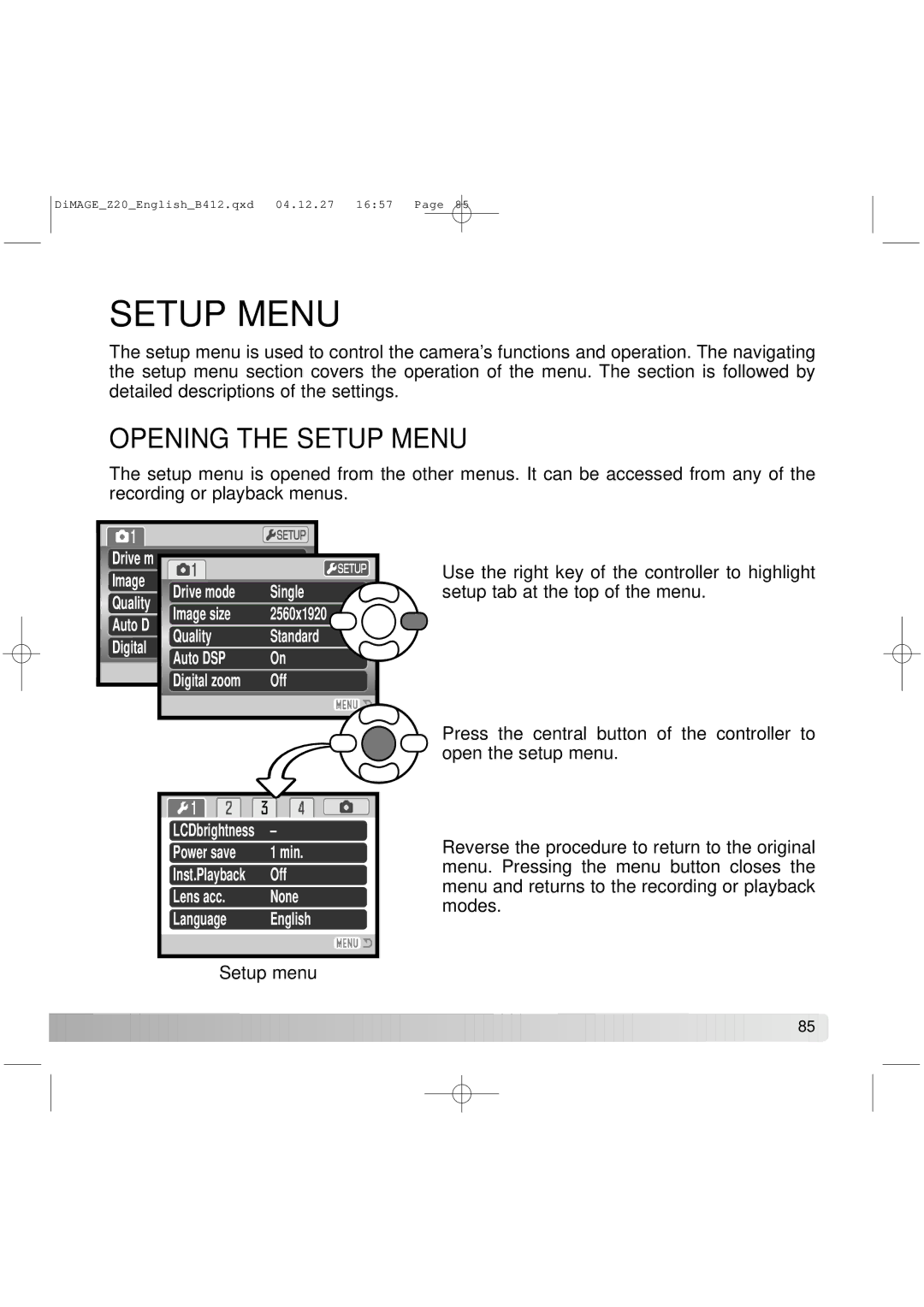DiMAGE_Z20_English_B412.qxd 04.12.27 16:57 Page 85
SETUP MENU
The setup menu is used to control the camera’s functions and operation. The navigating the setup menu section covers the operation of the menu. The section is followed by detailed descriptions of the settings.
OPENING THE SETUP MENU
The setup menu is opened from the other menus. It can be accessed from any of the recording or playback menus.
Drive m
Image
Quality |
Auto D
Digital
Drive mode | Single |
Image size | 2560x1920 |
Quality | Standard |
Auto DSP | On |
Digital zoom | Off |
Use the right key of the controller to highlight setup tab at the top of the menu.
Press the central button of the controller to open the setup menu.
|
|
LCDbrightness | – |
Power save | 1 min. |
Inst.Playback | Off |
Lens acc. | None |
Language | English |
|
|
|
|
Setup menu
Reverse the procedure to return to the original menu. Pressing the menu button closes the menu and returns to the recording or playback modes.
![]()
![]()
![]()
![]()
![]()
![]()
![]()
![]()
![]()
![]()
![]()
![]()
![]()
![]()
![]()
![]()
![]()
![]()
![]()
![]()
![]()
![]()
![]()
![]()
![]()
![]()
![]()
![]()
![]()
![]()
![]()
![]()
![]()
![]()
![]()
![]()
![]()
![]() 85
85 ![]()