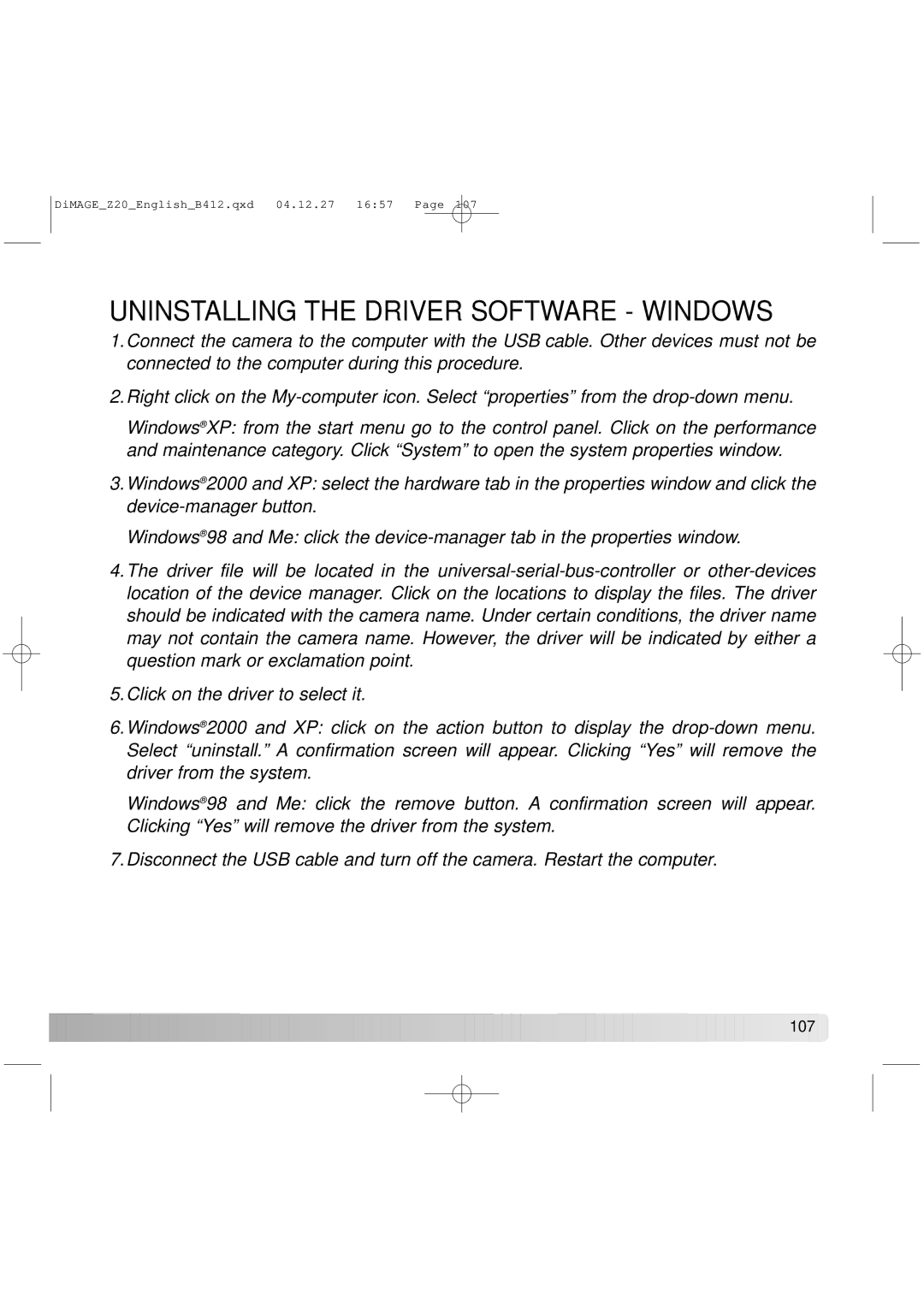DiMAGE_Z20_English_B412.qxd 04.12.27 16:57 Page 107
UNINSTALLING THE DRIVER SOFTWARE - WINDOWS
1.Connect the camera to the computer with the USB cable. Other devices must not be connected to the computer during this procedure.
2.Right click on the
Windows® XP: from the start menu go to the control panel. Click on the performance and maintenance category. Click “System” to open the system properties window.
3.Windows® 2000 and XP: select the hardware tab in the properties window and click the
Windows® 98 and Me: click the
4.The driver file will be located in the
5.Click on the driver to select it.
6.Windows® 2000 and XP: click on the action button to display the
Windows® 98 and Me: click the remove button. A confirmation screen will appear. Clicking “Yes” will remove the driver from the system.
7.Disconnect the USB cable and turn off the camera. Restart the computer.
![]()
![]()
![]()
![]()
![]()
![]()
![]()
![]()
![]()
![]()
![]()
![]()
![]()
![]()
![]()
![]()
![]()
![]()
![]()
![]()
![]()
![]()
![]()
![]()
![]()
![]()
![]()
![]()
![]()
![]()
![]()
![]()
![]()
![]()
![]()
![]()
![]()
![]() 107
107 ![]()