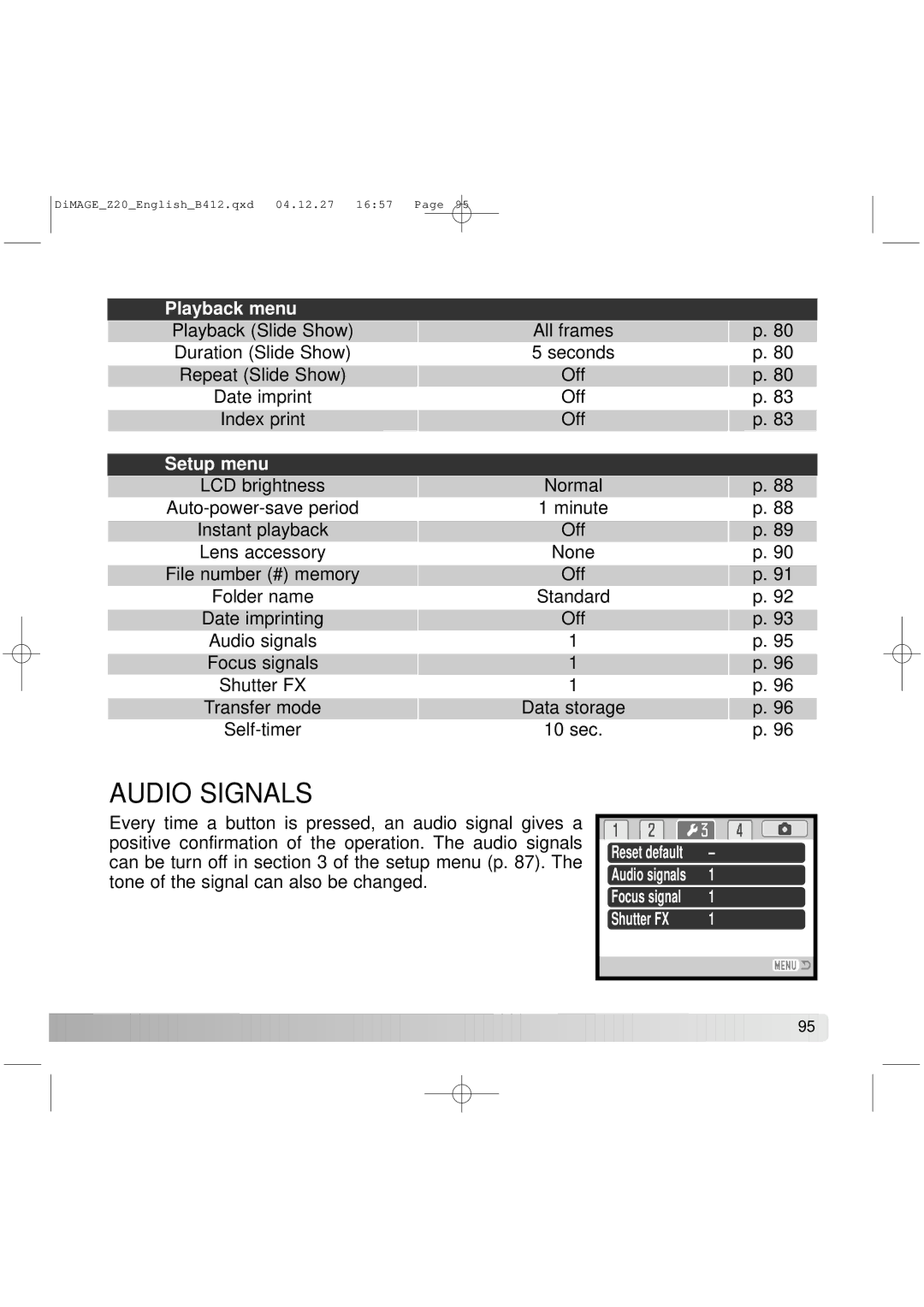DiMAGE_Z20_English_B412.qxd 04.12.27 16:57 Page 95
Playback menu
Playback (Slide Show) | All frames |
Duration (Slide Show) | 5 seconds |
Repeat (Slide Show) | Off |
Date imprint | Off |
Index print | Off |
p.80 p. 80 p. 80 p. 83 p. 83
Setup menu
LCD brightness | Normal | p. 88 |
1 minute | p. 88 | |
Instant playback | Off | p. 89 |
Lens accessory | None | p. 90 |
File number (#) memory | Off | p. 91 |
Folder name | Standard | p. 92 |
Date imprinting | Off | p. 93 |
Audio signals | 1 | p. 95 |
Focus signals | 1 | p. 96 |
Shutter FX | 1 | p. 96 |
Transfer mode | Data storage | p. 96 |
10 sec. | p. 96 |
AUDIO SIGNALS
Every time a button is pressed, an audio signal gives a positive confirmation of the operation. The audio signals can be turn off in section 3 of the setup menu (p. 87). The tone of the signal can also be changed.
|
|
Reset default | – |
Audio signals | 1 |
Focus signal | 1 |
Shutter FX | 1 |
|
|
|
|
![]()
![]()
![]()
![]()
![]()
![]()
![]()
![]()
![]()
![]()
![]()
![]()
![]()
![]()
![]()
![]()
![]()
![]()
![]()
![]()
![]()
![]()
![]()
![]()
![]()
![]()
![]()
![]()
![]()
![]()
![]()
![]()
![]()
![]()
![]()
![]()
![]()
![]() 95
95 ![]()