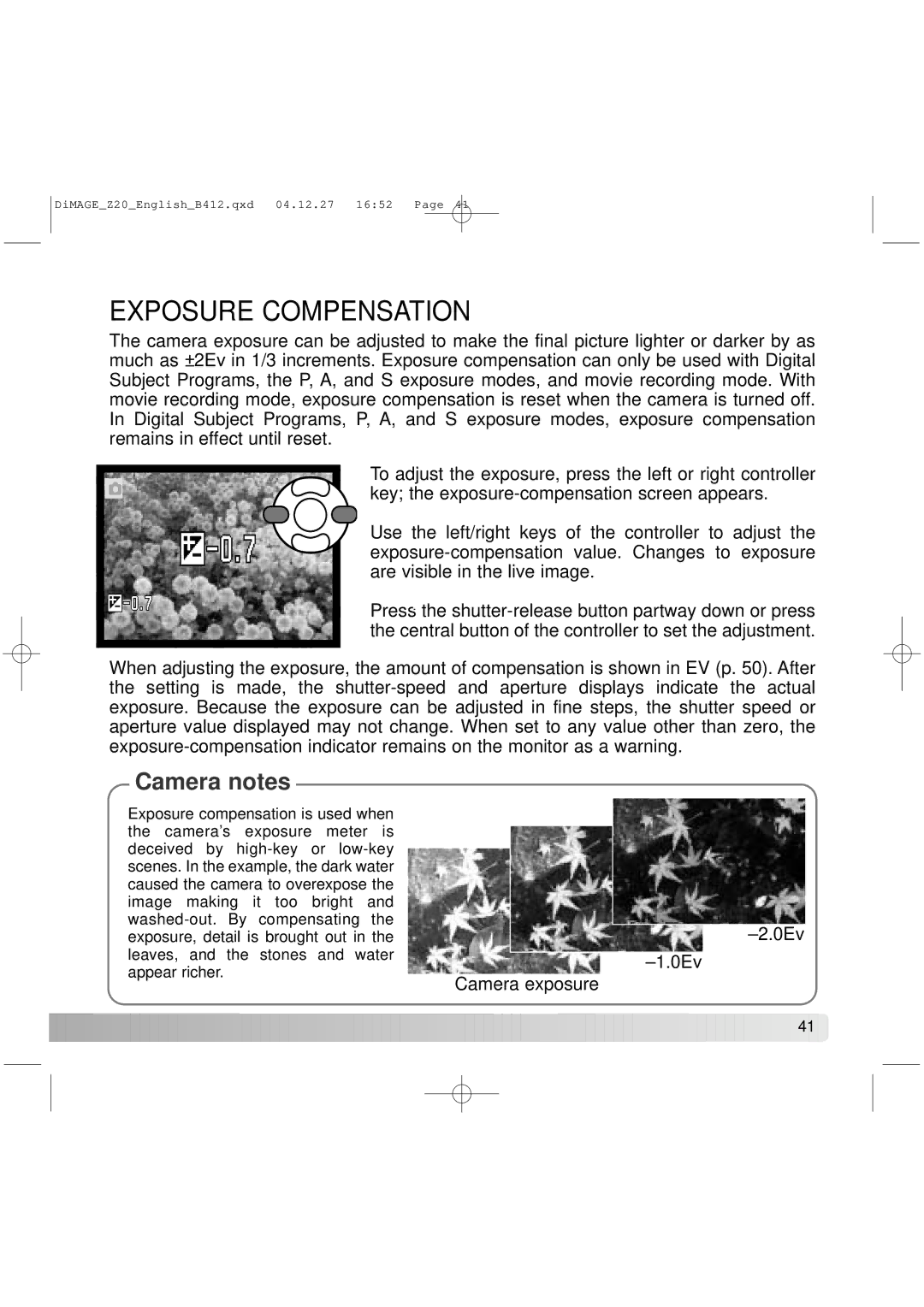DiMAGE_Z20_English_B412.qxd 04.12.27 16:52 Page 41
EXPOSURE COMPENSATION
The camera exposure can be adjusted to make the final picture lighter or darker by as much as ±2Ev in 1/3 increments. Exposure compensation can only be used with Digital Subject Programs, the P, A, and S exposure modes, and movie recording mode. With movie recording mode, exposure compensation is reset when the camera is turned off. In Digital Subject Programs, P, A, and S exposure modes, exposure compensation remains in effect until reset.
To adjust the exposure, press the left or right controller key; the
Use the left/right keys of the controller to adjust the
Press the
When adjusting the exposure, the amount of compensation is shown in EV (p. 50). After the setting is made, the
Camera notes
Exposure compensation is used when the camera’s exposure meter is deceived by
Camera exposure
![]()
![]()
![]()
![]()
![]() 41
41 ![]()