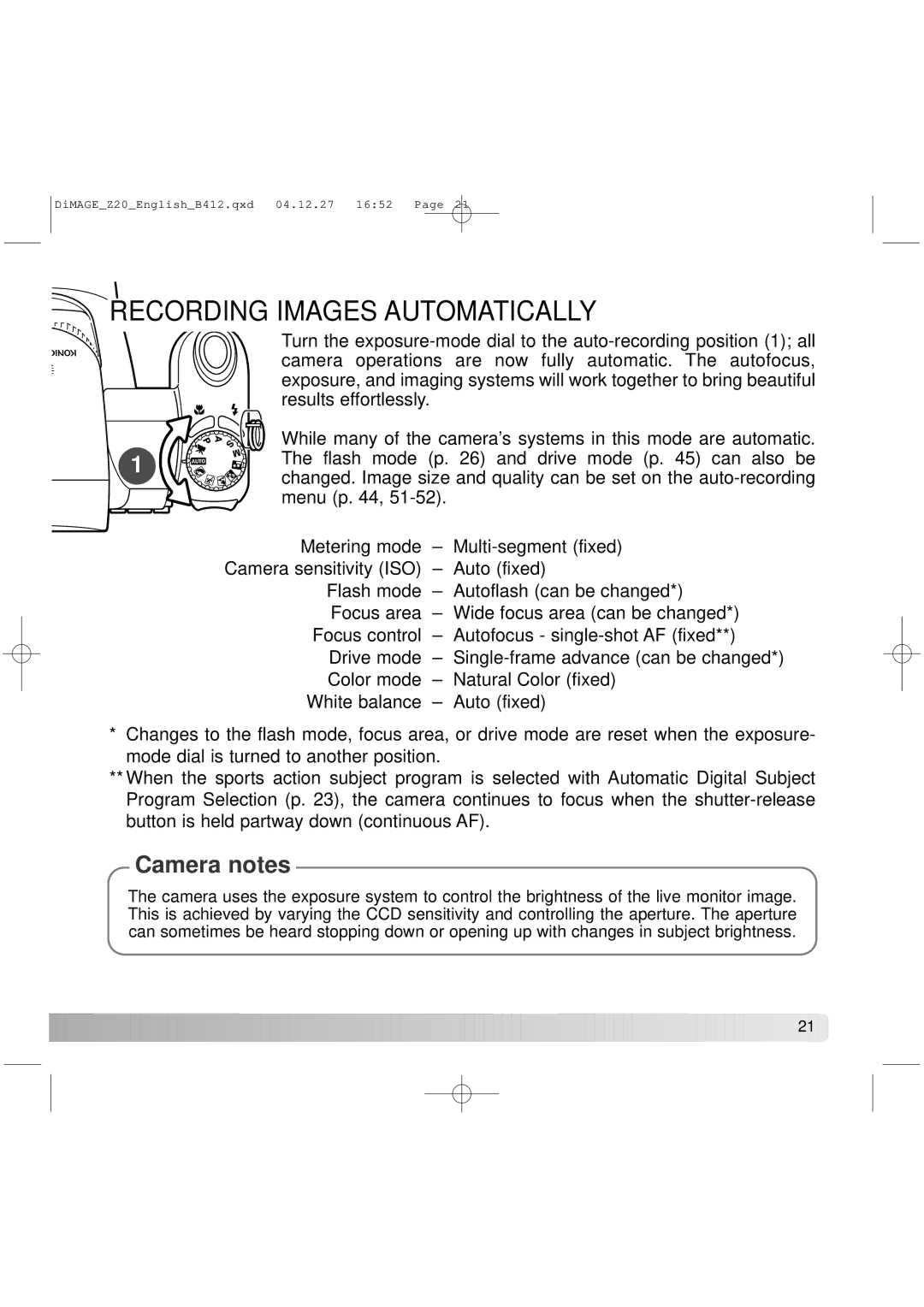DiMAGE_Z20_English_B412.qxd 04.12.27 16:52 Page 21
RECORDING IMAGES AUTOMATICALLY
Turn the
| While many of the camera’s systems in this mode are automatic. |
1 | The flash mode (p. 26) and drive mode (p. 45) can also be |
| changed. Image size and quality can be set on the |
| menu (p. 44, |
Metering mode –
Camera sensitivity (ISO) – Auto (fixed)
Flash mode – Autoflash (can be changed*)
Focus area – Wide focus area (can be changed*)
Focus control – Autofocus -
Drive mode –
Color mode – Natural Color (fixed)
White balance – Auto (fixed)
*Changes to the flash mode, focus area, or drive mode are reset when the exposure- mode dial is turned to another position.
**When the sports action subject program is selected with Automatic Digital Subject Program Selection (p. 23), the camera continues to focus when the
Camera notes
The camera uses the exposure system to control the brightness of the live monitor image. This is achieved by varying the CCD sensitivity and controlling the aperture. The aperture can sometimes be heard stopping down or opening up with changes in subject brightness.
![]()
![]()
![]()
![]()
![]()
![]()
![]()
![]()
![]()
![]()
![]()
![]()
![]()
![]()
![]()
![]()
![]()
![]()
![]()
![]()
![]()
![]()
![]()
![]()
![]()
![]()
![]() 21
21 ![]()