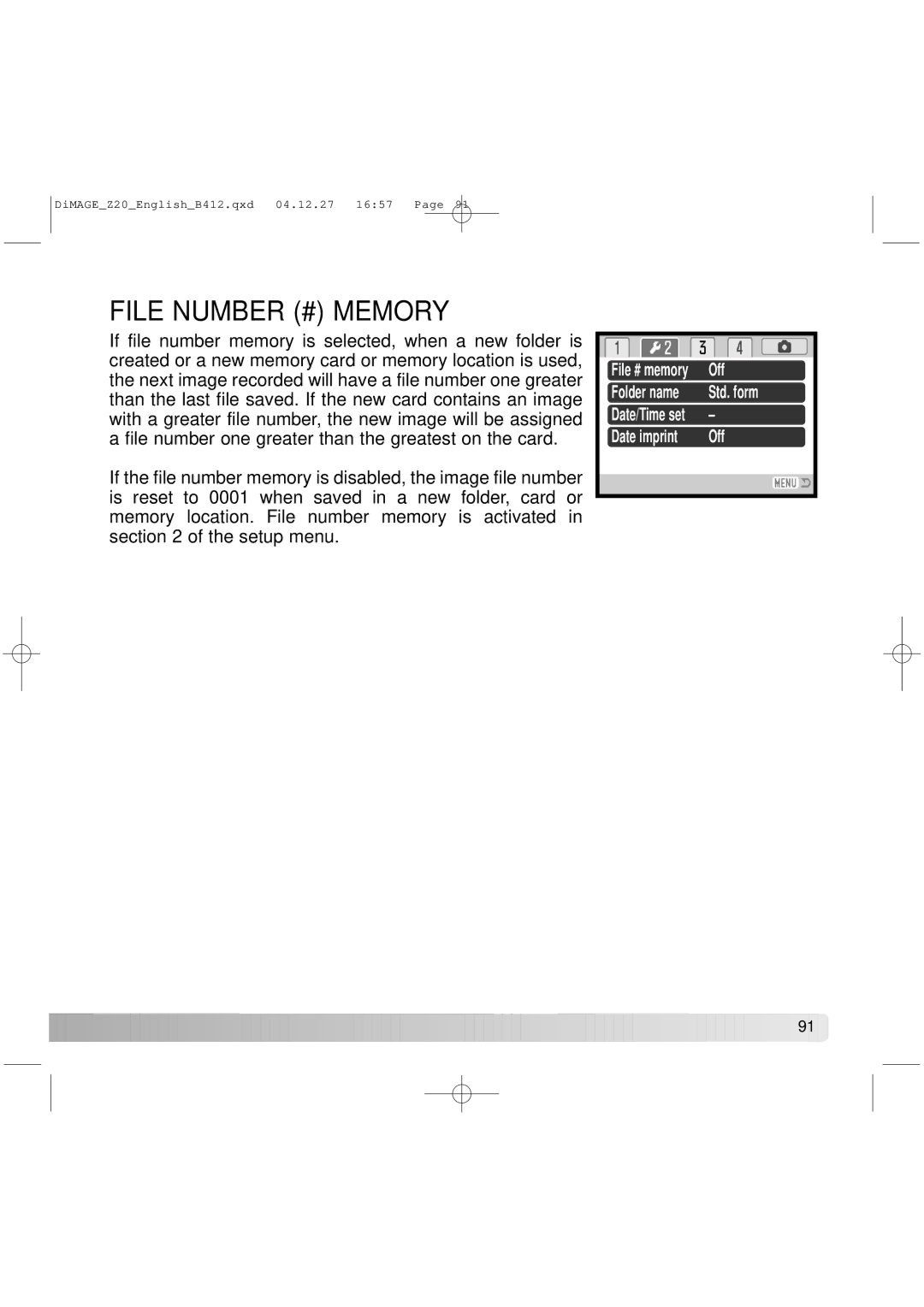DiMAGE_Z20_English_B412.qxd 04.12.27 16:57 Page 91
FILE NUMBER (#) MEMORY
If file number memory is selected, when a new folder is created or a new memory card or memory location is used, the next image recorded will have a file number one greater than the last file saved. If the new card contains an image with a greater file number, the new image will be assigned a file number one greater than the greatest on the card.
If the file number memory is disabled, the image file number is reset to 0001 when saved in a new folder, card or memory location. File number memory is activated in section 2 of the setup menu.
|
|
File # memory | Off |
Folder name | Std. form |
Date/Time set | – |
Date imprint | Off |
Date imprint |
|
|
|
|
|
![]()
![]()
![]()
![]()
![]()
![]()
![]()
![]()
![]()
![]()
![]()
![]()
![]()
![]()
![]()
![]()
![]()
![]()
![]()
![]()
![]()
![]()
![]()
![]()
![]()
![]()
![]()
![]()
![]()
![]()
![]()
![]()
![]()
![]()
![]()
![]()
![]()
![]() 91
91 ![]()