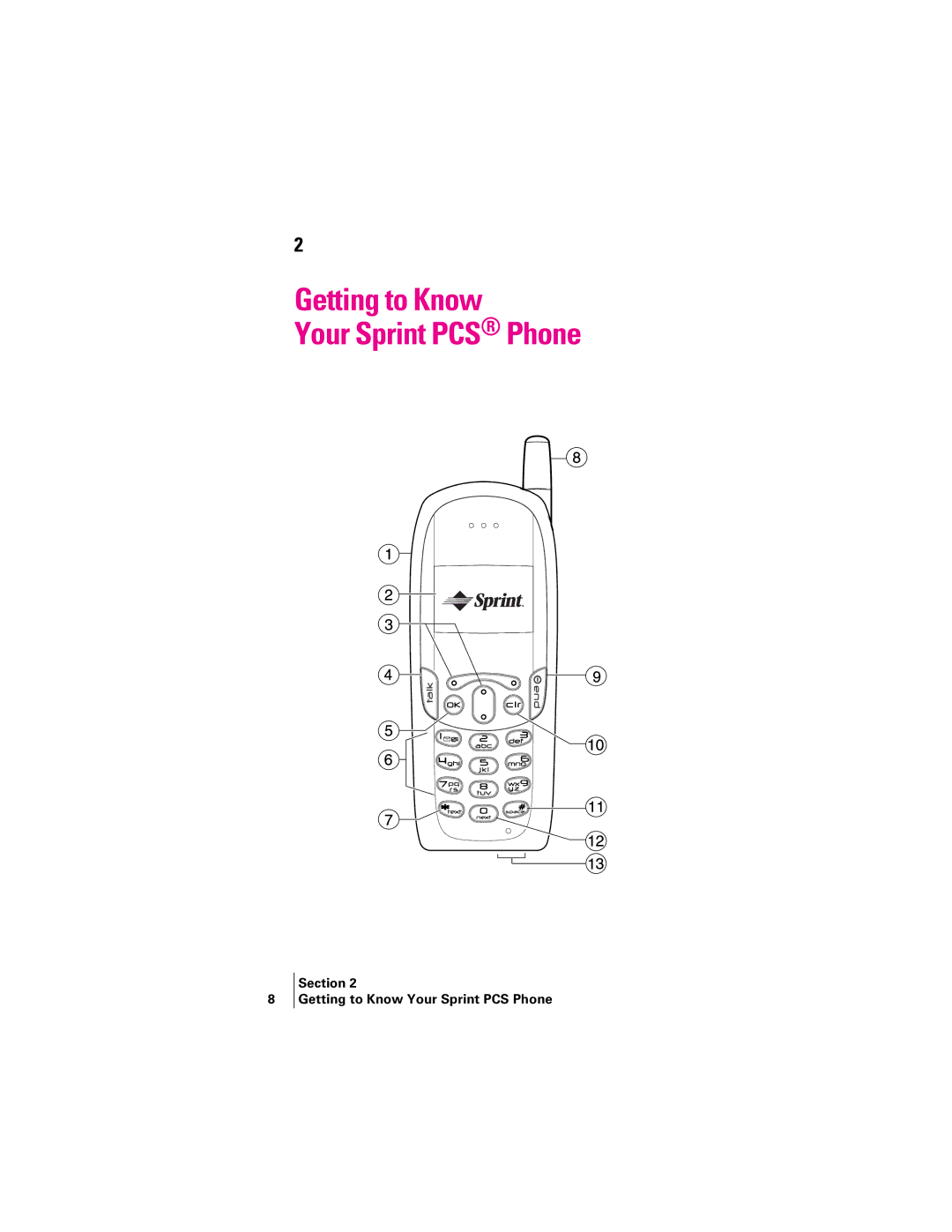Sprint PCS
82-B7949-1EN, Rev
Table of Contents
Using Sprint PCS Service Features
Managing Recent Calls
Personal Information Management
Terms and Conditions & Warranty Information
Page
This guide will introduce you to our technology and your new
Thank you for choosing Sprint PCS
Page
Turning Your Phone on and OFF
To turn your phone on, press
Turning Your Phone on
Turning Your Phone OFF
Getting Started With Sprint PCS Service
Setting Up Your Voicemail
To set up voicemail Press and hold
To activate your phone, follow the directions
Getting Help
Sprint PCS Customer Service Solutions
Visit Our Web Site
Receiving Automated Billing Information
Sprint PCS Operator Services
Sprint PCS Directory Assistance
Understanding This User Guide
Getting to Know Your Sprint PCS Phone
Viewing the Display Screen
Text key Changes the text mode in text entry
Home screen in Standby mode. Press to select Menu
Using the Battery
Features of Your Kyocera
Battery Capacity
Installing the Battery
Follow these steps to install the battery
Fully charge the battery before using the phone
Removing the Battery
Charging the Battery
Door off
Phone
Understanding How Roaming Works
Recognizing Icons on the Display Screen
Setting Your Phone’s Roam Mode
Set Mode
Select Menu → Settings → Roaming → Set Mode
Roaming on Other Digital Networks
Turning Call Guard Off
Select Disabled and press Press to exit
To continue the call, press after the prompt
Highlight Enabled and press
Select Menu → Settings → Roaming → Roam Ringer
Roam/Service Alert
Select Menu → Settings → Roaming → Roam/Srvc Alert
Making Calls
When you’re finished, press to end the call
Answering Calls
When you are finished, press to end the call
Missed Call Notification
Muting a Call
Answering Calls Hands-Free
Adjusting Volume During a Conversation
Using the Speakerphone
Silencing a Call
Dialing Options
In-Call Options
Incoming Call Notification
Changing Ringer Volume
Press to save the setting you selected
End-of-Call Options
Saving a Phone Number
Finding a Phone Number
Dialing and Saving Phone Numbers With Pauses
Setting Up 1-Touch Dialing
Setting Up Speed Dialing
Open a saved contact Highlight the phone number and press
Displaying Your Phone Number
Calling Emergency Numbers
From Standby mode, select Menu → Contacts →
Setting Up the Main Menu View
Understanding Menu Navigation
Working Within the Menu Structure
From Standby mode, press to select Menu
Viewing the Menus
Using Shortcuts
Selecting a Character Input Mode
Press up and hold to access the shortcut
Highlight the new feature and press to select it
Entering Characters Using the Keypad
Capitalizing Letters
Using Text Entry Modes
Entering Symbols and Numbers
Changing Text Entry Modes
To enter numbers in mode
To enter symbols in mode
Press a key once to enter the number on the key
Languages and Special Characters
Select Menu → Settings → Display → Language
Changing the Language
Page
Using Caller ID
Responding to Call Waiting
Three-Way Calling
Forwarding Your Calls
Press Press . a single tone confirms the deactivation
Activating Call Forwarding
Knowing When You Have Messages
Setting Up Voicemail
Understanding Message Types
Receiving New Voicemail Message Alerts
Retrieving Your Voicemail Messages
Highlight Reset and press Highlight Yes and press
Clearing the Voicemail Message Icon
Viewing Your Voicemail Number
Receiving Numeric Pages
OK to return to the previous screen
Accessing Email
Select Menu → Messages → Email
Erasing Text Messages
Sending Web Messages
To display a Web Message from Standby mode
Select the message you want to view from the list and press
Receiving New Web Alerts
Sprint PCS Wireless Web Update Options
Displaying Web Alerts
Page
Viewing the Recent Calls List Incoming, Outgoing and Missed
Understanding Recent Call Options
To view a Recent Calls entry
Scroll up and down to view the list
Making a Call From the Recent Calls List
Saving a Phone Number From Recent Calls
Erasing the Recent Calls List
To place a call from the Recent Calls List
Adding a New Contact
Save to save information and return to Standby mode
To add a new entry
Ensure that Fast Find is enabled. Select Menu → Settings →
Finding Contact Entries
Adding a Phone Number to a Contact
Editing a Contact
Select an entry and press
Edit Name allows you to edit the contact name
Classifying a Contact
Erasing a Contact
To delete an entire contact
Viewing Your Sprint PCS Phone Number
Making a Contact Secret
To make an entry secret
Page
Adjusting Volume
28 for instructions on how to enter text Press to Save
Changing the Banner
To change your banner
Changing the Ringer
You have a selection of 25 standard ringers to choose from
Setting up Business or Personal Ringers
Setting your Phone to Vibrate for Incoming Calls Only
Selecting Alert Types
Personal Call Ring
Using Screen Savers
Setting Flashing Alerts
Select Menu → Settings → Display → Flashing Lights
Select Menu → Settings → Display → Screen Saver
Changing the Backlight Time Length
Locking the Keypad
Disabling Auto-Hyphenation
Changing Sound Settings
Changing the Time and Date Format
Highlight the format you want and press
To silence all sounds Press and hold right
Volume Press to Save Press to exit
To adjust the contrast on the phone’s display screen
Changing the Display Contrast
Highlight Normal or Long and press Press to exit
Setting the Position Locator
Setting Data/Fax Mode
Select Menu → Settings → Location
Select Menu → Wireless Web → Connection → Data/Fax
Connecting to a TTY/TDD device
Returning to Voice Mode
Receiving a Fax
Receiving Data
Using Your Phone with Accessories
Press to enable TTY
Choose between Normal default or Always On and press
Connect the TTY device to the phone
Select Menu → Settings → Accessories → Auto-Answer
Highlight After 5 seconds and press
Auto-Answer
Com Port Speed
Page
Locking Your Phone
Accessing the Security Menu
Unlocking Your Phone
Changing the Lock Code
Restricting Calls
Unrestricting Calls
Erasing the Contacts Directory
Resetting Your Phone
To reset your phone
Settings? appears Highlight Yes and press
Enter your lock code
Page
Scheduler
Select Menu → Tools & Games → Scheduler
Minute increments Press to save the setting
Setting Your Work Hours
Setting Events to be Automatically Deleted
To view, edit, or erase an event
Alarm Clock
Setting the Scheduler Alarm
Select Menu → Tools & Games→ Alarm Clock
Disabling the Alarm Clock
Exits the calculator and returns to Standby mode
Tip Calculator
Calculator
± Changes the sign of the displayed number
Countdown Timer
Stopwatch
Playing Games
Tetris∆
Instructions-How to play the game
Settings-Choose a level of play, sounds, and game type
Press and select Save Game
Space Dudes
Brick Attack
Page
Recording Voice Memos
When finished recording, select and press to stop
Press to select Record New
Select Menu → Settings → Voice Services → Voice Memo
Select Menu → Settings → Voice Services → Voice Shortcuts
Working With Voice Shortcuts
Editing or Erasing a Memo
Repeat for each option you want to train
Select it None disables the shortcut
Menus
Select Menu → Settings → Voice Services → Add Voice Dial
Select the number you want to add a voice tag to
List of all contacts with assigned voice tags appears
Select Add Voice Dial
Voice Training
Select the phone number and press
Editing a Voice Tag
Voice Dial List
Activating Voice Recognition
Turning Your Phone On Using Voice Commands
Making a Call with Voice Recognition
Answering Calls Using Voice Answer
Select Enabled, press
Select Menu → Settings → Sounds → Call Ring/Vibe
Answering a Call
Page
Sprint PCS Wireless Web Browser allows you to view
About the Sprint PCS Wireless Web
Specially-designed versions of popular web sites
Launching the Sprint PCS Wireless Web Browser
About the Sprint PCS Wireless Web Browser
Downloading New Ringers & Screen Savers
Assigning New Ringers and Screen Savers
Downloading Ringers
Downloading Screen Savers
Understanding My Sprint PCS Wireless Web
Setting Web Guard
Select Menu → Wireless Web → Web Guard
Using Sprint PCS Wireless Web Mail
Using AOL Instant Messenger Service
From your Sprint PCS Phone, select Menu → Wireless Web →
To access Sprint PCS Wireless Web Mail
To read AOL Instant Messages
Conversations area, the screen name of the Buddy List
To send a Short Mail message
Using Sprint PCS Wireless Web Short Mail
Select Type Msg, Pre-Set Msgs, or Icons
Signing Up for Sprint PCS Wireless Web Updates
Setting Up a Sprint Wireless Web Connection
Select Menu → Messages → Msg Settings → Web Alert
Receiving Web Alerts
Receiving Sprint PCS Wireless Web Calls
Placing a Data Call
Using Special Features During a Sprint PCS Wireless Web Call
Ending a Sprint PCS Wireless Web Call
Page
Keeping Tabs on Signal Strength
Understanding Power Save Feature
Knowing Radio Frequency Safety
Getting the Most Out of Your Reception
Using Your Phone While Driving
Maintaining Safe Use of and Access to Your Phone
Maintaining Your Phone’s Peak Performance
Following Safety Guidelines
Using Your Phone Near Other Electronic Devices
Turning Off Your Phone Before Flying
Turning Off Your Phone in Dangerous Areas
Caring for the Battery
Acknowledging Special Precautions and the FCC Notice
Body-Worn Operation
Specific Absorption Rate SAR for Wireless Phones
FCC Radio Frequency Emission
Why the concern?
Consumer Update on Mobile Phones
What kinds of phones are in question?
101
What is FDA’s role concerning the safety of mobile phones?
Where can I find additional information?
Owners Record
User Guide Proprietary Notice
Terms and Conditions of Services
Provision of Service
Agreement
Credit Verification
Service Plan
Changing Service Plans
Use of Services and Equipment Availability
Changes to Agreement
Voice Command
Number
Phone Activation Fee
Charges
Termination. Non-Term Service Plan
Invoicing
Payment
Late Payment Charges
Termination. Term Service Plan
Termination. General
Account Spending Limit
Deposits
Taxes and Other Regulatory Related Charges
Interruption of Service
Roaming
Pay-Per-Call Service
Phones and Other Equipment
Lost or Stolen Equipment
Caller ID
Any dropped calls or inability to place or receive calls
Indemnification
Choice of Law Jurisdiction
General
Home Rate USA
Traveling
Toll-Free USA
Manufacturer’s Warranty
Consumer Limited Warranty
Section Terms and Conditions & Warranty Information
Index
Numeric paging
Index