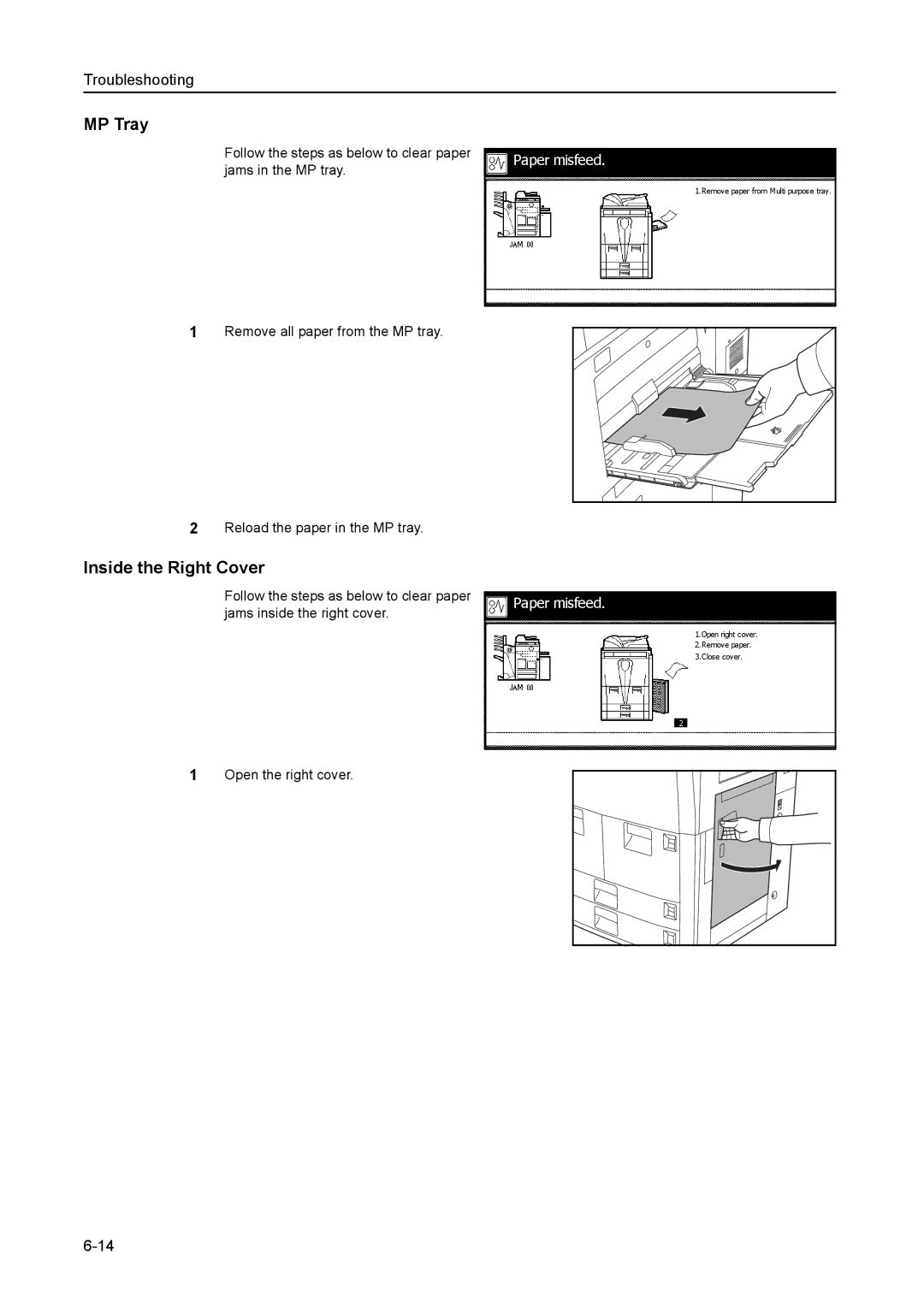Troubleshooting
MP Tray
Follow the steps as below to clear paper jams in the MP tray.
1Remove all paper from the MP tray.
2Reload the paper in the MP tray.
Inside the Right Cover
Follow the steps as below to clear paper jams inside the right cover.
1Open the right cover.
Paper misfeed.
1.Remove paper from Multi purpose tray.
Paper misfeed.
1.Open right cover. 2.Remove paper.
3.Close cover.