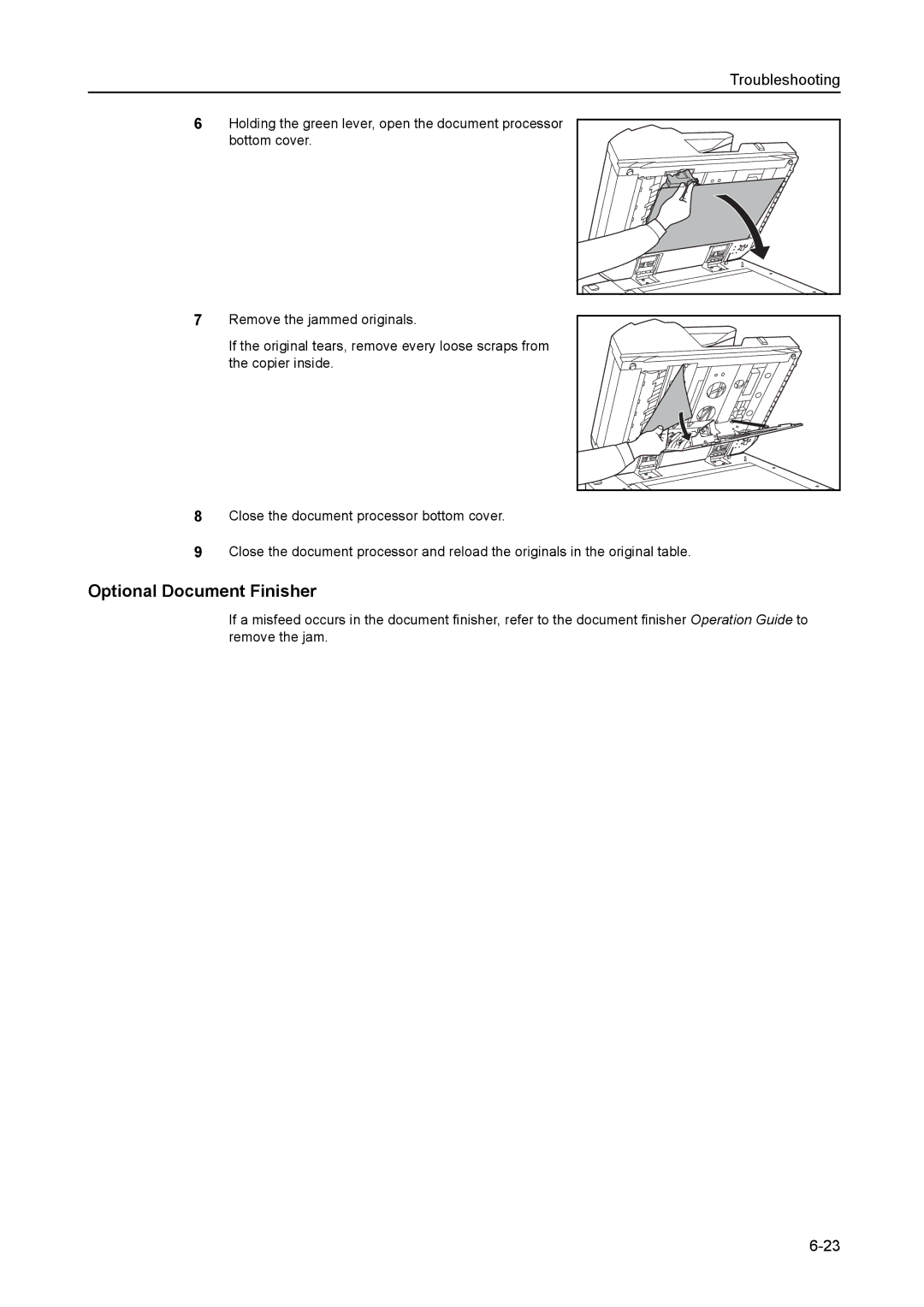| Troubleshooting |
6 | Holding the green lever, open the document processor |
| bottom cover. |
7Remove the jammed originals.
If the original tears, remove every loose scraps from the copier inside.
8Close the document processor bottom cover.
9Close the document processor and reload the originals in the original table.
Optional Document Finisher
If a misfeed occurs in the document finisher, refer to the document finisher Operation Guide to remove the jam.