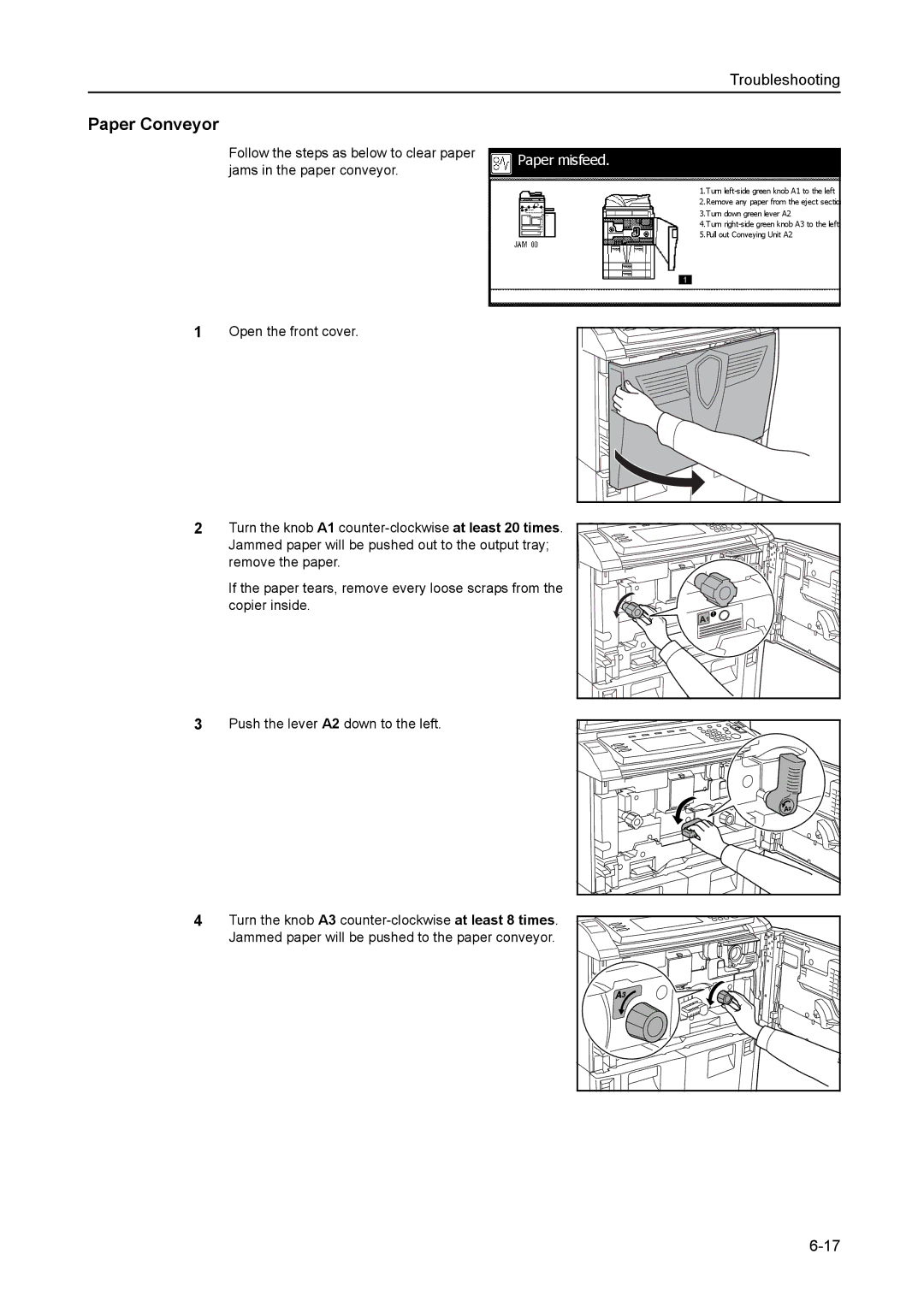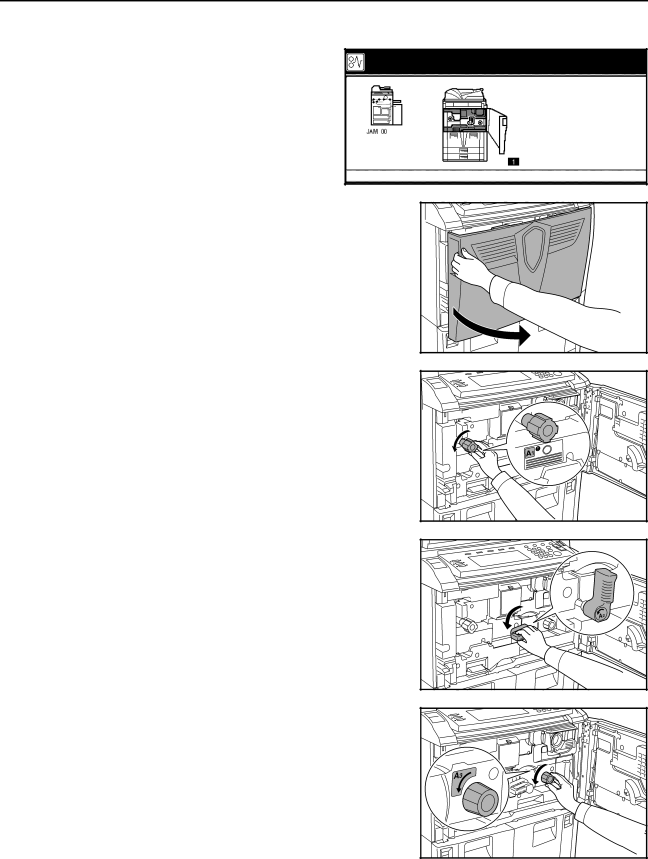
Troubleshooting
Paper Conveyor
Follow the steps as below to clear paper jams in the paper conveyor.
1Open the front cover.
Paper misfeed.
1.Turn
3.Turn down green lever A2
4.Turn
2Turn the knob A1
If the paper tears, remove every loose scraps from the copier inside.
3Push the lever A2 down to the left.
4Turn the knob A3