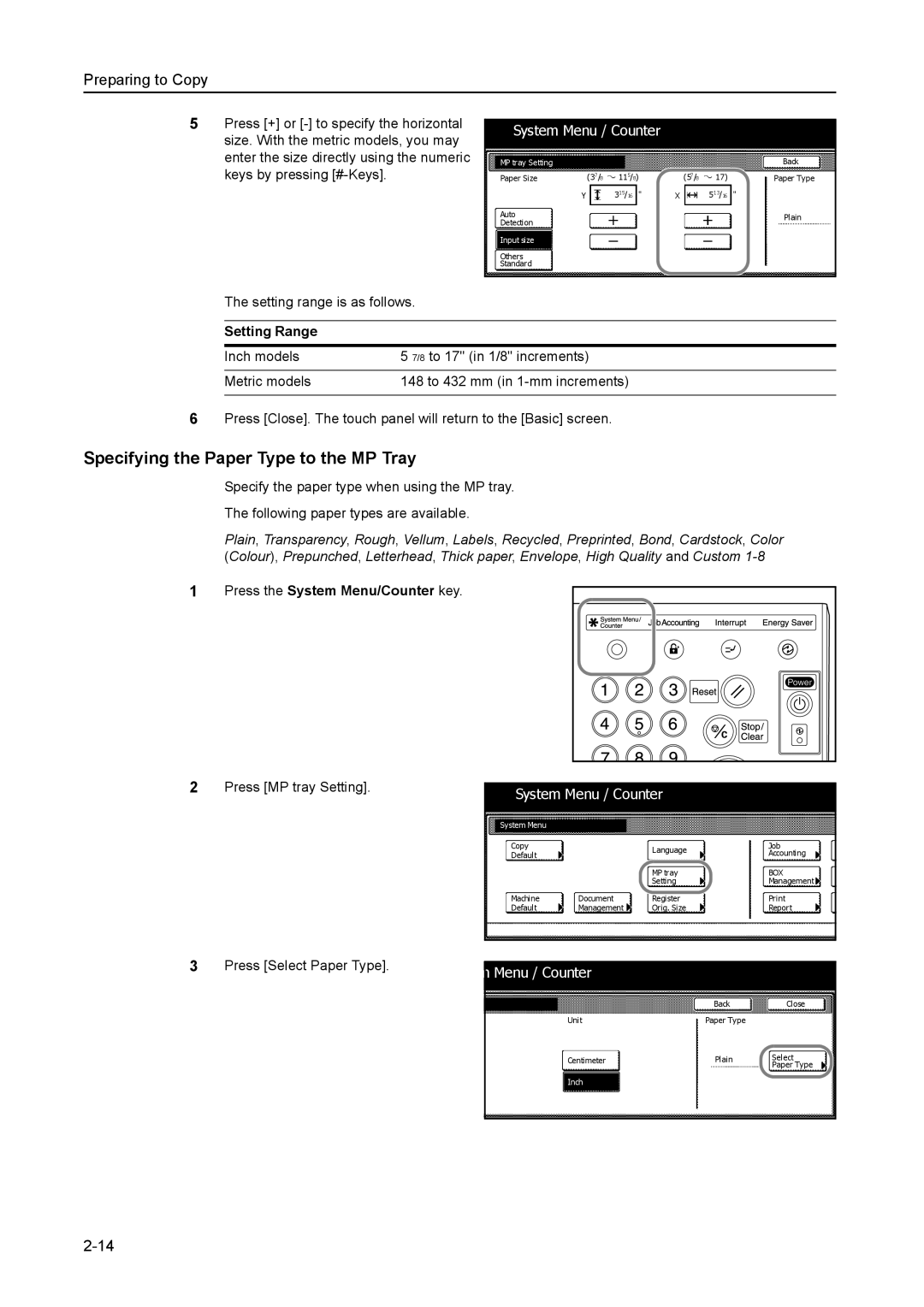Preparing to Copy
5Press [+] or
System Menu / Counter
MP tray Setting |
|
|
|
| Back |
Paper Size | (37/8 | 115/8) | (57/8 | 17) | Paper Type |
Y |
| 315/16 " | X | 513/16 " |
|
Auto | Plain | |
Detection | ||
| ||
Input size |
| |
Others |
| |
Standard |
|
The setting range is as follows.
Setting Range
Inch models | 5 7/8 to 17" (in 1/8" increments) |
|
|
Metric models | 148 to 432 mm (in |
|
|
6Press [Close]. The touch panel will return to the [Basic] screen.
Specifying the Paper Type to the MP Tray
Specify the paper type when using the MP tray.
The following paper types are available.
Plain, Transparency, Rough, Vellum, Labels, Recycled, Preprinted, Bond, Cardstock, Color (Colour), Prepunched, Letterhead, Thick paper, Envelope, High Quality and Custom
1Press the System Menu/Counter key.
2Press [MP tray Setting].
System Menu / Counter
System Menu |
|
|
|
Copy |
| Language | Job |
Default |
| Accounting | |
|
| ||
|
| MP tray | BOX |
|
| Setting | Management |
Machine | Document | Register | |
Default | Management | Orig. Size | Report |
3 | Press [Select Paper Type]. |
|
m Menu / Counter |
| Back | Close |
Unit | Paper Type |
|
Centimeter | Plain | Select |
|
| Paper Type |
Inch |
|
|