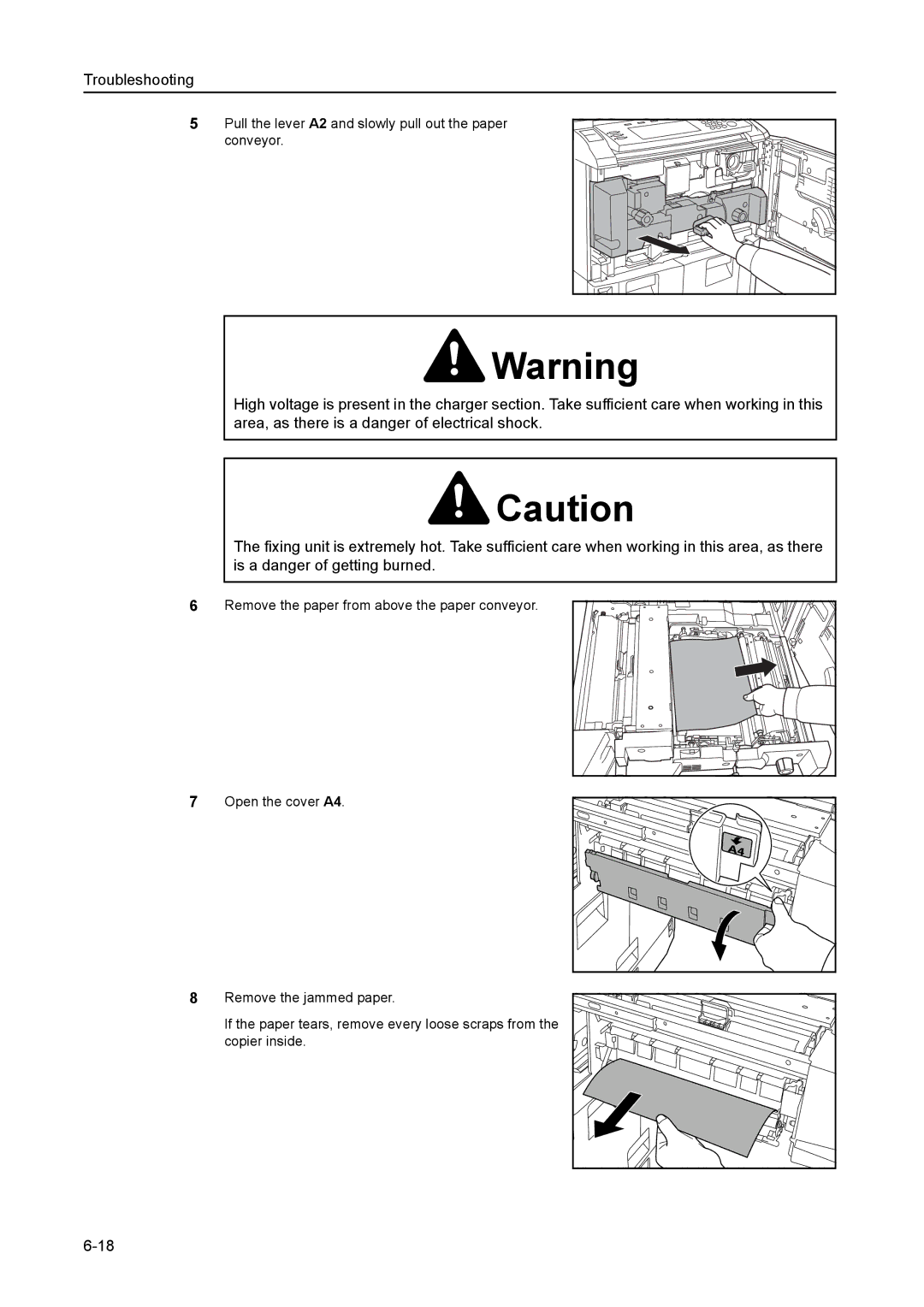Troubleshooting
5Pull the lever A2 and slowly pull out the paper conveyor.
![]() Warning
Warning
High voltage is present in the charger section. Take sufficient care when working in this area, as there is a danger of electrical shock.
![]() Caution
Caution
The fixing unit is extremely hot. Take sufficient care when working in this area, as there is a danger of getting burned.
6Remove the paper from above the paper conveyor.
7Open the cover A4.
8Remove the jammed paper.
If the paper tears, remove every loose scraps from the copier inside.