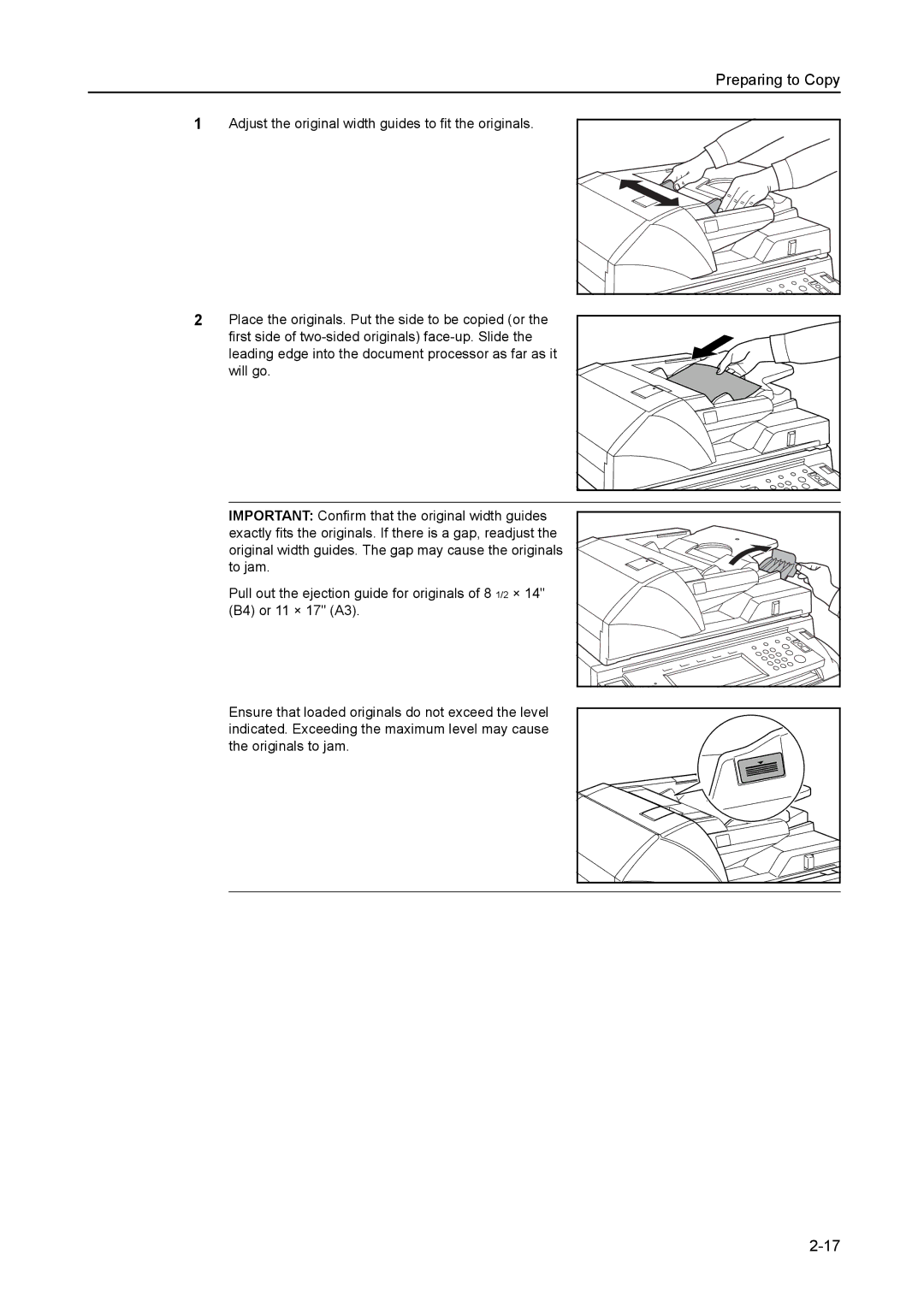Preparing to Copy
1Adjust the original width guides to fit the originals.
2Place the originals. Put the side to be copied (or the first side of
will go.
IMPORTANT: Confirm that the original width guides exactly fits the originals. If there is a gap, readjust the original width guides. The gap may cause the originals to jam.
Pull out the ejection guide for originals of 8 1/2 × 14" (B4) or 11 × 17" (A3).
Ensure that loaded originals do not exceed the level indicated. Exceeding the maximum level may cause the originals to jam.