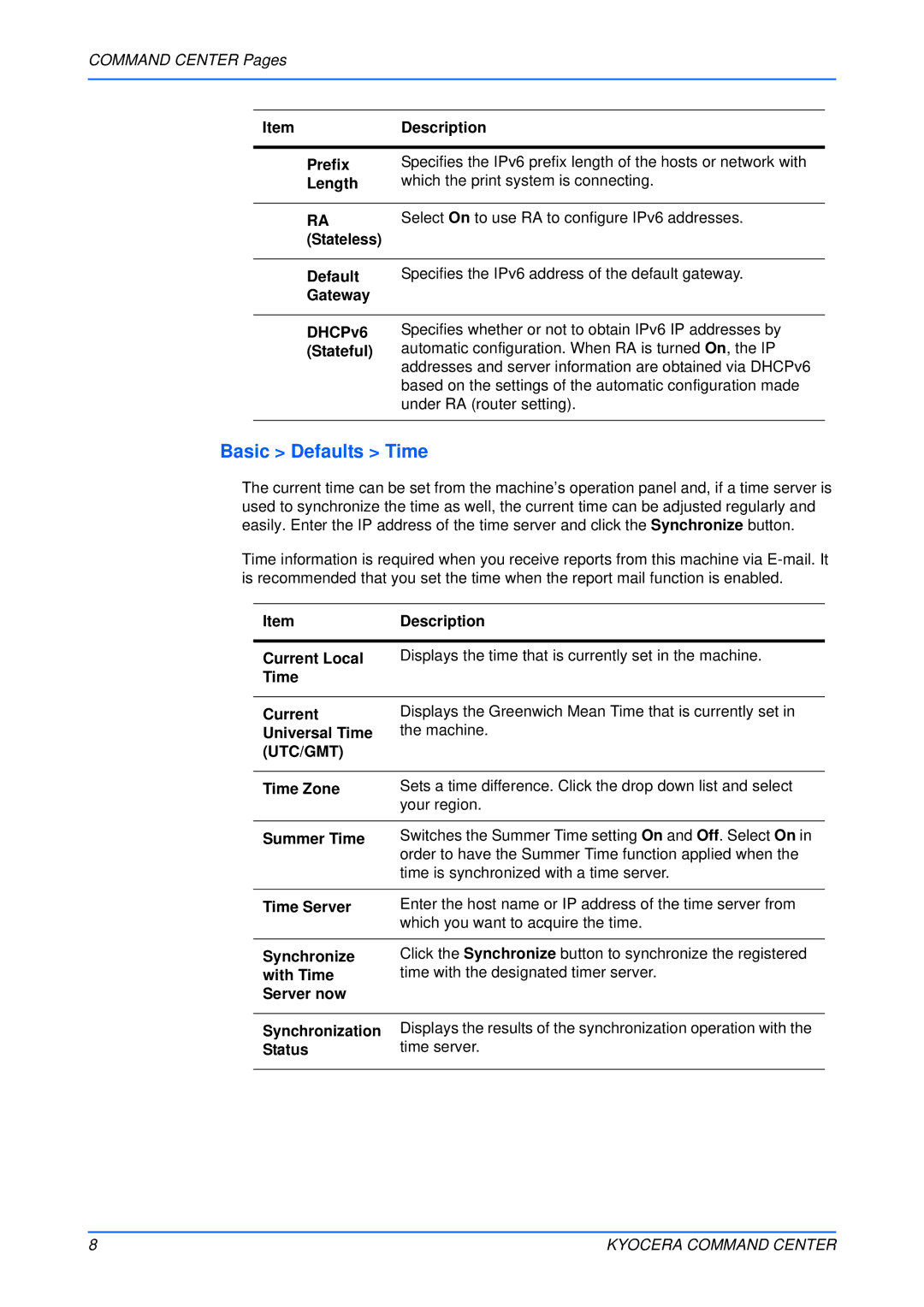COMMAND CENTER Pages
Item | Description |
|
|
Prefix | Specifies the IPv6 prefix length of the hosts or network with |
Length | which the print system is connecting. |
|
|
RA | Select On to use RA to configure IPv6 addresses. |
(Stateless) |
|
|
|
Default | Specifies the IPv6 address of the default gateway. |
Gateway |
|
DHCPv6
(Stateful)
Specifies whether or not to obtain IPv6 IP addresses by automatic configuration. When RA is turned On, the IP addresses and server information are obtained via DHCPv6 based on the settings of the automatic configuration made under RA (router setting).
Basic > Defaults > Time
The current time can be set from the machine’s operation panel and, if a time server is used to synchronize the time as well, the current time can be adjusted regularly and easily. Enter the IP address of the time server and click the Synchronize button.
Time information is required when you receive reports from this machine via
Item | Description |
|
|
Current Local | Displays the time that is currently set in the machine. |
Time |
|
|
|
Current | Displays the Greenwich Mean Time that is currently set in |
Universal Time | the machine. |
(UTC/GMT) |
|
|
|
Time Zone | Sets a time difference. Click the drop down list and select |
| your region. |
|
|
Summer Time | Switches the Summer Time setting On and Off. Select On in |
| order to have the Summer Time function applied when the |
| time is synchronized with a time server. |
|
|
Time Server | Enter the host name or IP address of the time server from |
| which you want to acquire the time. |
|
|
Synchronize | Click the Synchronize button to synchronize the registered |
with Time | time with the designated timer server. |
Server now |
|
|
|
Synchronization | Displays the results of the synchronization operation with the |
Status | time server. |
|
|
8 | KYOCERA COMMAND CENTER |