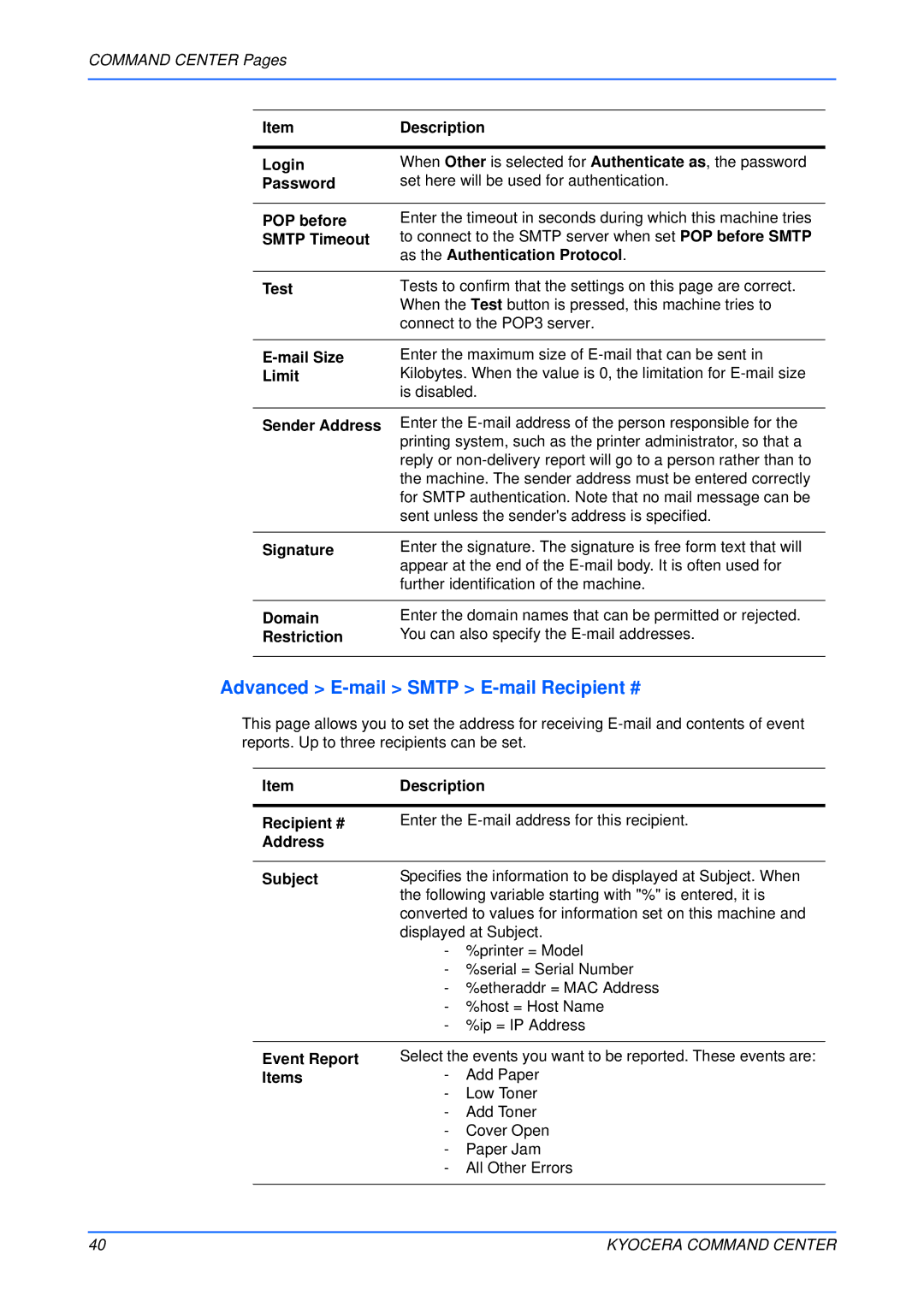COMMAND CENTER Pages
Item | Description |
|
|
Login | When Other is selected for Authenticate as, the password |
Password | set here will be used for authentication. |
|
|
POP before | Enter the timeout in seconds during which this machine tries |
SMTP Timeout | to connect to the SMTP server when set POP before SMTP |
| as the Authentication Protocol. |
|
|
Test | Tests to confirm that the settings on this page are correct. |
| When the Test button is pressed, this machine tries to |
| connect to the POP3 server. |
|
|
Enter the maximum size of | |
Limit | Kilobytes. When the value is 0, the limitation for |
| is disabled. |
|
|
Sender Address | Enter the |
| printing system, such as the printer administrator, so that a |
| reply or |
| the machine. The sender address must be entered correctly |
| for SMTP authentication. Note that no mail message can be |
| sent unless the sender's address is specified. |
|
|
Signature | Enter the signature. The signature is free form text that will |
| appear at the end of the |
| further identification of the machine. |
|
|
Domain | Enter the domain names that can be permitted or rejected. |
Restriction | You can also specify the |
|
|
Advanced > E-mail > SMTP > E-mail Recipient #
This page allows you to set the address for receiving
Item | Description | |
|
| |
Recipient # | Enter the | |
Address |
|
|
|
| |
Subject | Specifies the information to be displayed at Subject. When | |
| the following variable starting with "%" is entered, it is | |
| converted to values for information set on this machine and | |
| displayed at Subject. | |
| - | %printer = Model |
| - %serial = Serial Number | |
| - %etheraddr = MAC Address | |
| - %host = Host Name | |
| - %ip = IP Address | |
|
| |
Event Report | Select the events you want to be reported. These events are: | |
Items | - | Add Paper |
| - | Low Toner |
| - | Add Toner |
| - | Cover Open |
| - | Paper Jam |
| - | All Other Errors |
|
|
|
40 | KYOCERA COMMAND CENTER |