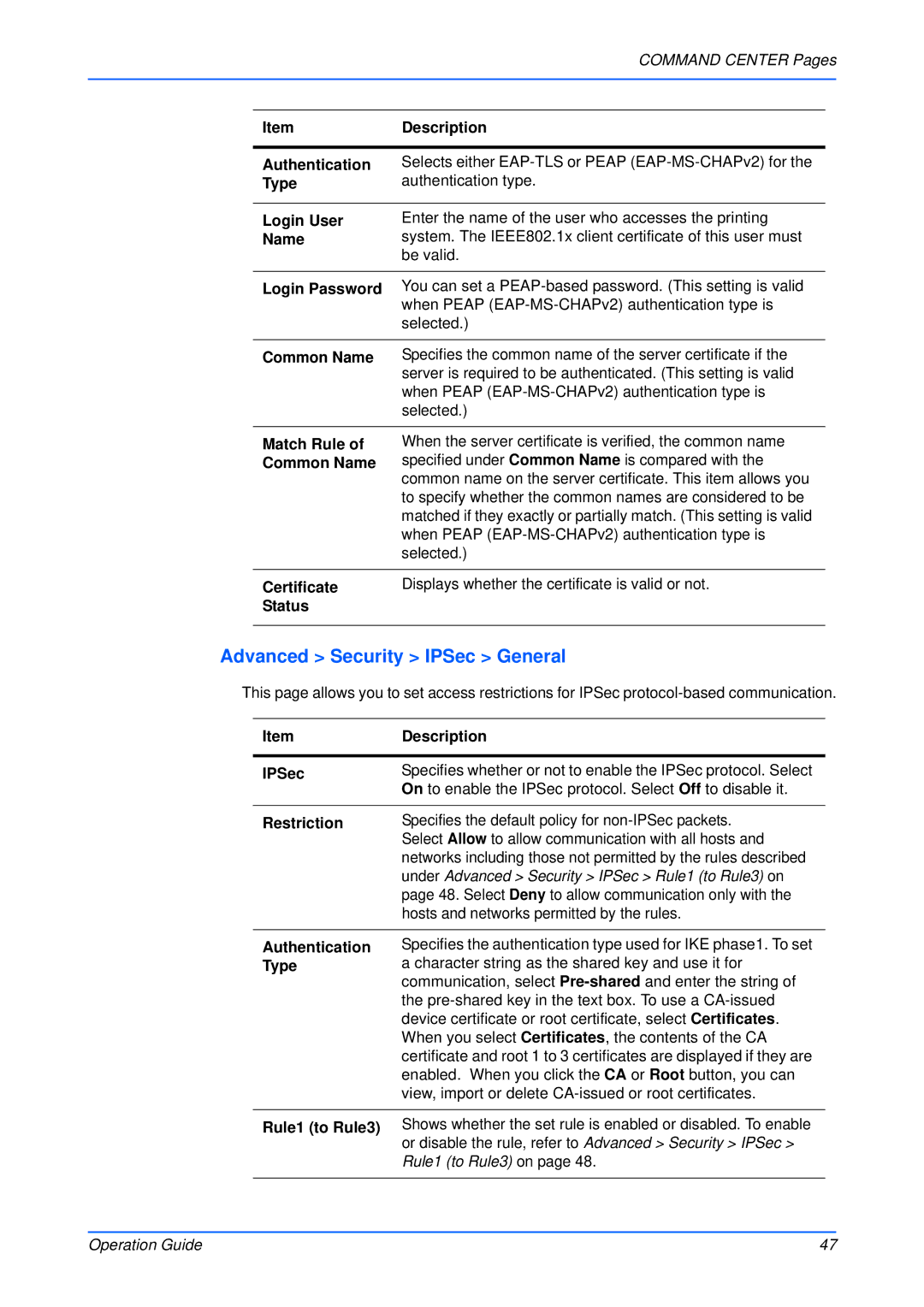|
| COMMAND CENTER Pages | |
|
|
|
|
|
|
|
|
| Item | Description | |
|
|
|
|
| Authentication | Selects either | |
| Type | authentication type. | |
|
|
|
|
| Login User | Enter the name of the user who accesses the printing | |
| Name | system. The IEEE802.1x client certificate of this user must | |
|
| be valid. | |
|
|
|
|
| Login Password | You can set a | |
|
| when PEAP | |
|
| selected.) | |
|
|
|
|
| Common Name | Specifies the common name of the server certificate if the | |
|
| server is required to be authenticated. (This setting is valid | |
|
| when PEAP | |
|
| selected.) | |
Match Rule of Common Name
When the server certificate is verified, the common name specified under Common Name is compared with the common name on the server certificate. This item allows you to specify whether the common names are considered to be matched if they exactly or partially match. (This setting is valid when PEAP
Certificate | Displays whether the certificate is valid or not. |
Status |
|
|
|
Advanced > Security > IPSec > General
This page allows you to set access restrictions for IPSec
Item | Description |
|
|
IPSec | Specifies whether or not to enable the IPSec protocol. Select |
| On to enable the IPSec protocol. Select Off to disable it. |
|
|
Restriction | Specifies the default policy for |
| Select Allow to allow communication with all hosts and |
| networks including those not permitted by the rules described |
| under Advanced > Security > IPSec > Rule1 (to Rule3) on |
| page 48. Select Deny to allow communication only with the |
| hosts and networks permitted by the rules. |
Authentication Type
Specifies the authentication type used for IKE phase1. To set a character string as the shared key and use it for communication, select
Rule1 (to Rule3) Shows whether the set rule is enabled or disabled. To enable or disable the rule, refer to Advanced > Security > IPSec > Rule1 (to Rule3) on page 48.
Operation Guide | 47 |