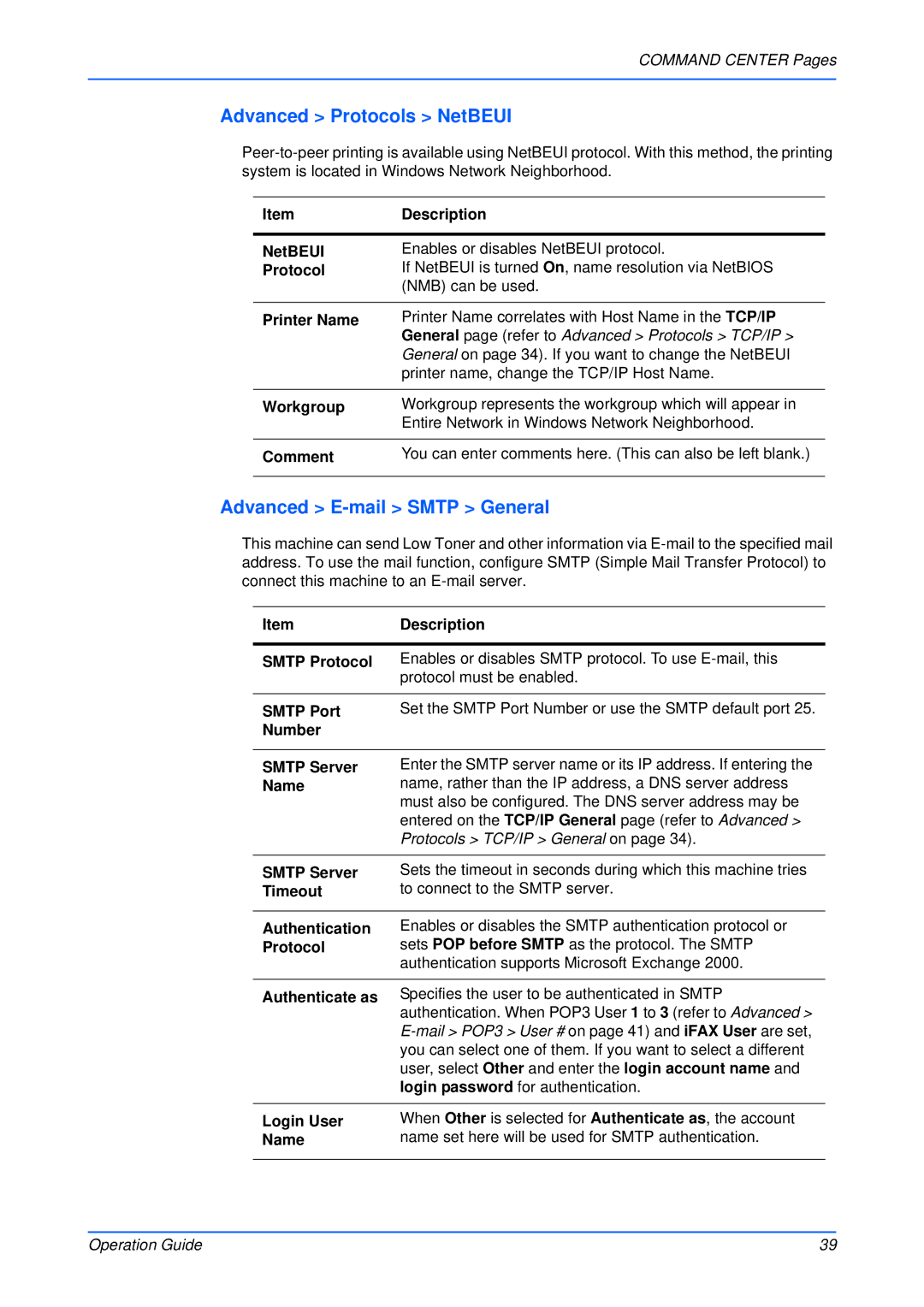COMMAND CENTER Pages
Advanced > Protocols > NetBEUI
Item | Description |
|
|
NetBEUI | Enables or disables NetBEUI protocol. |
Protocol | If NetBEUI is turned On, name resolution via NetBIOS |
| (NMB) can be used. |
|
|
Printer Name | Printer Name correlates with Host Name in the TCP/IP |
| General page (refer to Advanced > Protocols > TCP/IP > |
| General on page 34). If you want to change the NetBEUI |
| printer name, change the TCP/IP Host Name. |
|
|
Workgroup | Workgroup represents the workgroup which will appear in |
| Entire Network in Windows Network Neighborhood. |
|
|
Comment | You can enter comments here. (This can also be left blank.) |
|
|
Advanced > E-mail > SMTP > General
This machine can send Low Toner and other information via
Item | Description |
|
|
SMTP Protocol | Enables or disables SMTP protocol. To use |
| protocol must be enabled. |
|
|
SMTP Port | Set the SMTP Port Number or use the SMTP default port 25. |
Number |
|
SMTP Server Name
Enter the SMTP server name or its IP address. If entering the name, rather than the IP address, a DNS server address must also be configured. The DNS server address may be entered on the TCP/IP General page (refer to Advanced > Protocols > TCP/IP > General on page 34).
SMTP Server | Sets the timeout in seconds during which this machine tries |
Timeout | to connect to the SMTP server. |
|
|
Authentication | Enables or disables the SMTP authentication protocol or |
Protocol | sets POP before SMTP as the protocol. The SMTP |
| authentication supports Microsoft Exchange 2000. |
|
|
Authenticate as | Specifies the user to be authenticated in SMTP |
| authentication. When POP3 User 1 to 3 (refer to Advanced > |
| |
| you can select one of them. If you want to select a different |
| user, select Other and enter the login account name and |
| login password for authentication. |
|
|
Login User | When Other is selected for Authenticate as, the account |
Name | name set here will be used for SMTP authentication. |
|
|
Operation Guide | 39 |