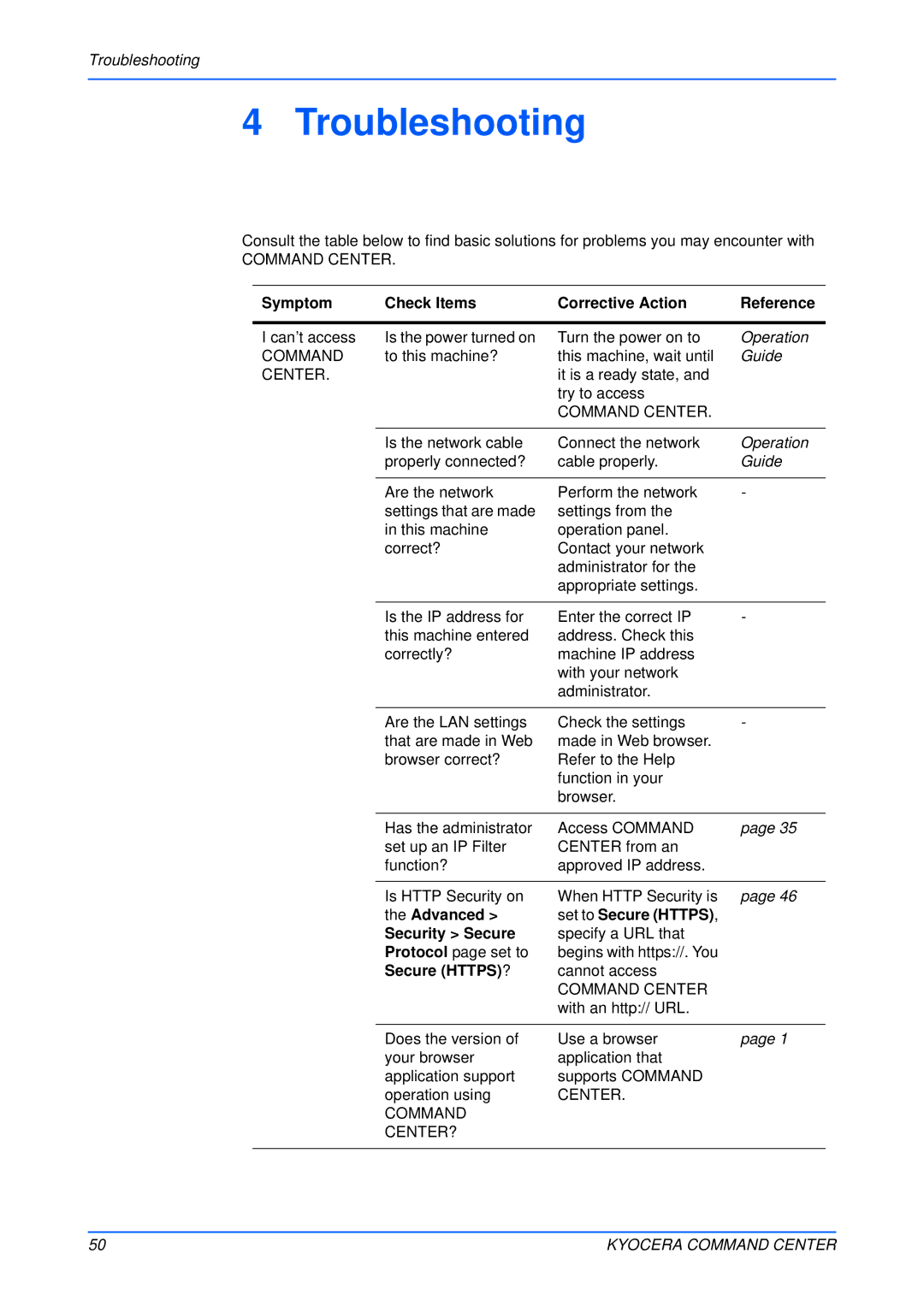Troubleshooting
4 Troubleshooting
Consult the table below to find basic solutions for problems you may encounter with
COMMAND CENTER.
Symptom | Check Items | Corrective Action | Reference |
I can’t access | Is the power turned on |
COMMAND | to this machine? |
CENTER. |
|
Turn the power on to | Operation |
this machine, wait until | Guide |
it is a ready state, and |
|
try to access |
|
COMMAND CENTER. |
|
Is the network cable | Connect the network | Operation |
properly connected? | cable properly. | Guide |
|
|
|
Are the network | Perform the network | - |
settings that are made | settings from the |
|
in this machine | operation panel. |
|
correct? | Contact your network |
|
| administrator for the |
|
| appropriate settings. |
|
|
|
|
Is the IP address for | Enter the correct IP | - |
this machine entered | address. Check this |
|
correctly? | machine IP address |
|
| with your network |
|
| administrator. |
|
Are the LAN settings that are made in Web browser correct?
Check the settings | - |
made in Web browser. |
|
Refer to the Help |
|
function in your |
|
browser. |
|
| Has the administrator | Access COMMAND | page 35 |
| set up an IP Filter | CENTER from an |
|
| function? | approved IP address. |
|
|
|
|
|
| Is HTTP Security on | When HTTP Security is | page 46 |
| the Advanced > | set to Secure (HTTPS), |
|
| Security > Secure | specify a URL that |
|
| Protocol page set to | begins with https://. You |
|
| Secure (HTTPS)? | cannot access |
|
|
| COMMAND CENTER |
|
|
| with an http:// URL. |
|
|
|
|
|
| Does the version of | Use a browser | page 1 |
| your browser | application that |
|
| application support | supports COMMAND |
|
| operation using | CENTER. |
|
| COMMAND |
|
|
| CENTER? |
|
|
|
|
|
|
50 | KYOCERA COMMAND CENTER |